filmov
tv
Creating Custom Illustrations in Adobe Fresco with Rich from TapTapKaboom - 2 of 2

Показать описание
Tune in with artist and illustrator Rich Armstrong on Adobe Live as he shares how to explore and experiment with your drawings in Adobe Fresco. Watch as Rich takes you through his creative illustration process for his Doodleverse series, from creating linework to adding gradients and color. Join in on day 2 as Rich explores a combination of his two styles, combining the doodleverse with his abstract street art, and experiments with different brushes within the app!
-----
00:00 Start
02:36 Recap of day 1, Rich’s work and plan for day 2
06:47 Starting today’s work in the style of Rich’s Visual Deluge collection
08:01 Creating a color palette - Liquify for Fresco
12:21 Adding eye shapes
15:16 Creating a print look to the shapes
20:10 Mixing up brushes and filling in shapes
25:18 Creating characters from existing
29:06 Adding detail and texture to the image
34:58 Discussing NFTs and options for minting
40:23 Evil Clouds and screen printed image
46:25 Rich’s current clients and how to find clients
52:28 Working and getting your name out there
55:02 Continuing to add characters - working digitally
1:01:37 The multicolor eyedropper in Fresco - working with the mixer brush
1:07:13 Creating a background for the Visual Deluge image
1:09:58 Using blend modes and merging layers
1:16:15 Creating a spray paint effect
1:20:30 Adding type and ink splatter
1:23:06 Thoughts on self promotion
1:40:19 Back to Rich’s work - filling in cloud shapes
1:42:06 Staying positive in keeping everything in perspective
1:46:22 Focusing on having fun
1:48:33 The Tower of Birds - Rich walks us through on of his NFT pieces
1:52:29 Recap of day 2 and wrap up
-----
00:00 Start
02:36 Recap of day 1, Rich’s work and plan for day 2
06:47 Starting today’s work in the style of Rich’s Visual Deluge collection
08:01 Creating a color palette - Liquify for Fresco
12:21 Adding eye shapes
15:16 Creating a print look to the shapes
20:10 Mixing up brushes and filling in shapes
25:18 Creating characters from existing
29:06 Adding detail and texture to the image
34:58 Discussing NFTs and options for minting
40:23 Evil Clouds and screen printed image
46:25 Rich’s current clients and how to find clients
52:28 Working and getting your name out there
55:02 Continuing to add characters - working digitally
1:01:37 The multicolor eyedropper in Fresco - working with the mixer brush
1:07:13 Creating a background for the Visual Deluge image
1:09:58 Using blend modes and merging layers
1:16:15 Creating a spray paint effect
1:20:30 Adding type and ink splatter
1:23:06 Thoughts on self promotion
1:40:19 Back to Rich’s work - filling in cloud shapes
1:42:06 Staying positive in keeping everything in perspective
1:46:22 Focusing on having fun
1:48:33 The Tower of Birds - Rich walks us through on of his NFT pieces
1:52:29 Recap of day 2 and wrap up
 1:57:01
1:57:01
 0:00:51
0:00:51
 0:06:47
0:06:47
 0:06:59
0:06:59
 0:00:25
0:00:25
 0:26:30
0:26:30
 0:01:58
0:01:58
 0:00:33
0:00:33
 0:05:51
0:05:51
 0:07:52
0:07:52
 0:10:20
0:10:20
 0:00:20
0:00:20
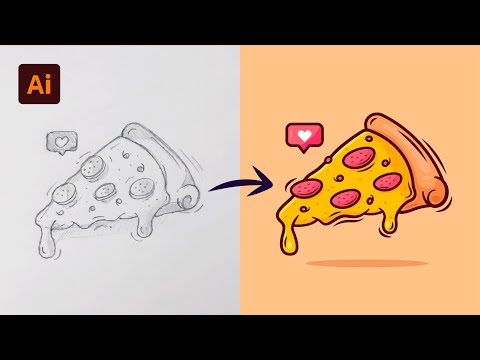 0:11:09
0:11:09
 0:04:05
0:04:05
 0:00:36
0:00:36
 0:01:11
0:01:11
 0:00:58
0:00:58
 0:02:29
0:02:29
 0:14:54
0:14:54
 0:09:11
0:09:11
 0:09:43
0:09:43
 0:05:45
0:05:45
 0:03:58
0:03:58
 0:07:39
0:07:39