filmov
tv
STM32H5 Secure Manager - 08b Scalable security STiROT hands on

Показать описание
Simplify your security journey with new certified turnkey security services.
Easily protect end-devices and comply with different complex regulations and certification schemes in record time. Discover the power of the STM32Trust TEE Secure Manager, a new set of certified security services that automatically sets up a range of security features such as secure storage, cryptography, and certificates.
Watch our dedicated MOOC to learn how you can easily integrate STM32Trust TEE Secure Manager into your daily routine. You will see how to install the STM32Trust TEE Secure Manager solution on your STM32-based solution to create rock solid end-devices. Because every project requires different levels of security, we will also explore our new STM32H5 security features.
Agenda:
- Introduction and agenda
- Getting started with Secure Manager
- Secure Manager marketing presentation
- Create your application launched by the Secure Manager
- Add encryption service of sensitive data
- Add the secure firmware update service
- Debug authentication
- Demonstration of STM32H5 scalable security features
Prerequisites:
- Hardware:
STM32H573I-DK board
USB TypeC cable
- Software:
Attendees are invited to install on MS Windows equipped PCs:
STM32CubeMX in version at least 6.9.2
STM32CubeIDE in version at least 1.13.2
STM32CubeProgrammer in version at least 2.14.0
STM32CubeH5 library in version at least 1.1.0 + Patch 1.1.1
STM32TrustedTEE-SM
Any terminal application with support for Ymodem (i.e. TeraTerm)
All materials for this workshop can be found within STM32H5_Security_WS.zip file at below link:
In case of any questions, suggestions, feel free to contact us at our forum at:
More information about STM32H5 family you can find here:
Please share with us your feedback on this MOOC using anonymous survey at:
Easily protect end-devices and comply with different complex regulations and certification schemes in record time. Discover the power of the STM32Trust TEE Secure Manager, a new set of certified security services that automatically sets up a range of security features such as secure storage, cryptography, and certificates.
Watch our dedicated MOOC to learn how you can easily integrate STM32Trust TEE Secure Manager into your daily routine. You will see how to install the STM32Trust TEE Secure Manager solution on your STM32-based solution to create rock solid end-devices. Because every project requires different levels of security, we will also explore our new STM32H5 security features.
Agenda:
- Introduction and agenda
- Getting started with Secure Manager
- Secure Manager marketing presentation
- Create your application launched by the Secure Manager
- Add encryption service of sensitive data
- Add the secure firmware update service
- Debug authentication
- Demonstration of STM32H5 scalable security features
Prerequisites:
- Hardware:
STM32H573I-DK board
USB TypeC cable
- Software:
Attendees are invited to install on MS Windows equipped PCs:
STM32CubeMX in version at least 6.9.2
STM32CubeIDE in version at least 1.13.2
STM32CubeProgrammer in version at least 2.14.0
STM32CubeH5 library in version at least 1.1.0 + Patch 1.1.1
STM32TrustedTEE-SM
Any terminal application with support for Ymodem (i.e. TeraTerm)
All materials for this workshop can be found within STM32H5_Security_WS.zip file at below link:
In case of any questions, suggestions, feel free to contact us at our forum at:
More information about STM32H5 family you can find here:
Please share with us your feedback on this MOOC using anonymous survey at:
Комментарии
 0:18:54
0:18:54
 0:03:17
0:03:17
 0:07:43
0:07:43
 0:18:54
0:18:54
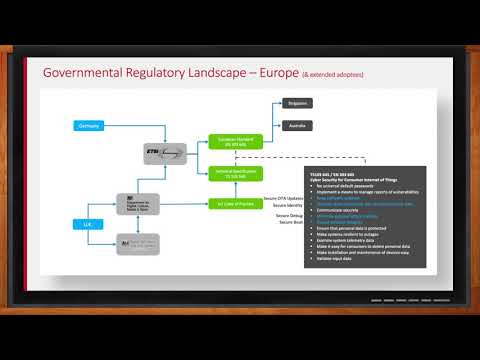 0:34:23
0:34:23
 0:00:53
0:00:53
 2:30:46
2:30:46