filmov
tv
Golang Code Tutorial - Deploy Go Application on EC2 Instance

Показать описание
This tutorial will show you how to deploy the Golang application on AWS EC2 Instance.
💥CloudWays COUPON CODE: BFCM4040
☝️☝️ USE THE EXCLUSIVE COUPON CODE ABOVE TO GET 40% OFF FOR 4 MONTHS💥along with 40 FREE migrations handled by our expert engineers (valid till 1st December, 2023).
💥Get $200 FREE Credits for signup. So, hurry up!💥
Steps:
Select EC2 from the Services Menu
Select Launch Instance and Create an EC2 Instance.
Choose appropriate OS. I have used AWS Linux
Create a Key Pair. (This .pem/ppk file will be the specific key whose presence will enable you to login from anywhere)
We have successfully created & launched the instance.
After initializing the EC2 Instance, we will have to connect it to the VM.
For this we have three methods:
1. We will use the PuTTY to convert .pem file(The key which we downloaded while creating the instance) to .ppk and launch it on our local System/machine
2. If we have downloaded the .ppk file then we can directly initialize the VM on our local Machine/System.
3. We will directly connect to the VM through the AWS platform
I have used the 3rd method.
After connecting with the Instance, we will run the following commands on the console:
1. sudo su -
2. yum update -y
3. yum install -y httpd
4. systemctl status httpd
5. mkdir aws_assg3
6. cd aws_assg3
8. Copy the Download Link for the .zip file of the portfolio
9. using the wget command, download the zip file to the folder.
11. move all the contents from the folder to “/var/www/html/”
Edit the Inbound Rules
check the status of httpd and then enable & start httpd using the following commands
systemctl status httpd
systemctl enable httpd
systemctl start httpd
Now open the public ipv4 address allocated to the EC2 instance we created in new tab. We will be able to see the Portfolio Website.
We have Successfully Deployed the Web Application on AWS Cloud!
All the Lab Assignments are performed for educational purposes.
#golang #golangtutorial #golanguage #aws
💥CloudWays COUPON CODE: BFCM4040
☝️☝️ USE THE EXCLUSIVE COUPON CODE ABOVE TO GET 40% OFF FOR 4 MONTHS💥along with 40 FREE migrations handled by our expert engineers (valid till 1st December, 2023).
💥Get $200 FREE Credits for signup. So, hurry up!💥
Steps:
Select EC2 from the Services Menu
Select Launch Instance and Create an EC2 Instance.
Choose appropriate OS. I have used AWS Linux
Create a Key Pair. (This .pem/ppk file will be the specific key whose presence will enable you to login from anywhere)
We have successfully created & launched the instance.
After initializing the EC2 Instance, we will have to connect it to the VM.
For this we have three methods:
1. We will use the PuTTY to convert .pem file(The key which we downloaded while creating the instance) to .ppk and launch it on our local System/machine
2. If we have downloaded the .ppk file then we can directly initialize the VM on our local Machine/System.
3. We will directly connect to the VM through the AWS platform
I have used the 3rd method.
After connecting with the Instance, we will run the following commands on the console:
1. sudo su -
2. yum update -y
3. yum install -y httpd
4. systemctl status httpd
5. mkdir aws_assg3
6. cd aws_assg3
8. Copy the Download Link for the .zip file of the portfolio
9. using the wget command, download the zip file to the folder.
11. move all the contents from the folder to “/var/www/html/”
Edit the Inbound Rules
check the status of httpd and then enable & start httpd using the following commands
systemctl status httpd
systemctl enable httpd
systemctl start httpd
Now open the public ipv4 address allocated to the EC2 instance we created in new tab. We will be able to see the Portfolio Website.
We have Successfully Deployed the Web Application on AWS Cloud!
All the Lab Assignments are performed for educational purposes.
#golang #golangtutorial #golanguage #aws
Комментарии
 0:06:12
0:06:12
 0:09:22
0:09:22
 9:32:48
9:32:48
 0:15:35
0:15:35
 0:08:59
0:08:59
 0:06:42
0:06:42
 0:02:30
0:02:30
 0:09:21
0:09:21
 0:39:44
0:39:44
 0:10:50
0:10:50
 0:04:40
0:04:40
 0:03:31
0:03:31
 0:06:34
0:06:34
 8:24:40
8:24:40
 0:07:10
0:07:10
 0:00:42
0:00:42
 6:39:58
6:39:58
 0:00:24
0:00:24
 0:00:34
0:00:34
 0:19:32
0:19:32
 0:06:18
0:06:18
 2:02:31
2:02:31
 0:07:34
0:07:34
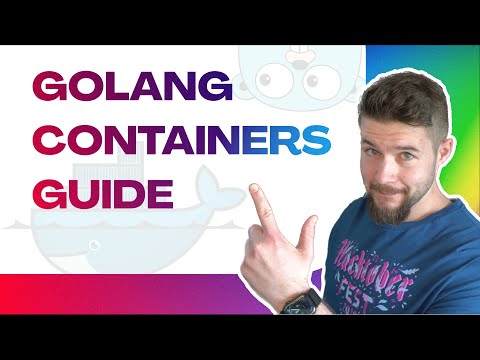 0:11:56
0:11:56