filmov
tv
How to install Payfast payment gateway on your website
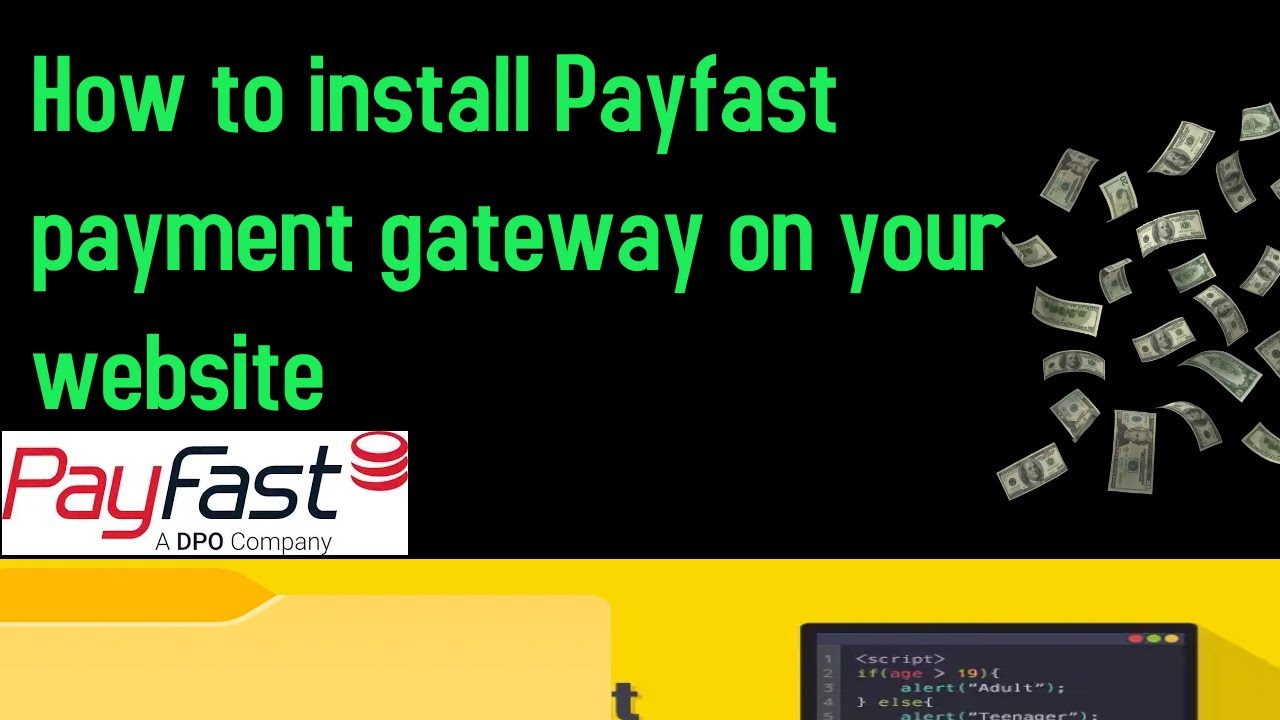
Показать описание
How to install Payfast payment gateway on your website
PayFast is a South African payment gateway service that allows businesses to accept online payments. Integrating PayFast into your website typically involves the following steps. Keep in mind that the process might have evolved since then, so it's a good idea to visit the PayFast website or contact their support for the most up-to-date information.
Here's a general guide on how to integrate PayFast with your website:
1. Create a PayFast Account:
2. Get API Credentials:
Once you have a PayFast account, log in and navigate to the merchant dashboard to obtain your API credentials. You will need the Merchant ID and Merchant Key.
3. Choose an Integration Method:
PayFast offers various integration methods, including ready-made plugins for popular e-commerce platforms like WooCommerce, Magento, and others. You can also use custom integration for your website if it's not built on one of these platforms.
4. Install the PayFast Plugin (If Applicable):
If you're using an e-commerce platform like WooCommerce, search for the PayFast plugin in your platform's plugin directory.
Install and activate the plugin.
Configure the plugin settings by providing your PayFast Merchant ID and Merchant Key.
Customize any additional settings according to your preferences, such as currency, payment methods, and notifications.
5. Custom Integration (If Needed):
If you're not using a pre-built plugin, you'll need to integrate PayFast into your website manually. This typically involves using the PayFast API to send payment requests and receive responses.
6. Test Transactions:
Before going live, it's crucial to test the payment gateway to ensure everything is working correctly. PayFast provides a sandbox environment for testing purposes.
Make test transactions to verify that payments are being processed correctly and that you're receiving notifications as expected.
7. Go Live:
Once you're satisfied with the testing, switch your PayFast integration from the sandbox environment to the live environment.
Ensure that your website is in a production-ready state.
8. Monitor and Maintain:
Regularly monitor your PayFast transactions and your website's payment processes.
Keep your PayFast plugin or custom integration up to date with any changes or updates from PayFast.
9. Compliance and Security:
Ensure that your website complies with any security requirements or guidelines provided by PayFast to protect sensitive customer information.
Always check the PayFast website and documentation for the latest information and updates regarding their integration process, as the steps and requirements may have changed since my last update in September 2021. Additionally, consider consulting with a web developer or e-commerce expert if you're unsure about any technical aspects of the integration.
PayFast is a South African payment gateway service that allows businesses to accept online payments. Integrating PayFast into your website typically involves the following steps. Keep in mind that the process might have evolved since then, so it's a good idea to visit the PayFast website or contact their support for the most up-to-date information.
Here's a general guide on how to integrate PayFast with your website:
1. Create a PayFast Account:
2. Get API Credentials:
Once you have a PayFast account, log in and navigate to the merchant dashboard to obtain your API credentials. You will need the Merchant ID and Merchant Key.
3. Choose an Integration Method:
PayFast offers various integration methods, including ready-made plugins for popular e-commerce platforms like WooCommerce, Magento, and others. You can also use custom integration for your website if it's not built on one of these platforms.
4. Install the PayFast Plugin (If Applicable):
If you're using an e-commerce platform like WooCommerce, search for the PayFast plugin in your platform's plugin directory.
Install and activate the plugin.
Configure the plugin settings by providing your PayFast Merchant ID and Merchant Key.
Customize any additional settings according to your preferences, such as currency, payment methods, and notifications.
5. Custom Integration (If Needed):
If you're not using a pre-built plugin, you'll need to integrate PayFast into your website manually. This typically involves using the PayFast API to send payment requests and receive responses.
6. Test Transactions:
Before going live, it's crucial to test the payment gateway to ensure everything is working correctly. PayFast provides a sandbox environment for testing purposes.
Make test transactions to verify that payments are being processed correctly and that you're receiving notifications as expected.
7. Go Live:
Once you're satisfied with the testing, switch your PayFast integration from the sandbox environment to the live environment.
Ensure that your website is in a production-ready state.
8. Monitor and Maintain:
Regularly monitor your PayFast transactions and your website's payment processes.
Keep your PayFast plugin or custom integration up to date with any changes or updates from PayFast.
9. Compliance and Security:
Ensure that your website complies with any security requirements or guidelines provided by PayFast to protect sensitive customer information.
Always check the PayFast website and documentation for the latest information and updates regarding their integration process, as the steps and requirements may have changed since my last update in September 2021. Additionally, consider consulting with a web developer or e-commerce expert if you're unsure about any technical aspects of the integration.
Комментарии
 0:03:11
0:03:11
 0:14:32
0:14:32
 0:01:52
0:01:52
 0:10:42
0:10:42
 0:04:05
0:04:05
 0:04:34
0:04:34
 0:02:30
0:02:30
 0:06:30
0:06:30
 0:04:41
0:04:41
 0:20:48
0:20:48
 0:04:09
0:04:09
 0:13:54
0:13:54
 0:05:51
0:05:51
 0:01:08
0:01:08
 0:02:44
0:02:44
 0:01:08
0:01:08
 0:02:31
0:02:31
 0:19:46
0:19:46
 0:12:50
0:12:50
 0:02:14
0:02:14
 0:01:01
0:01:01
 0:08:47
0:08:47
 0:01:36
0:01:36
 0:00:33
0:00:33