filmov
tv
How to upload project on Github From Vs Code | Upload Files/Projects on GitHub in Hindi

Показать описание
How to upload project on Github From Vs Code | Upload Files/Projects on GitHub in Hindi
Welcome To CodeLearning Channel:
In this video, you will learn how to upload project on Github , how to create a repository and upload projects/files on github using gitbash and i give three way to upload projects on github.
Step 1 :
- Download git
- Know About Repositories
- Create a new Repositories
Step 2:
Know the all git Bash command
Git Bash Commands
Git Bash comes with a set of commands to perform various operations related to code management and collaboration.
Here are some essential Git Bash commands:
1. git init: Initializes the new git repository.
2. git clone: “git clone“ command is used to clone the repositories which are already available in the remote repository.
3. git add: Files present in the working area will move to the staging area.
4. git commit: Files that are available in the staging area will be committed to the local repository.
5. git status: This command shows the status of the working tree and the staging area.
6. git config: “git config” will help you to configure the username and email id.
Steps to connect Git Bash.
Step 1: Configuring Git
Step 2: Commit Repository in Git Bash
a). Initialize the local directory as a Git repository.
- git init
b). Stage the files for the first commit by adding them to the local repository
git add .
c). By “git status“ you can see the staged files after that Commit the files that you’ve staged in your local repository.
git commit -m "First commit"
d). Now After the “git status” command, it can be seen that nothing to commit is left, Hence all files have been committed.
e). Step 4: Connect the local Repository to GitHub
git remote add origin repository_URL
f). Push the changes in your local repository to GitHub.
- git push origin maste
Github pe project kaise upload kre?
github pe webiste kaise live krte hai?
how to upload website on github.
#github
#githubtutorial
#gitbash
#githubprojects
#codelearning
Welcome To CodeLearning Channel:
In this video, you will learn how to upload project on Github , how to create a repository and upload projects/files on github using gitbash and i give three way to upload projects on github.
Step 1 :
- Download git
- Know About Repositories
- Create a new Repositories
Step 2:
Know the all git Bash command
Git Bash Commands
Git Bash comes with a set of commands to perform various operations related to code management and collaboration.
Here are some essential Git Bash commands:
1. git init: Initializes the new git repository.
2. git clone: “git clone“ command is used to clone the repositories which are already available in the remote repository.
3. git add: Files present in the working area will move to the staging area.
4. git commit: Files that are available in the staging area will be committed to the local repository.
5. git status: This command shows the status of the working tree and the staging area.
6. git config: “git config” will help you to configure the username and email id.
Steps to connect Git Bash.
Step 1: Configuring Git
Step 2: Commit Repository in Git Bash
a). Initialize the local directory as a Git repository.
- git init
b). Stage the files for the first commit by adding them to the local repository
git add .
c). By “git status“ you can see the staged files after that Commit the files that you’ve staged in your local repository.
git commit -m "First commit"
d). Now After the “git status” command, it can be seen that nothing to commit is left, Hence all files have been committed.
e). Step 4: Connect the local Repository to GitHub
git remote add origin repository_URL
f). Push the changes in your local repository to GitHub.
- git push origin maste
Github pe project kaise upload kre?
github pe webiste kaise live krte hai?
how to upload website on github.
#github
#githubtutorial
#gitbash
#githubprojects
#codelearning
Комментарии
 0:13:18
0:13:18
 0:02:30
0:02:30
 0:04:31
0:04:31
 0:07:33
0:07:33
 0:04:24
0:04:24
 0:03:29
0:03:29
 0:09:14
0:09:14
 0:03:36
0:03:36
 0:05:29
0:05:29
 0:02:20
0:02:20
 0:04:27
0:04:27
 0:05:44
0:05:44
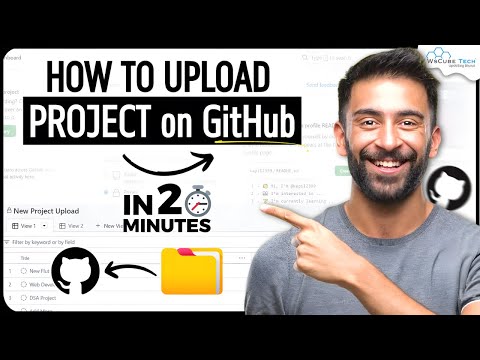 0:22:25
0:22:25
 0:08:15
0:08:15
 0:00:49
0:00:49
 0:01:59
0:01:59
 0:08:08
0:08:08
 0:16:22
0:16:22
 0:08:54
0:08:54
 0:02:31
0:02:31
 0:02:27
0:02:27
 0:16:08
0:16:08
 0:08:13
0:08:13
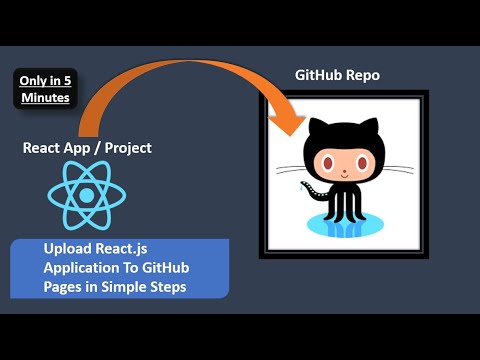 0:04:04
0:04:04