filmov
tv
How To Change Calendar Type on MacBook & Mac
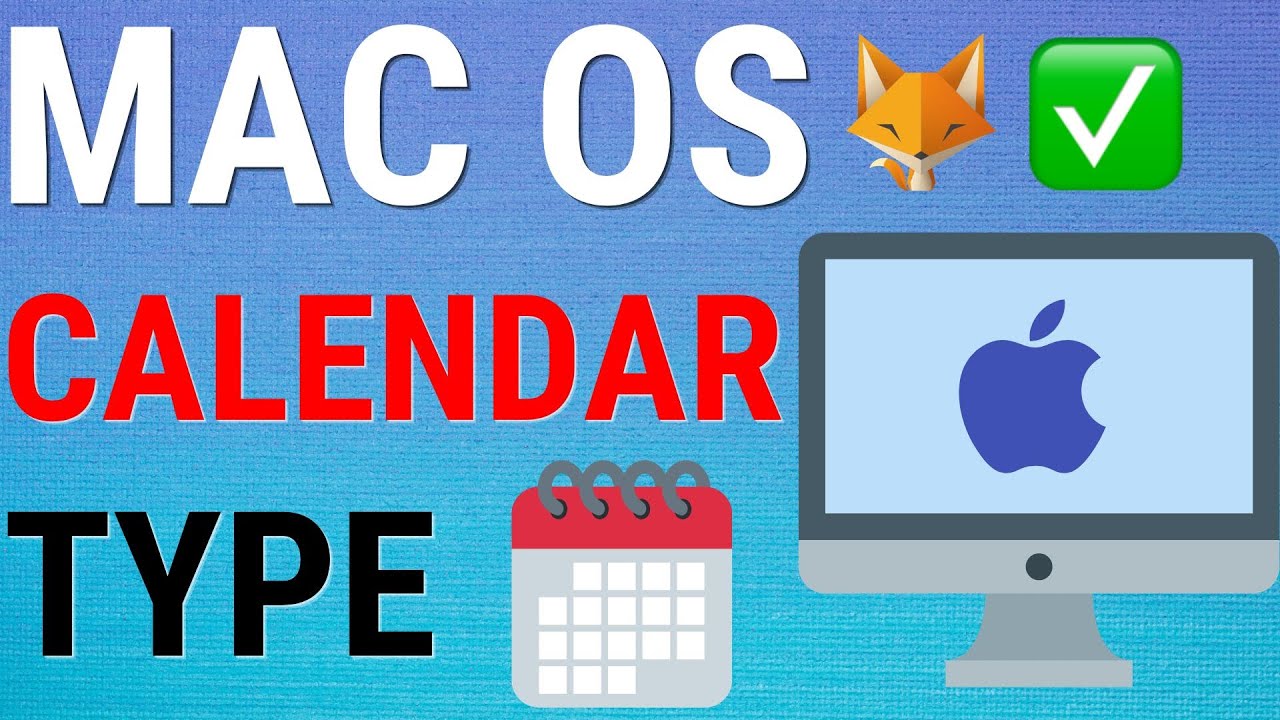
Показать описание
Easy to follow tutorial on changing the calendar type for your calendar on Mac. Want to use a different calendar module on your MacBook such as Hebrew or Hindu calendars? Learn how to do it now!
If you find this tutorial helpful please consider liking the video and subscribing to my channel! 🦊
#Mac #MacOS #Macbook #Tutorial
----------
🦊
🦊
----------
Steps:
- Start by clicking the ‘Apple logo’ in the top left corner.
- Choose ‘system preferences’ from the menu that appears.
- In system preferences choose ‘language & region’.
- Tap on the textbox to the right of ‘calendar’, where it says your current calendar type.
- Choose the calendar type that you would like to use from the list.
- It will change immediately.
If you find this tutorial helpful please consider liking the video and subscribing to my channel! 🦊
#Mac #MacOS #Macbook #Tutorial
----------
🦊
🦊
----------
Steps:
- Start by clicking the ‘Apple logo’ in the top left corner.
- Choose ‘system preferences’ from the menu that appears.
- In system preferences choose ‘language & region’.
- Tap on the textbox to the right of ‘calendar’, where it says your current calendar type.
- Choose the calendar type that you would like to use from the list.
- It will change immediately.
 0:01:01
0:01:01
 0:05:32
0:05:32
 0:01:17
0:01:17
 0:00:36
0:00:36
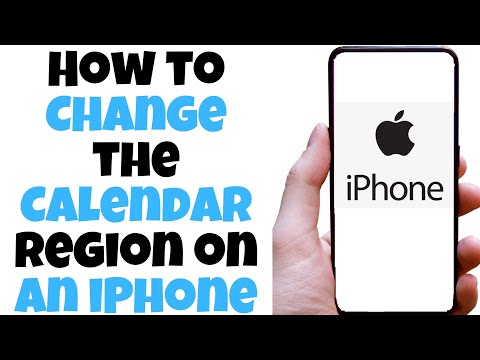 0:00:57
0:00:57
 0:00:54
0:00:54
 0:01:42
0:01:42
 0:01:08
0:01:08
 0:00:55
0:00:55
 0:01:38
0:01:38
 0:06:43
0:06:43
 0:11:26
0:11:26
 0:03:00
0:03:00
 0:01:34
0:01:34
 0:01:04
0:01:04
 0:00:35
0:00:35
 0:01:03
0:01:03
 0:01:13
0:01:13
 0:13:10
0:13:10
 0:01:01
0:01:01
 0:09:18
0:09:18
 0:08:24
0:08:24
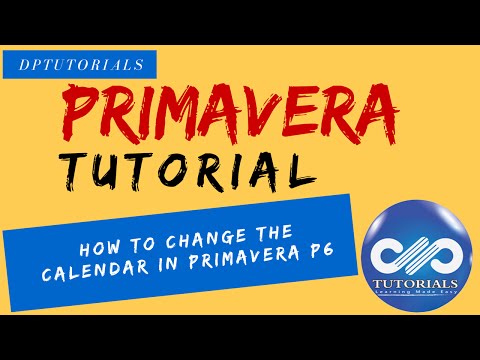 0:01:14
0:01:14
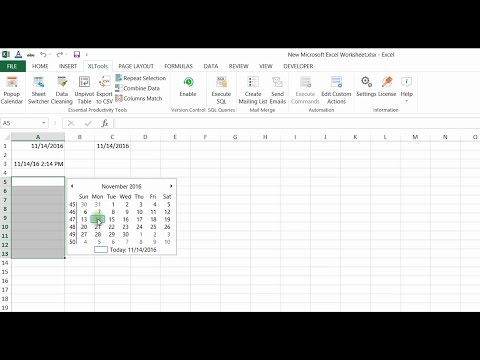 0:01:26
0:01:26