filmov
tv
Creating a Marble Run Construction Kit (3/4) – Create with Maxon

Показать описание
🚨 DOWNLOAD FREE PROJECT FILE HERE! 🚨
Creating a Marble Run Construction Kit (3/4) – Create with Maxon
In the third livestream of our “Marble Run – Simulation and Rendering” series, Master Trainer Lionel Vicidomini will show you how to build a marble run using elements from a kit designed for the show. Learn how to build some of the parts, and how to assemble them to create a ready to use Marble Run in Cinema 4D.
00:00:00 Waiting Loop
00:00:56 Welcome
00:01:34 Housekeeping
00:05:22 Lionel's offer
00:05:52 Today's Topic
00:07:40 Marble Parkour, Kit overview
00:07:56 __ Simple Kit example
00:08:48 __ The kit and its parts
00:09:39 Marble Parkour, Kit [1]
00:10:32 __ Quantize for positioning
00:11:37 __ Assemble a Parkour, path [1]
00:14:49 __ Test [1], Collision Tag
00:15:46 __ Assemble a Parkour cup
00:16:37 __ Assemble a Parkour, path [2]
00:17:19 __ Test [2], project settings
00:17:43 __ Test [3], distance sphere
00:18:21 __ Installing the Switch
00:19:39 __ Assemble a Parkour, path [3], Helix
00:23:35 __ Assemble a Parkour, path [4], catcher
00:27:00 __ Discussing some Simulation problems
00:28:00 Tip -- Substeps
00:29:26 __ Creating the base structure, cloning
00:35:17 Constructing a Parkour Kit [1], Straight Path
00:36:04 __ Spline sizes, Spline Mask, Extrude
00:37:40 __ Refine with more intermediate points
00:38:24 __ Group, Bevel, Tip -- Phong
00:39:02 __ Simple Geometry, not for Deformer
00:39:15 __ Change the length of the path
00:39:28 Constructing a Parkour Kit [2], Curved Path
00:40:18 __ Lathe, 180º, 90º, etc.
00:41:40 __ Helix, Movement, Phong
00:42:16 __ Creating variations, size
00:43:37 __ Easy to clone, loop
00:44:51 __ Procedural allows for changes
00:45:42 Constructing a Parkour Kit [3], Slope Path
00:46:40 __ Select edges, move up
00:47:33 Constructing a Parkour Kit, Wave Up Path
00:47:47 __ Loop Cut, deselect partially
00:48:29 __ Bevel to round
00:49:46 Constructing a Parkour Kit [4], S-Wave Path
00:49:58 __ Three Loop Cuts deselect partially
00:51:07 __ Move remaining selections, Bevel
00:52:30 __ Split in the middle part, Bevel edges
00:54:32 Constructing a Parkour Kit [5], Cube Connector
00:56:20 __ Sphere, Volume Builder, Voxel Size
00:58:00 __ Cylinder out, many Segments, Bend 90º, Subtract
01:00:23 __ Cylinder in, Subtract
01:02:01 __ Volume Mesher, optimize density, SDF smooth
01:03:06 __ Quantize use examples
01:04:36 __ Testing Sim, a note on mesh density
01:06:16 __ Testing result, adjust - Thickness, Scene Scale
01:08:15 Q - About opening the scene file in an earlier version
01:10:19 Constructing a Parkour Kit [6], Ferris Wheel
01:10:35 __ Cogwheel Spline
01:10:41 Tip -- Cogwheel parameter and 3D printer
01:11:33 __ Cogwheel parameter settings, Extrude
01:12:05 __ Sphere holes, Boole
01:14:00 __ Adding Spheres (Marbles)
01:15:13 __ Add slope, Taper
01:16:28 __ Testing Sim, adjust Taper
01:17:36 __ Sphere Rail Guard, adding an exit, Spline Mask
01:21:07 __ Testing with Wheel animation
01:22:52 Summary
01:24:35 Rendered Animated Set-Up
01:27:10 Thank you and bye!
Creating a Marble Run Construction Kit (3/4) – Create with Maxon
In the third livestream of our “Marble Run – Simulation and Rendering” series, Master Trainer Lionel Vicidomini will show you how to build a marble run using elements from a kit designed for the show. Learn how to build some of the parts, and how to assemble them to create a ready to use Marble Run in Cinema 4D.
00:00:00 Waiting Loop
00:00:56 Welcome
00:01:34 Housekeeping
00:05:22 Lionel's offer
00:05:52 Today's Topic
00:07:40 Marble Parkour, Kit overview
00:07:56 __ Simple Kit example
00:08:48 __ The kit and its parts
00:09:39 Marble Parkour, Kit [1]
00:10:32 __ Quantize for positioning
00:11:37 __ Assemble a Parkour, path [1]
00:14:49 __ Test [1], Collision Tag
00:15:46 __ Assemble a Parkour cup
00:16:37 __ Assemble a Parkour, path [2]
00:17:19 __ Test [2], project settings
00:17:43 __ Test [3], distance sphere
00:18:21 __ Installing the Switch
00:19:39 __ Assemble a Parkour, path [3], Helix
00:23:35 __ Assemble a Parkour, path [4], catcher
00:27:00 __ Discussing some Simulation problems
00:28:00 Tip -- Substeps
00:29:26 __ Creating the base structure, cloning
00:35:17 Constructing a Parkour Kit [1], Straight Path
00:36:04 __ Spline sizes, Spline Mask, Extrude
00:37:40 __ Refine with more intermediate points
00:38:24 __ Group, Bevel, Tip -- Phong
00:39:02 __ Simple Geometry, not for Deformer
00:39:15 __ Change the length of the path
00:39:28 Constructing a Parkour Kit [2], Curved Path
00:40:18 __ Lathe, 180º, 90º, etc.
00:41:40 __ Helix, Movement, Phong
00:42:16 __ Creating variations, size
00:43:37 __ Easy to clone, loop
00:44:51 __ Procedural allows for changes
00:45:42 Constructing a Parkour Kit [3], Slope Path
00:46:40 __ Select edges, move up
00:47:33 Constructing a Parkour Kit, Wave Up Path
00:47:47 __ Loop Cut, deselect partially
00:48:29 __ Bevel to round
00:49:46 Constructing a Parkour Kit [4], S-Wave Path
00:49:58 __ Three Loop Cuts deselect partially
00:51:07 __ Move remaining selections, Bevel
00:52:30 __ Split in the middle part, Bevel edges
00:54:32 Constructing a Parkour Kit [5], Cube Connector
00:56:20 __ Sphere, Volume Builder, Voxel Size
00:58:00 __ Cylinder out, many Segments, Bend 90º, Subtract
01:00:23 __ Cylinder in, Subtract
01:02:01 __ Volume Mesher, optimize density, SDF smooth
01:03:06 __ Quantize use examples
01:04:36 __ Testing Sim, a note on mesh density
01:06:16 __ Testing result, adjust - Thickness, Scene Scale
01:08:15 Q - About opening the scene file in an earlier version
01:10:19 Constructing a Parkour Kit [6], Ferris Wheel
01:10:35 __ Cogwheel Spline
01:10:41 Tip -- Cogwheel parameter and 3D printer
01:11:33 __ Cogwheel parameter settings, Extrude
01:12:05 __ Sphere holes, Boole
01:14:00 __ Adding Spheres (Marbles)
01:15:13 __ Add slope, Taper
01:16:28 __ Testing Sim, adjust Taper
01:17:36 __ Sphere Rail Guard, adding an exit, Spline Mask
01:21:07 __ Testing with Wheel animation
01:22:52 Summary
01:24:35 Rendered Animated Set-Up
01:27:10 Thank you and bye!
Комментарии
 0:01:37
0:01:37
 0:12:34
0:12:34
 0:00:14
0:00:14
 0:00:15
0:00:15
 0:00:16
0:00:16
 0:03:50
0:03:50
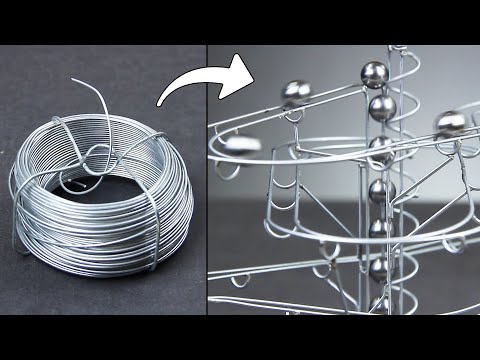 0:06:40
0:06:40
 0:28:05
0:28:05
 11:54:56
11:54:56
 0:04:17
0:04:17
 1:28:21
1:28:21
 0:00:25
0:00:25
 0:08:12
0:08:12
 0:00:38
0:00:38
 0:02:01
0:02:01
 0:00:14
0:00:14
 0:06:37
0:06:37
 0:05:56
0:05:56
 0:09:10
0:09:10
 0:05:33
0:05:33
 0:09:39
0:09:39
 0:03:39
0:03:39
 0:27:26
0:27:26
 0:04:58
0:04:58