filmov
tv
Civil 3D Delete points from surface
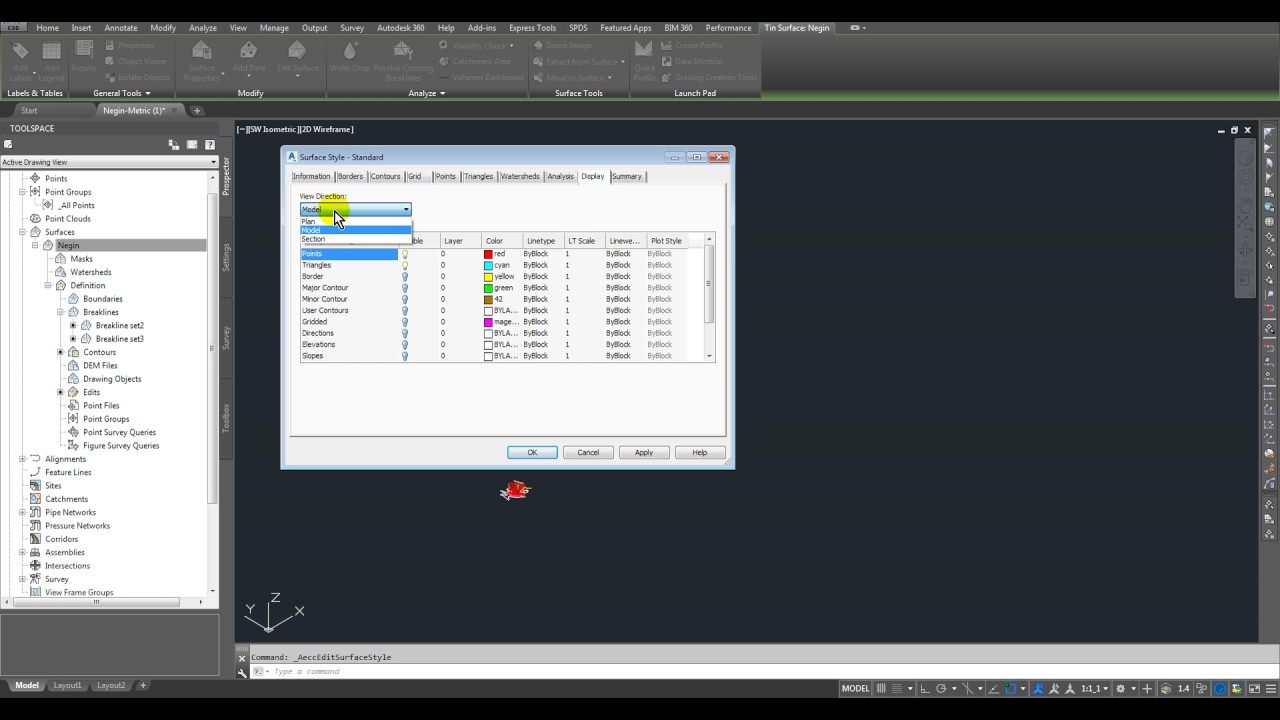
Показать описание
To perform this operation, ensure that the surface style has triangles or points visibility enabled. For more information, see About Surface Styles and Visualization.
Note: TIN or grid volume surfaces do not support editing operations.
In Toolspace, on the Prospector tab, expand the surface Definition collection, right-click , and click Delete Point.
At the command line, you are prompted to select points.
Click the points you want to delete from the surface.
Press Enter.
The selected points are deleted from the surface.
Note: When you delete an interior point from a grid surface, an interior border, following the adjacent grid lines, is created.
Optionally, continue to select other points to delete by clicking them.
Press Enter to complete the operation.
The points are not deleted from any of the existing surface data components. The deleted point operations are added only to the surface definition.
The deleted points are added as Delete Point, Delete Multiple Points, or Delete Grid Point operations to the Edits list view in Prospector.
Note: The Description column in the list view displays the coordinates and elevation for the points that were deleted.
Note: TIN or grid volume surfaces do not support editing operations.
In Toolspace, on the Prospector tab, expand the surface Definition collection, right-click , and click Delete Point.
At the command line, you are prompted to select points.
Click the points you want to delete from the surface.
Press Enter.
The selected points are deleted from the surface.
Note: When you delete an interior point from a grid surface, an interior border, following the adjacent grid lines, is created.
Optionally, continue to select other points to delete by clicking them.
Press Enter to complete the operation.
The points are not deleted from any of the existing surface data components. The deleted point operations are added only to the surface definition.
The deleted points are added as Delete Point, Delete Multiple Points, or Delete Grid Point operations to the Edits list view in Prospector.
Note: The Description column in the list view displays the coordinates and elevation for the points that were deleted.
Civil 3D Delete points from surface
AutoCAD Civil 3d: how to remove COGO points duplicates in Civil 3d -- without using Excel !!!
Deleting Points
CIVIL 3D DELETE POINT GROUP
How to delete duplicate Point Objects from a Civil 3D Model
No Display to Hide Display Points in Civil 3d
how to delete duplicate points Using VLX lisp in Civil 3D/AutoCAD
How to delete duplicate points from civil 3d
How to exclude points from surface in civil 3d#CIVIL#3D#DESIGN
How to exclude points from Point Group in civil 3d#CIVIL#3D#DESIGN
Delete line - Civil 3D
AutoCAD Civil 3D - How to trim or delete portions of an alignment
DELETING DUPLICATE POINTS CIVIL 3D
How to remove surface in Civil 3D
How to delete duplicate points in Autocad Civil 3d using common command Autocad & Civil 3d in Ur...
Autodesk Civil 3D - Quickly Removing holes from a surface using points
Autolisp - delete Duplicate Cogo point in civil 3D ( need 1 )
Surface Editing- Add data to surface Add and delete lines from surface Add and delete points
How to remove points from a surface in Civil 3D | How To Change surface elevation in Civil 3D
How to change points numbering in Autocad Civil 3D
Changing elevation of points or point groups in Civil 3D
Civil 3D: Delete Triangles
Delete a sample line group in Civil 3D
How to Delete Contour Point in Civil 3D (@CADLEARNINGINSTITUTE)
Комментарии
 0:00:42
0:00:42
 0:00:49
0:00:49
 0:02:43
0:02:43
 0:01:18
0:01:18
 0:15:34
0:15:34
 0:00:47
0:00:47
 0:04:07
0:04:07
 0:09:22
0:09:22
 0:01:24
0:01:24
 0:02:59
0:02:59
 0:00:29
0:00:29
 0:01:14
0:01:14
 0:09:12
0:09:12
 0:03:02
0:03:02
 0:04:34
0:04:34
 0:01:41
0:01:41
 0:02:34
0:02:34
 0:17:31
0:17:31
 0:11:06
0:11:06
 0:00:29
0:00:29
 0:03:16
0:03:16
 0:01:37
0:01:37
 0:00:27
0:00:27
 0:01:58
0:01:58