filmov
tv
How to Create CDN Bucket in Google Cloud
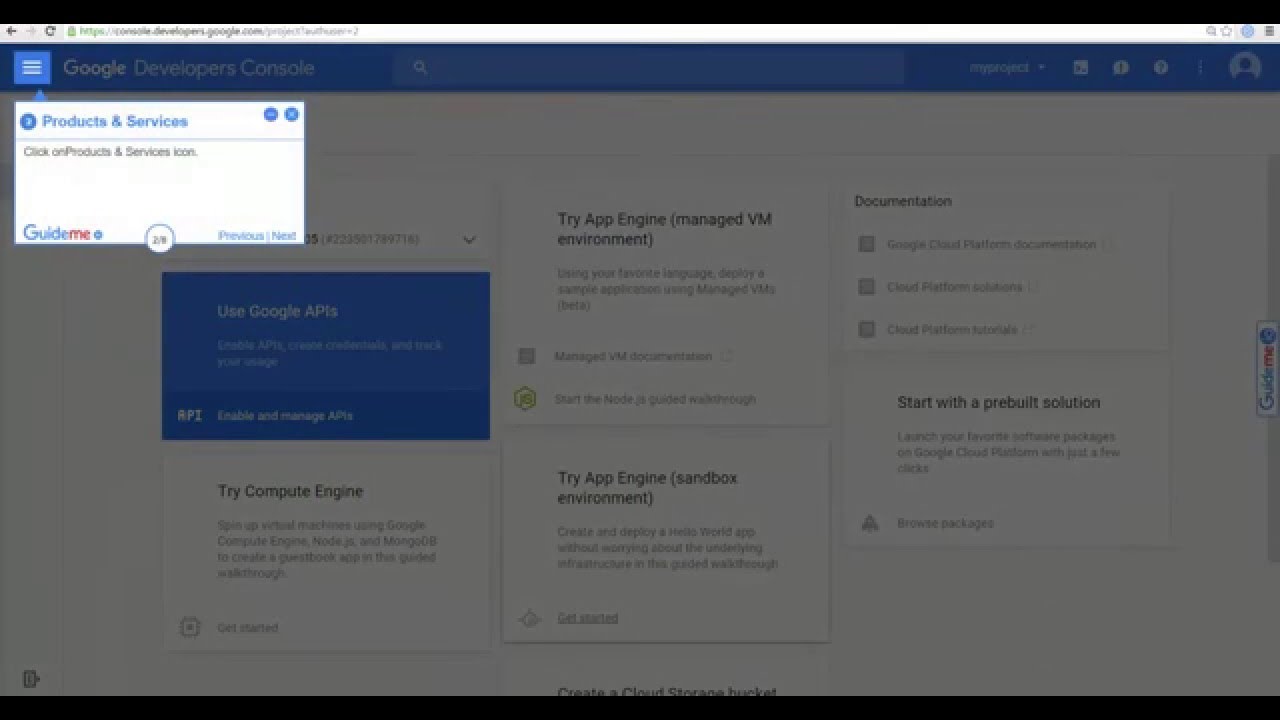
Показать описание
Tour : How to Create CDN Bucket in Google Cloud @googlecloud @Google
Step 1. Go to Project
Step 2. Products & Services
Step 3. Storage Option
Step 4. Create Bucket
Step 5. Enter Bucket Name
Step 6. Storage Class
Step 7. Select Location
Step 8. Create Button
1.Go to Project
Select project in which you want to create your CDN bucket.
2.Products & Services
Click on Products & Services icon.
3.Storage Option
Scroll down & select storage option.
4.Create Bucket
Click on Create bucket button.
5.Enter Bucket Name
Enter a bucket name.
6.Storage Class
Storage class affects performance. Select Standard because it's
best for data that requires the highest availability.
7.Select Location
Select location for your bucket.
8.Create Button
Click on create button to finish.
Step 1. Go to Project
Step 2. Products & Services
Step 3. Storage Option
Step 4. Create Bucket
Step 5. Enter Bucket Name
Step 6. Storage Class
Step 7. Select Location
Step 8. Create Button
1.Go to Project
Select project in which you want to create your CDN bucket.
2.Products & Services
Click on Products & Services icon.
3.Storage Option
Scroll down & select storage option.
4.Create Bucket
Click on Create bucket button.
5.Enter Bucket Name
Enter a bucket name.
6.Storage Class
Storage class affects performance. Select Standard because it's
best for data that requires the highest availability.
7.Select Location
Select location for your bucket.
8.Create Button
Click on create button to finish.
How to Create CDN Bucket in Google Cloud
Set up a CloudFront CDN for an S3 Bucket
Create an Amazon CloudFront Distribution and Website | Step-by-Step AWS CDN Tutorial for Beginners
The easiest CDN setup
Setting Up Cloud CDN
GCP - Cloud CDN
How to create CDN and enable with HTTPS Load Balancer?
How to Setup Cloudflare Free CDN?
What Is A CDN? How Does It Work?
Google Cloud CDN in a minute
How to Create CloudFront for a S3 Bucket | CDN | OAC
Google Cloud Platform ( Bucket + CDN for multimedia contents )
Getting started with Cloud CDN
How to create your own CDN using GeoDNS - ClouDNS
I Set Up MY OWN PERSONAL CDN using AWS S3 and Cloudflare to serve STATIC FILES
What s Azure CDN | how to create azure CDN by using blob
How To Create CDN in AWS | Amazon Web Services
Create Bitbucket | CDN | Cloud front in AWS | Expert Rohila
Aws CloudFront cdn with s3 Bucket | s3 bucket | How to | Content delivery network | #aws #cloudfront
26 - Como criar um Bucket no LightSail e configurar a CDN
Build Your Own CDN with AWS, SST, and NextJS
Wasabi cloud storage tutorial | Creating buckets, users, policies, and practical usage example
Amazon Route 53 Basics Tutorial | Domain Registration, A Records, CNAME Records, Aliases, Subdomains
AWS Tutorial - Cloudfront CDN and S3
Комментарии
 0:00:54
0:00:54
 0:11:49
0:11:49
 0:10:59
0:10:59
 0:00:52
0:00:52
 0:00:48
0:00:48
 0:07:21
0:07:21
 0:07:25
0:07:25
 0:03:23
0:03:23
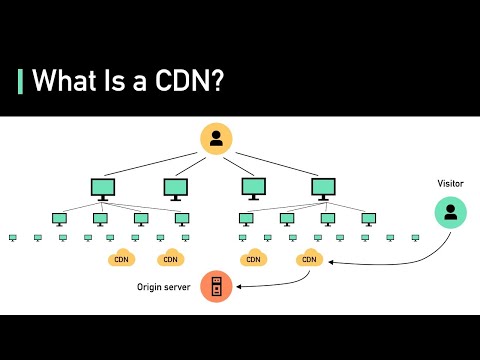 0:04:24
0:04:24
 0:02:45
0:02:45
 0:13:20
0:13:20
 0:08:31
0:08:31
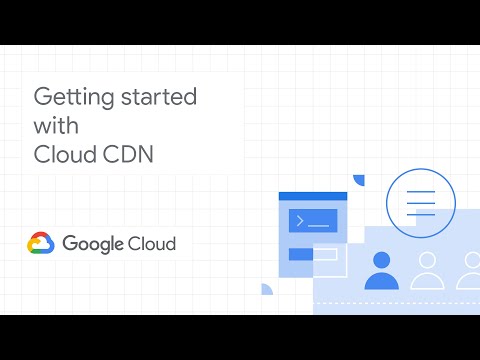 0:03:14
0:03:14
 0:03:50
0:03:50
 0:07:10
0:07:10
 0:14:58
0:14:58
 0:13:53
0:13:53
 0:07:10
0:07:10
 0:03:52
0:03:52
 0:06:16
0:06:16
 0:13:21
0:13:21
 0:15:28
0:15:28
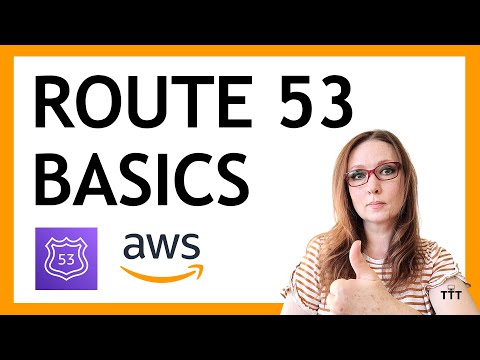 0:08:33
0:08:33
 0:21:11
0:21:11