filmov
tv
How to get Internet Explorer back on Windows 11 & 10

Показать описание
In this video, I'll show you how to get Internet Explorer back on your Windows 10 or 11 computer after the October 2023 update. We'll start by disabling a setting in the Internet Properties window and then edit the Windows Registry to ensure Internet Explorer opens instead of Microsoft Edge. Finally, I'll guide you through creating a desktop shortcut for Internet Explorer using two different methods. If you find this video helpful, please like and subscribe. Let's get started!
VBS code:
CreateObject("InternetExplorer.Application").Visible=true
VBS code:
CreateObject("InternetExplorer.Application").Visible=true
How to Get INTERNET EXPLORER back in Windows 11/10 - (2024)
[Updated 2024] How to install Internet Explorer in Windows 10
Fix Internet Explorer cannot display the page - Diagnose connection problems Error in Windows 7 🌐✅...
Internet Explorer Automatically Opens Edge | How To Open Internet Explorer Without Edge
How To Uninstall Internet Explorer
How to get Internet Explorer back on Windows 11 & 10
How to Use Internet Explorer in Windows 11
How To Open Internet Explorer Without Edge | Internet Explorer Open But Opens Microsoft Edge
Big Tech & Competition – What’s New and What’s Not?
2024 Fix Internet Explorer cannot display the page - Diagnose connection problems Error in Windows 7
✅Fix Internet Explorer Cannot Display the Webpage - Diagnose connection problems Error in Windows 7...
The Only Acceptable Use for Internet Explorer
internet explorer download windows 10 | How to install Internet Explorer in Windows 10
how to Install internet explorer on windows-10
How To Bring Back Internet Explorer in Windows 10 and Even Windows 11 - February 2023 Updated Guide!
How to Download and Install Internet Explorer 10
Install Internet Explorer in Windows 10 | How to Install Internet Explorer in Windows ?
How To Install Internet Explorer 11 Browser Mode On Windows 7/8/10/11
How to Reinstall Internet Explorer in Windows 7
Internet Explorer 1.0 on Windows 10?
How to Reinstall Internet Explorer in Vista
How to install Internet Explorer on Windows 10 (64 bits)
How To Open Internet Explorer compatible Sites In Microsoft Edge: IE Mode In Microsoft Edge
How to get Internet Explorer Back on Windows 10
Комментарии
 0:06:28
0:06:28
![[Updated 2024] How](https://i.ytimg.com/vi/Et7-UexToFc/hqdefault.jpg) 0:01:32
0:01:32
 0:01:51
0:01:51
 0:03:25
0:03:25
 0:01:08
0:01:08
 0:05:50
0:05:50
 0:04:06
0:04:06
 0:01:39
0:01:39
 1:35:07
1:35:07
 0:04:25
0:04:25
 0:03:04
0:03:04
 0:00:19
0:00:19
 0:01:05
0:01:05
 0:02:15
0:02:15
 0:13:18
0:13:18
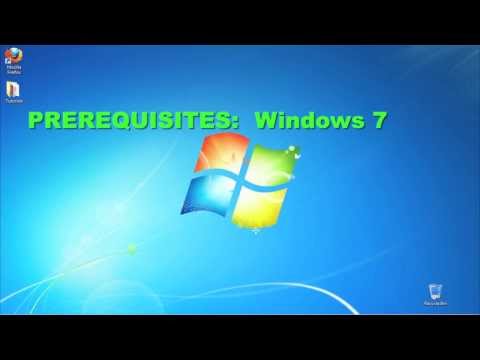 0:00:57
0:00:57
 0:02:05
0:02:05
 0:04:36
0:04:36
 0:02:20
0:02:20
 0:20:01
0:20:01
 0:01:34
0:01:34
 0:02:20
0:02:20
 0:01:00
0:01:00
 0:02:59
0:02:59