filmov
tv
Post HTML Form Data to Google Spreadsheet - Easiest Way

Показать описание
#HTMLtoGoogleSheet #GoogleSheetAPI #PostFormData
HTML to Google sheet post request to submit html form data to google spreadsheet or ms Excel is not too simple using javascript, jquery and ajax code of few lines. I've attached code reference which will help you to post custom data to google sheet directly without any API and google scripts.
Brief Explanation: Get entry. name attribute from google form using inspect form, and url of Google form, simply replace both with your's to make attached html page works for you.
[Update]
1. Go to view form,
2. open console( inspect element),
3. Click on network (at the top of console), 4. Click on All ,
5. Keep it open and go to form and write something and submit it. Go to already opened console and you will see aa list in Name column under "All" under "Network". 6. Click on formResponse and Headers will appear on the left side. Scroll down at the bottom . You will see "Form Data" heading here you can see "entry.73847" (in your case id can b different) copy it and you are done.
HTML to Google Spreadsheet using Javascript, Ajax Code Download Link, Request all to submit test data only in form, share your feedback how it helped in posting html form data into google spreadsheet:
HTML to Google sheet post request to submit html form data to google spreadsheet or ms Excel is not too simple using javascript, jquery and ajax code of few lines. I've attached code reference which will help you to post custom data to google sheet directly without any API and google scripts.
Brief Explanation: Get entry. name attribute from google form using inspect form, and url of Google form, simply replace both with your's to make attached html page works for you.
[Update]
1. Go to view form,
2. open console( inspect element),
3. Click on network (at the top of console), 4. Click on All ,
5. Keep it open and go to form and write something and submit it. Go to already opened console and you will see aa list in Name column under "All" under "Network". 6. Click on formResponse and Headers will appear on the left side. Scroll down at the bottom . You will see "Form Data" heading here you can see "entry.73847" (in your case id can b different) copy it and you are done.
HTML to Google Spreadsheet using Javascript, Ajax Code Download Link, Request all to submit test data only in form, share your feedback how it helped in posting html form data into google spreadsheet:
Комментарии
 0:17:02
0:17:02
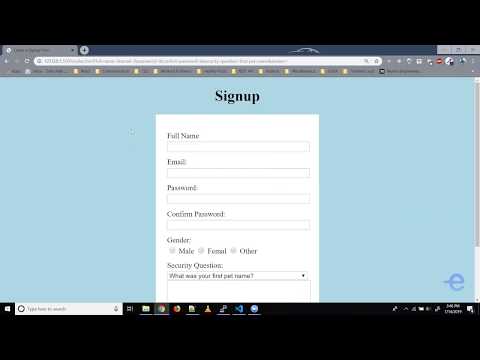 0:05:18
0:05:18
 0:08:18
0:08:18
 0:09:25
0:09:25
 0:09:52
0:09:52
 0:05:53
0:05:53
 0:13:10
0:13:10
 0:11:49
0:11:49
 0:12:05
0:12:05
 0:06:09
0:06:09
 0:09:52
0:09:52
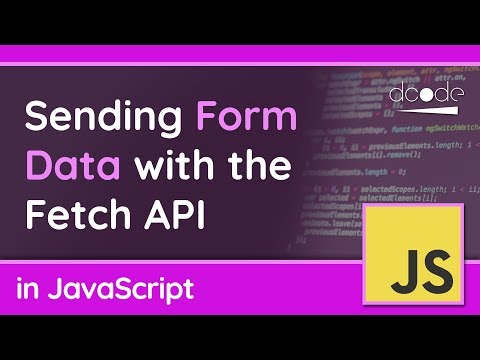 0:08:21
0:08:21
 0:11:06
0:11:06
 0:04:18
0:04:18
 0:06:49
0:06:49
 0:12:33
0:12:33
 0:21:26
0:21:26
 0:24:38
0:24:38
 0:23:51
0:23:51
 0:10:49
0:10:49
 0:07:09
0:07:09
 0:19:31
0:19:31
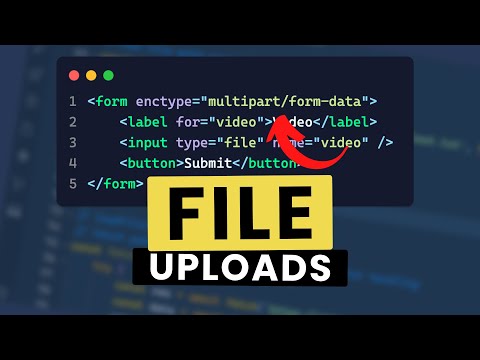 0:12:44
0:12:44
 0:16:38
0:16:38