filmov
tv
Update to Android 6.0 Marshmallow | Nexus 6 | Factory Images

Показать описание
This is a step by step method for you to update your Nexus 6, Nexus 5, Nexus 7 2013, and Nexus 9 to the official build of Marshmallow (Android 6.0) without loosing your data using factory images.
-Your data will not get wiped
-No, you do not need to be rooted
-Yes, your bootloader must be unlocked
-Yes, it will work regardless of the version you are on now
-YES IT WILL WORK WITH T-MOBILE EDITION, there is WIFI Calling
-YOU NEED TO HAVE ADB/FASTBOOT installed first
-I know, I know, the directory path may not work for everyone. IT depends on how you installed adb/fastboot
Pick up a Nexus 6 at a great price here:
Get 5% off ANYTHING at Sonic Electronix with
promo code: JDMCity
Follow me on IG and twitter: @CarsandTechJDM
*************************
My Equipment:
LG Ultra Wide Monitor for Editing Video and Graphic Design:
Samsung T1 External SSD for Editing 4K:
Macbook Pro Stand:
Opteka GLD-200 23-Inch Camera Track Slider
Canon 70D Body Only
Canon 70D with 18-55 STM Lens
Canon 18-55 STM Lens
Canon 18-135 STM Lens
Canon 50MM Lens
Canon 50MM STM Lens
Vanguard Alta Pro 263AT
Dolica GX600B200 Proline GX Series 60-Inch Aluminum Tripod
VPH-20 Video Pan & Tilt Fluid Head
Manfrotto 394 RC4 Low Profile Quick release plate
SanDisk Extreme Pro 32GB Card
SanDisk Extreme Pro 64GB Card
Panasonic HC-V160 Camcorder
-Your data will not get wiped
-No, you do not need to be rooted
-Yes, your bootloader must be unlocked
-Yes, it will work regardless of the version you are on now
-YES IT WILL WORK WITH T-MOBILE EDITION, there is WIFI Calling
-YOU NEED TO HAVE ADB/FASTBOOT installed first
-I know, I know, the directory path may not work for everyone. IT depends on how you installed adb/fastboot
Pick up a Nexus 6 at a great price here:
Get 5% off ANYTHING at Sonic Electronix with
promo code: JDMCity
Follow me on IG and twitter: @CarsandTechJDM
*************************
My Equipment:
LG Ultra Wide Monitor for Editing Video and Graphic Design:
Samsung T1 External SSD for Editing 4K:
Macbook Pro Stand:
Opteka GLD-200 23-Inch Camera Track Slider
Canon 70D Body Only
Canon 70D with 18-55 STM Lens
Canon 18-55 STM Lens
Canon 18-135 STM Lens
Canon 50MM Lens
Canon 50MM STM Lens
Vanguard Alta Pro 263AT
Dolica GX600B200 Proline GX Series 60-Inch Aluminum Tripod
VPH-20 Video Pan & Tilt Fluid Head
Manfrotto 394 RC4 Low Profile Quick release plate
SanDisk Extreme Pro 32GB Card
SanDisk Extreme Pro 64GB Card
Panasonic HC-V160 Camcorder
Комментарии
 0:06:56
0:06:56
 0:05:12
0:05:12
 0:00:55
0:00:55
 0:06:16
0:06:16
 0:10:58
0:10:58
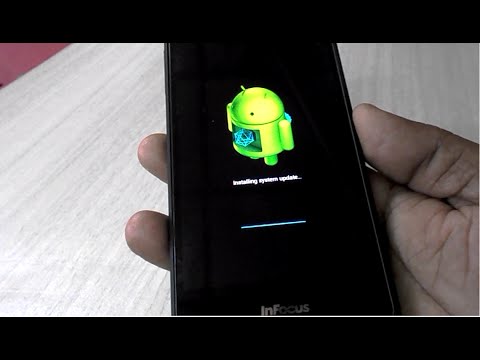 0:04:29
0:04:29
 0:02:41
0:02:41
 0:00:54
0:00:54
 0:03:27
0:03:27
 0:08:04
0:08:04
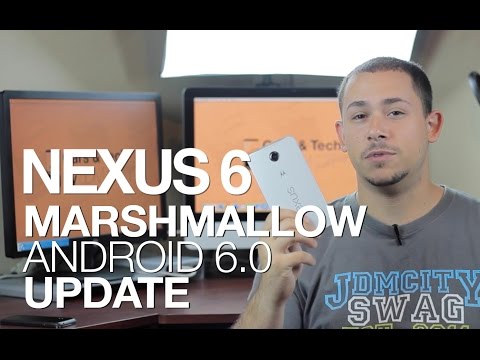 0:06:12
0:06:12
 0:03:09
0:03:09
 0:04:19
0:04:19
 0:02:33
0:02:33
 0:01:05
0:01:05
 0:08:04
0:08:04
 0:01:03
0:01:03
 0:04:56
0:04:56
 0:16:19
0:16:19
 0:01:19
0:01:19
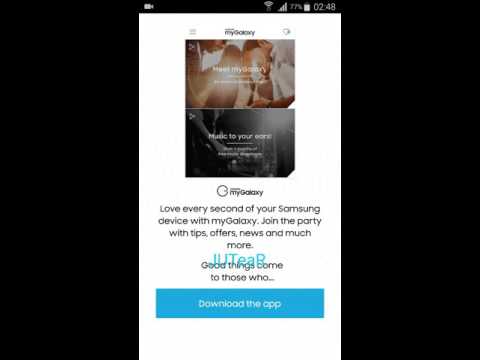 0:06:37
0:06:37
 0:01:05
0:01:05
 0:01:54
0:01:54
 0:03:15
0:03:15