filmov
tv
iPhone 8 Plus Battery Repair Guide - Fixez.com

Показать описание
iPhone 8 Plus Battery Repair Guide Video steps:
Step 1
• Power down your Apple iPhone 8 Plus phone.
Step 2
• Eject the Nano-SIM Card Tray.
Step 3 (iPhone 8 Plus Display Assembly)
• Remove the two bottom 3.4mm Pentalobe screws located next to the lightning connector.
• Apply some heat and then use the precision knife to create enough space to insert a triangle opening tool.
• With the opening tool slice through the adhesive and carefully decouple the iPhone 8 Plus display assembly from the rear case. Just like the iPhone 7 Plus, it opens to the side.
• The display assembly is still connected to the iPhone by cables along the middle-right side, so don’t try to remove it entirely just yet.
• Remove the following 4 Phillips screws securing the bracket that covers the battery, display, and home button cables. These screws are different sizes, so be sure to remember where they go.
• With the bracket out of the way pry the cables up from the logic board.
• Remove the following 2 Tri-Point screws that secure the bracket covering the upper component display cable.
• Disconnect the cable and free the iPhone 8 Plus display assembly from the phone.
Step 4 (iPhone 8 Plus Battery)
• Locate the 4 peel-to-remove adhesive tabs, 2 at the top and 2 at the bottom of the iPhone 8 Plus battery. Grab the first tab and try to keep the adhesive strip flat and wide.
• Slowly and gently pull each strip up and away from the iPhone 8 Plus. Keep pulling until they come out from between the battery and the rear case.
• With the adhesive removed, the 2691 milliampere-hour (mAh) iPhone 8 Plus battery springs free effortlessly.
* To reassemble your device, follow the steps in reverse order.
Комментарии
 0:07:15
0:07:15
 0:05:44
0:05:44
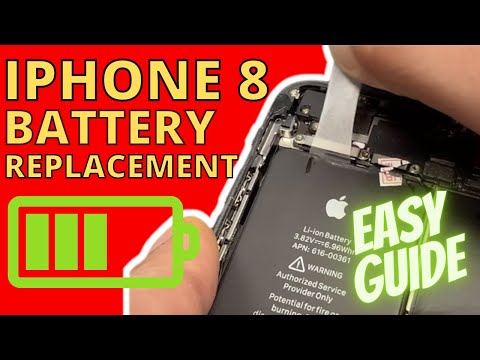 0:07:15
0:07:15
 0:15:53
0:15:53
 0:14:22
0:14:22
 0:01:51
0:01:51
 0:13:38
0:13:38
 0:08:52
0:08:52
 0:08:56
0:08:56
 0:08:25
0:08:25
 0:10:11
0:10:11
 0:01:51
0:01:51
 0:17:25
0:17:25
 0:07:31
0:07:31
 0:07:03
0:07:03
 0:08:21
0:08:21
 0:12:12
0:12:12
 0:14:37
0:14:37
 0:08:46
0:08:46
 0:03:21
0:03:21
 0:08:58
0:08:58
 0:02:04
0:02:04
 0:09:21
0:09:21
 0:04:09
0:04:09