filmov
tv
CSS Custom Variables & Dark Mode | CSS Tutorial for Beginners

Показать описание
Learn about CSS custom variables and CSS Dark Mode in this CSS tutorial for beginners. CSS variables are also often referred to as CSS custom properties. We will use them to create a custom dark mode for your web page.
🚀 This lesson is part of a CSS for Beginners tutorial series playlist:
CSS Custom Variables & Dark Mode | CSS Tutorial for Beginners
(00:00) Intro
(00:05) Welcome
(00:26) Why use CSS variables?
(01:12) Starter Code
(01:22) :root pseudo-class
(02:02) Apply colors with CSS variables
(09:18) Apply font styles with CSS variables
(11:08) Nesting CSS variables
(15:34) Adding more HTML content
(17:46) Styling the main element
(19:41) Order of operations
(20:21) Styling the content with CSS variables
(23:15) Redefining CSS variables
(24:22) Create and apply a Dark Mode
⚙ Web Dev Tools:
📚 References:
✅ Follow Me:
Was this tutorial about CSS Custom Variables helpful? If so, please share. Let me know your thoughts in the comments.
#css #custom #variables
CSS Variables - An introduction to CSS custom properties
CSS Custom Variables & Dark Mode | CSS Tutorial for Beginners
CSS Variables in 100 Seconds
Learn CSS Variables In 7 Minutes
Light & Dark Mode with CSS Variables #1 - Intro & Setup
CSS Variables Tutorial
Using CSS custom properties like this is a waste
CSS Variables Tutorial | CSS Custom Properties | Create theme Dark - Light
How to Implement Dark Mode in 5 Minutes | CSS Variables
CSS Variables Tutorial (CSS Custom Properties)
CSS Variables | Toggle to the Dark Mode using CSS Variables | Complete Web Development Course #29
Light & Dark Mode with CSS Variables #2 - Default Light/Dark Modes
Theming Tailwind with CSS Variables
Variables in CSS (And Creating A Functional Dark/Light Mode Button)
Master CSS Variables and Custom Properties for Better Coding [TUTORIAL]
New Bootstrap Feature - CSS Variables
How To Make Website DARK MODE | Dark Theme Website Design Using HTML, CSS & JS
CSS Variables For Beginners | How to Use CSS Custom Properties
CSS Variables (Custom Properties) Tutorial
CSS Variables #6 - Dark Theme With Variables
Theming CSS variables (CSS custom properties)
Changing CSS variables with JavaScript (CSS custom properties)
CSS Variables | Sigma Web Development Course - Tutorial #30
How to use CSS variables like a pro | Tutorial
Комментарии
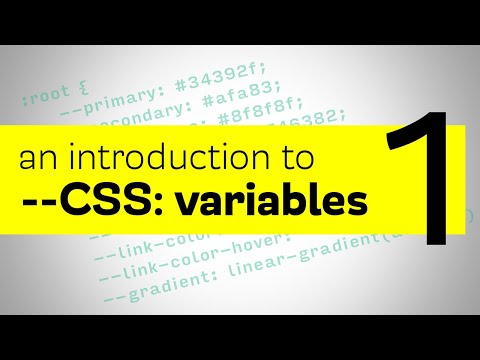 0:12:02
0:12:02
 0:28:15
0:28:15
 0:01:56
0:01:56
 0:07:20
0:07:20
 0:09:18
0:09:18
 0:08:56
0:08:56
 0:16:12
0:16:12
 0:24:34
0:24:34
 0:04:54
0:04:54
 0:23:06
0:23:06
 0:16:19
0:16:19
 0:04:46
0:04:46
 0:27:24
0:27:24
 0:10:38
0:10:38
 0:21:54
0:21:54
 0:14:32
0:14:32
 0:10:05
0:10:05
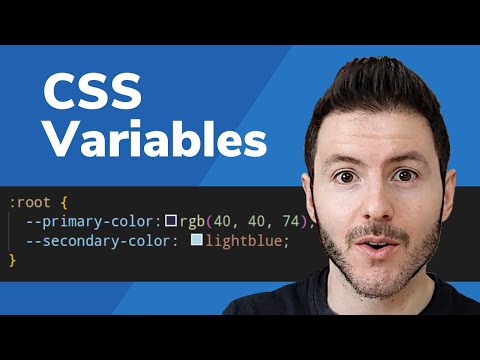 0:11:04
0:11:04
 0:11:22
0:11:22
 0:18:41
0:18:41
 0:02:49
0:02:49
 0:03:50
0:03:50
 0:13:20
0:13:20
 0:11:14
0:11:14