filmov
tv
How to create Lists in HTML Ordered List and Unordered Lists Explained in Detail

Показать описание
In this video, we'll cover:
How to create basic ordered lists in HTML
Exploring the type attribute and its values for customization
Creating ordered lists with Roman numerals (I, II, III), capital letters (A, B, C), squares, and circles
Tips and tricks for controlling list formatting
By the end of this tutorial, you'll have a solid understanding of how to craft visually appealing and informative ordered lists in your HTML documents. Don't forget to like, share, and subscribe for more web development tutorials!
Stay tuned and let's master HTML lists together!
What are HTML Lists?
HTML lists are a way to organize and structure information on web pages. They allow you to group related items together, creating a clear and readable content hierarchy.
Why Use Lists?
Lists serve various purposes in web design and content presentation:
Organize information logically.
Improve readability.
Create navigation menus.
Present instructions or steps.
Display data in an organized manner.
Enhance accessibility.
2. Unordered Lists ul
Basic Structure
An unordered list is created using the ul element. Each item in the list is represented by the li element.
List items are enclosed within li tags. You can have as many items as needed in your list.
Nesting Lists
You can nest lists inside other lists to create sublists for more complex structures.
Styling Unordered Lists
You can apply CSS styles to unordered lists to change the bullet points' appearance, spacing, and more.
Custom Bullet Points
Using CSS, you can replace the default bullet points with custom images or symbols.
3. Ordered Lists ol
Basic Structure
An ordered list is created using the ol element. Each item in the list is represented by the element.
List Items li
Ordered list items also use the li element, similar to unordered lists.
Nesting Ordered Lists
You can nest ordered lists inside other ordered lists or even mix them with unordered lists.
Changing Numbering Styles
The type attribute of the ol element allows you to change the numbering style, including decimal, lower-alpha, upper-alpha, lower-roman, and upper-roman.
Custom Counters
Advanced CSS techniques can be used to create custom counters for ordered lists.
4. Attributes
Type Attribute for Ordered Lists
The type attribute of the ol element controls the numbering style of ordered lists. It accepts values like "1" (default), "A", "a", "I", "i", etc.
Start Attribute for Ordered Lists
The start attribute of the ol element allows you to specify the starting number for ordered lists.
Reversed Attribute for Ordered Lists
The reversed attribute of the ol element reverses the order of list items and resets the counter.
Compact and Type Attribute for Unordered Lists
The ul element has the compact attribute (deprecated) and the type attribute (HTML5) to control spacing and bullet point style.
5. Styling Lists with CSS
Changing Bullet Points
CSS can be used to change the appearance of bullet points in unordered lists and numbering in ordered lists.
Adjusting List Item Spacing
Control the spacing between list items using CSS properties like margin and padding.
List Styles (Images as Bullet Points)
You can replace default bullet points with custom images using CSS.
List-Style Shorthand
The list-style shorthand property provides a convenient way to set multiple list styles at once.
6. Best Practices
Semantic HTML
Use lists semantically to convey the correct meaning of your content.
Accessibility Considerations
Ensure that your lists are accessible to screen readers and other assistive technologies.
Responsive Design
Make lists responsive to different screen sizes and devices using media queries.
Cross-Browser Compatibility
Test your lists on various web browsers to ensure consistent rendering.
7. Advanced Techniques
Custom List Icons
Create custom list icons or use icon fonts for unique list styles.
List Animations
Apply animations to list items for interactive and engaging content.
Lists in Forms
Use lists to improve the structure and usability of forms on your website.
8. Examples and Use Cases
Creating a Navigation Menu
Learn how to create a navigation menu using lists for a website.
How to create basic ordered lists in HTML
Exploring the type attribute and its values for customization
Creating ordered lists with Roman numerals (I, II, III), capital letters (A, B, C), squares, and circles
Tips and tricks for controlling list formatting
By the end of this tutorial, you'll have a solid understanding of how to craft visually appealing and informative ordered lists in your HTML documents. Don't forget to like, share, and subscribe for more web development tutorials!
Stay tuned and let's master HTML lists together!
What are HTML Lists?
HTML lists are a way to organize and structure information on web pages. They allow you to group related items together, creating a clear and readable content hierarchy.
Why Use Lists?
Lists serve various purposes in web design and content presentation:
Organize information logically.
Improve readability.
Create navigation menus.
Present instructions or steps.
Display data in an organized manner.
Enhance accessibility.
2. Unordered Lists ul
Basic Structure
An unordered list is created using the ul element. Each item in the list is represented by the li element.
List items are enclosed within li tags. You can have as many items as needed in your list.
Nesting Lists
You can nest lists inside other lists to create sublists for more complex structures.
Styling Unordered Lists
You can apply CSS styles to unordered lists to change the bullet points' appearance, spacing, and more.
Custom Bullet Points
Using CSS, you can replace the default bullet points with custom images or symbols.
3. Ordered Lists ol
Basic Structure
An ordered list is created using the ol element. Each item in the list is represented by the element.
List Items li
Ordered list items also use the li element, similar to unordered lists.
Nesting Ordered Lists
You can nest ordered lists inside other ordered lists or even mix them with unordered lists.
Changing Numbering Styles
The type attribute of the ol element allows you to change the numbering style, including decimal, lower-alpha, upper-alpha, lower-roman, and upper-roman.
Custom Counters
Advanced CSS techniques can be used to create custom counters for ordered lists.
4. Attributes
Type Attribute for Ordered Lists
The type attribute of the ol element controls the numbering style of ordered lists. It accepts values like "1" (default), "A", "a", "I", "i", etc.
Start Attribute for Ordered Lists
The start attribute of the ol element allows you to specify the starting number for ordered lists.
Reversed Attribute for Ordered Lists
The reversed attribute of the ol element reverses the order of list items and resets the counter.
Compact and Type Attribute for Unordered Lists
The ul element has the compact attribute (deprecated) and the type attribute (HTML5) to control spacing and bullet point style.
5. Styling Lists with CSS
Changing Bullet Points
CSS can be used to change the appearance of bullet points in unordered lists and numbering in ordered lists.
Adjusting List Item Spacing
Control the spacing between list items using CSS properties like margin and padding.
List Styles (Images as Bullet Points)
You can replace default bullet points with custom images using CSS.
List-Style Shorthand
The list-style shorthand property provides a convenient way to set multiple list styles at once.
6. Best Practices
Semantic HTML
Use lists semantically to convey the correct meaning of your content.
Accessibility Considerations
Ensure that your lists are accessible to screen readers and other assistive technologies.
Responsive Design
Make lists responsive to different screen sizes and devices using media queries.
Cross-Browser Compatibility
Test your lists on various web browsers to ensure consistent rendering.
7. Advanced Techniques
Custom List Icons
Create custom list icons or use icon fonts for unique list styles.
List Animations
Apply animations to list items for interactive and engaging content.
Lists in Forms
Use lists to improve the structure and usability of forms on your website.
8. Examples and Use Cases
Creating a Navigation Menu
Learn how to create a navigation menu using lists for a website.
 0:03:22
0:03:22
 0:21:00
0:21:00
 0:01:57
0:01:57
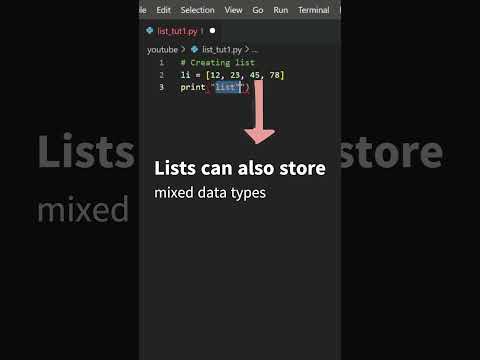 0:00:10
0:00:10
 0:03:19
0:03:19
 0:00:26
0:00:26
 0:00:41
0:00:41
 0:18:49
0:18:49
 0:23:25
0:23:25
 0:16:18
0:16:18
 0:01:07
0:01:07
 0:00:12
0:00:12
 0:02:18
0:02:18
 0:00:44
0:00:44
 0:00:20
0:00:20
 0:02:15
0:02:15
 0:32:51
0:32:51
 0:00:36
0:00:36
 0:00:28
0:00:28
 0:00:30
0:00:30
 0:03:11
0:03:11
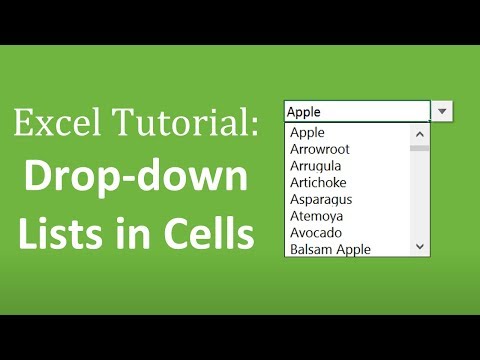 0:12:48
0:12:48
 0:04:15
0:04:15
 0:00:40
0:00:40