filmov
tv
How to Create Drop Down Lists in Cells - The Complete Excel Guide
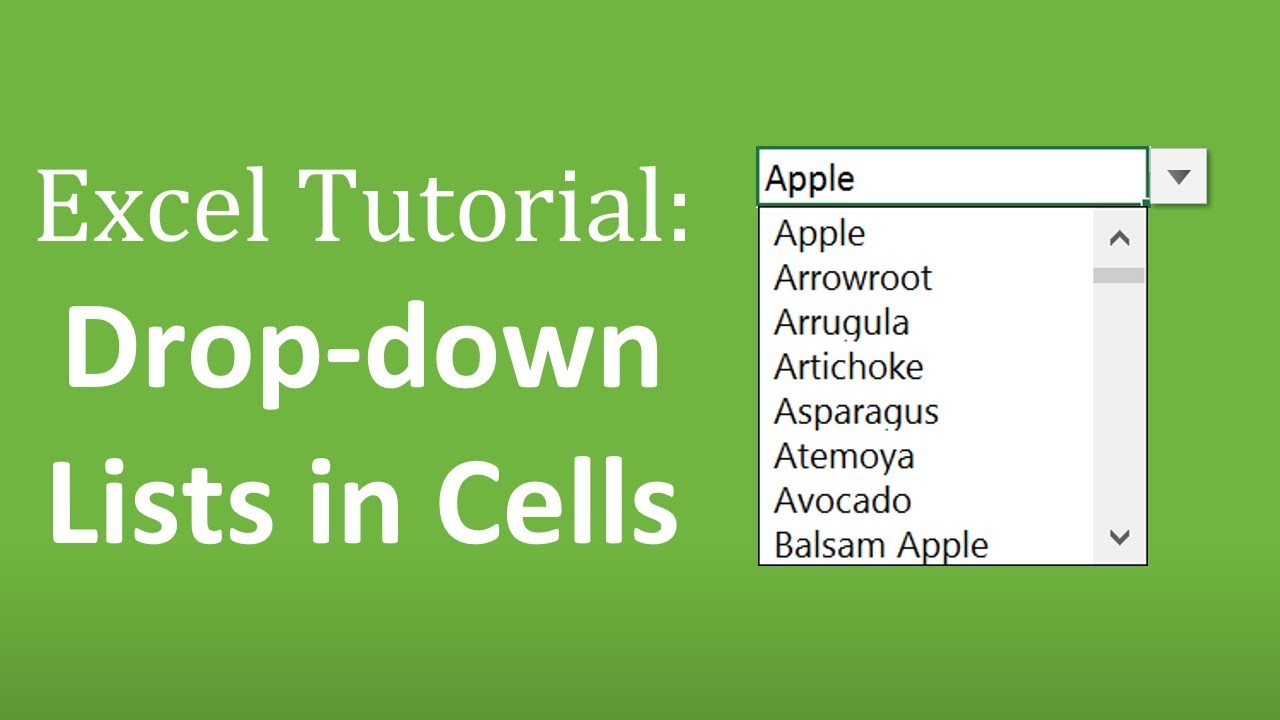
Показать описание
Drop-down lists in cells are great for data entry or inputs for interactive financial models.
I explain how to:
- Create the drop down list from a comma separated list.
- Create the drop down list from a range of cells.
- Use keyboard shortcuts to select items from the list.
- Copy or apply the drop down lists to other cells.
- Handle errors and invalid inputs.
- Add new data to the source range and update the list.
Compatibility: Data validation drop-down lists are available in all versions of Excel including Excel 2003, 2007, 2010, 2016, 2019, Office 365 for Windows and Excel 2011, 2016, and beyond for Mac.
The Free List Search Add-in:
Unfortunately we can't directly search the drop down lists within Excel. So I created a free add-in called List Search that allows you to search any drop down list and input the value in the cell.
It's packed with additional time saving features. Click the link below to learn more and download List Search.
Other Videos and Resources:
00:00 Introduction
00:13 How to Create Drop Down Lists in Cells
01:06 How to Create a Drop-down (Data Validation) List
01:25 Drop-down List from Comma Separated Values
01:40 Drop-down List from a Range of Values
Комментарии
 0:01:01
0:01:01
 0:03:22
0:03:22
 0:00:27
0:00:27
 0:02:09
0:02:09
 0:14:01
0:14:01
 0:01:22
0:01:22
 0:00:56
0:00:56
 0:08:37
0:08:37
 0:07:31
0:07:31
 0:06:36
0:06:36
 0:03:50
0:03:50
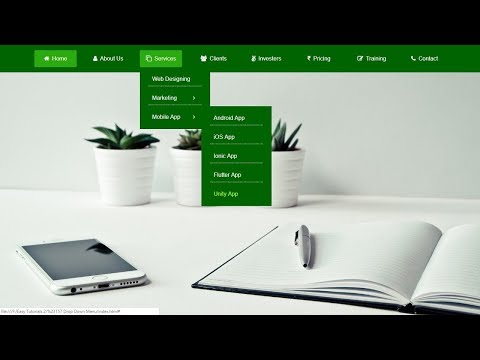 0:21:24
0:21:24
 0:05:07
0:05:07
 0:01:32
0:01:32
 0:08:37
0:08:37
 0:03:17
0:03:17
 0:08:39
0:08:39
 0:05:33
0:05:33
 0:01:47
0:01:47
 0:02:21
0:02:21
 0:16:09
0:16:09
 0:05:42
0:05:42
 0:02:57
0:02:57
 0:05:21
0:05:21