filmov
tv
PowerShell Script to Add/Remove/Update Users from CSV File to Active Directory

Показать описание
This is one way you can import users from a CSV file into Active Directory. This script I wrote will remove users from AD if the CSV group membership field is blank, update the password, remove a user from all previous groups and add them back to what's listed in the CSV file. If the user doesn't already exist in AD, the script will create the new user and set all of the proper attributes from the CSV file.
Group memberships are also updated.
See the updated script here:
And as always, the channel's URL:
Group memberships are also updated.
See the updated script here:
And as always, the channel's URL:
PowerShell Script to Add/Remove/Update Users from CSV File to Active Directory
Bulk AD users Attributes update Powershell
Automate Active Directory with PowerShell Tutorial 11 : Remove Users
How to modify an existing user account using PowerShell Script
How To Remove A User From Active Directory With PowerShell
Bulk Group membership removal PowerShell script
14 Analyze Update Users PowerShell Script
PowerShell:-OneDrive Secondary Admin Add or Remove - For Single, Multiple and Bulk user
Week 2
PowerShell Remove List Of Active Directory Users Group Membership and Disable Accounts
Create User Accounts with PowerShell | Automate User Entry with Script
Powershell Script To Change Service Account or Update Password
how to update multiple users data using powershell script in windows server 2012 r2
Powershell Script to Remove License for Office 365 Users (Part-2) | #powershell #office365
How To Create and Delete An Admin User via CMD and Powershell
Sharepoint: Updating User Profile photo O365 using Powershell Script (2 Solutions!!)
Code Review: Powershell Script to remove printers and drivers
How to disable an AD user powershell Automation
How to delete multiple user id from AD using PowerShell
How to change UPN Suffix of All Users with PowerShell | Windows Server 2022
Powershell to remove multiple users from multiple Azure AD groups
Step-by-Step Guide: Change Microsoft 365 Mailbox Passwords Using PowerShell (Bulk)
Powershell Script to Remove License for Office 365 Users (Part-1) | #powershell #office365
Microsoft 365 How to add or remove PowerShell Access to a user
Комментарии
 0:16:22
0:16:22
 0:05:36
0:05:36
 0:20:39
0:20:39
 0:08:54
0:08:54
 0:00:52
0:00:52
 0:06:09
0:06:09
 0:15:42
0:15:42
 0:12:35
0:12:35
 2:19:20
2:19:20
 0:05:56
0:05:56
 0:13:47
0:13:47
 0:11:07
0:11:07
 0:08:37
0:08:37
 0:03:38
0:03:38
 0:03:24
0:03:24
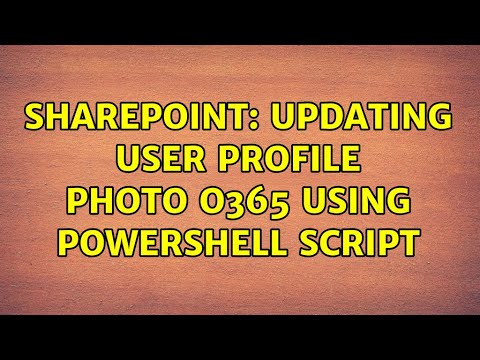 0:01:40
0:01:40
 0:03:11
0:03:11
 0:03:43
0:03:43
 0:01:35
0:01:35
 0:04:05
0:04:05
 0:08:57
0:08:57
 0:02:06
0:02:06
 0:05:29
0:05:29
 0:02:22
0:02:22