filmov
tv
PHP File Uploads | The Complete Guide to Uploading Files Using PHP

Показать описание
Please consider supporting my channel:
Learn how to upload a file using PHP.
Full PHP course:
In this video you'll learn how to:
• create a form in HTML to select files for upload
• configure PHP for file uploads
• save the file locally to the web server
• restrict files by size and type
• rename uploaded files for security
• avoid overwriting existing files
Code shown in the video:
CSS:
PHP Documentation shown:
00:00 Introduction
00:31 HTML form
01:30 PHP script
02:27 $_FILES
05:02 Upload errors
06:50 Restricting size
10:30 Restricting by type
12:52 The temporary file
13:40 Move the file
16:20 Filename security
17:42 Unique filenames
19:03 Summary
#PHP #files #HTML #upload
Learn how to upload a file using PHP.
Full PHP course:
In this video you'll learn how to:
• create a form in HTML to select files for upload
• configure PHP for file uploads
• save the file locally to the web server
• restrict files by size and type
• rename uploaded files for security
• avoid overwriting existing files
Code shown in the video:
CSS:
PHP Documentation shown:
00:00 Introduction
00:31 HTML form
01:30 PHP script
02:27 $_FILES
05:02 Upload errors
06:50 Restricting size
10:30 Restricting by type
12:52 The temporary file
13:40 Move the file
16:20 Filename security
17:42 Unique filenames
19:03 Summary
#PHP #files #HTML #upload
PHP File Uploads | The Complete Guide to Uploading Files Using PHP
PHP File Uploads - Full PHP 8 Tutorial
51: Upload Files and Images to Website in PHP | PHP Tutorial | Learn PHP Programming | Image Upload
How to upload file In PHP
PHP File Upload Example
How to Upload File in PHP using XAMPP (New)
PHP FILES Variable & Move_uploaded_file Tutorial in Hindi / Urdu
File uploading in php | How to upload files in php | php tutorial for beginners - 56 #fileupload
How to Exploit File Upload Vulnerabilities in 60 Seconds
PHP - Uploading Files
How to upload multiple images with PHP | PHP tutorial
Uploading Files in PHP: A Quick Guide
PHP $_FILES and Handling File Uploads
File Uploading In PHP (Hindi) - Logical Vaibhav
How to Upload Image into Database and Display it using PHP
Working with Files: File I/O in PHP in Hindi | PHP Tutorial #34
Upload a File to MySQL Database using PHP
Upload Files and Images to Website in PHP | PHP Tutorial | Learn PHP Programming | Image Upload
Part 1: Upload and Download file using PHP and MYSQL
How to upload image to MySQL database and display it using php
PHP File Uploading
How To Upload File Using PHP in Tamil
Multiple File Upload in PHP MySql Database
Download and Upload files using HTML & PHP
Комментарии
 0:19:28
0:19:28
 0:08:32
0:08:32
 0:23:08
0:23:08
 0:05:48
0:05:48
 0:06:35
0:06:35
 0:05:35
0:05:35
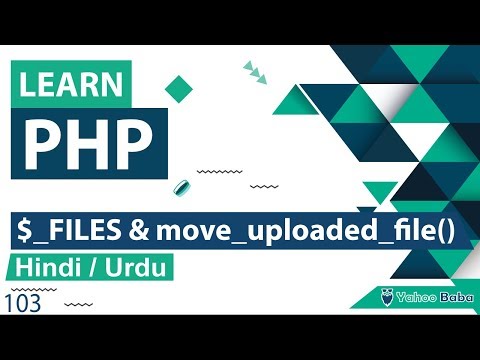 0:18:00
0:18:00
 0:13:20
0:13:20
 0:00:56
0:00:56
 0:14:31
0:14:31
 0:08:28
0:08:28
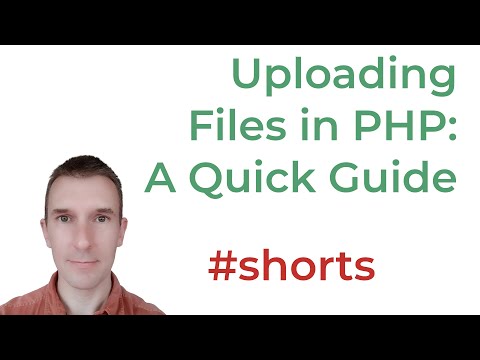 0:01:00
0:01:00
 0:19:36
0:19:36
 0:10:47
0:10:47
 0:10:50
0:10:50
 0:12:28
0:12:28
 0:06:23
0:06:23
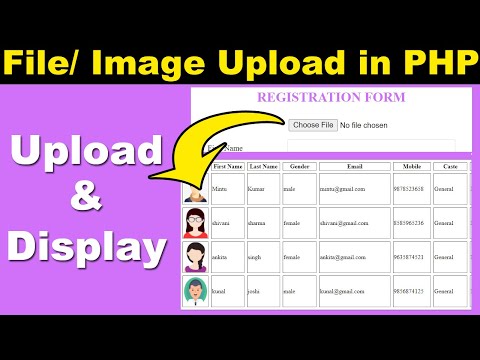 0:24:05
0:24:05
 0:18:37
0:18:37
 0:21:06
0:21:06
 0:10:25
0:10:25
 0:13:35
0:13:35
 0:08:58
0:08:58
 0:06:37
0:06:37