filmov
tv
Python Trick: Use zlib for Quick Compression and Decompression

Показать описание
Did you know Python has built-in support for compressing and decompressing data using the zlib module? While gzip is more commonly known, zlib offers a fast and lightweight way to handle compression, ideal for compact storage or efficient transmission of data.
How It Works:
The zlib module provides tools to compress and decompress binary data using the Deflate algorithm, which is widely used in file formats like PNG and ZIP.
Compression Levels: Control the balance between speed and compression size (1 = fastest, 9 = smallest).
Why It's Cool:
Compact Data Storage: Reduce the size of strings, JSON, or other text-based formats for disk storage or network transmission.
Performance: Achieves significant size reductions with minimal processing time.
Built-in Convenience: No third-party libraries required—it’s part of Python’s standard library.
When to Use:
Data Serialization: Compress large JSON or text data for storage or API responses.
Network Transmission: Reduce payload size for faster transmission.
File Storage: Save data in compressed form while retaining its integrity.
---
EBOOKS:
---
BLOG AND COURSES:
---
SAAS PRODUCTS:
---
SOCIALS:
---
#Python
#PythonTricks
#DataCompression
#CodingTips
#Optimization
#Performance
#PythonTips
#LearnPython
#SoftwareDevelopment
#DataStorage
#ProgrammingTips
#CompactData
#DataEfficiency
#BuiltInPython
#EfficientCoding
How It Works:
The zlib module provides tools to compress and decompress binary data using the Deflate algorithm, which is widely used in file formats like PNG and ZIP.
Compression Levels: Control the balance between speed and compression size (1 = fastest, 9 = smallest).
Why It's Cool:
Compact Data Storage: Reduce the size of strings, JSON, or other text-based formats for disk storage or network transmission.
Performance: Achieves significant size reductions with minimal processing time.
Built-in Convenience: No third-party libraries required—it’s part of Python’s standard library.
When to Use:
Data Serialization: Compress large JSON or text data for storage or API responses.
Network Transmission: Reduce payload size for faster transmission.
File Storage: Save data in compressed form while retaining its integrity.
---
EBOOKS:
---
BLOG AND COURSES:
---
SAAS PRODUCTS:
---
SOCIALS:
---
#Python
#PythonTricks
#DataCompression
#CodingTips
#Optimization
#Performance
#PythonTips
#LearnPython
#SoftwareDevelopment
#DataStorage
#ProgrammingTips
#CompactData
#DataEfficiency
#BuiltInPython
#EfficientCoding
 0:00:20
0:00:20
 0:05:34
0:05:34
 0:01:15
0:01:15
![[PATCHED] How to](https://i.ytimg.com/vi/1qPDN_iTAEI/hqdefault.jpg) 0:00:32
0:00:32
 0:01:00
0:01:00
 0:51:22
0:51:22
 0:01:16
0:01:16
 0:01:27
0:01:27
 0:01:02
0:01:02
 0:03:40
0:03:40
 0:00:36
0:00:36
 0:00:19
0:00:19
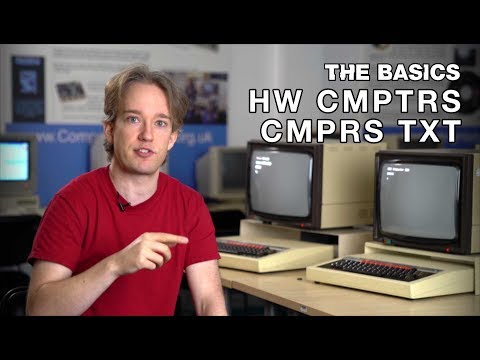 0:06:30
0:06:30
 0:01:35
0:01:35
 0:00:31
0:00:31
 0:00:18
0:00:18
 0:01:05
0:01:05
 0:48:11
0:48:11
 0:05:15
0:05:15
 0:00:52
0:00:52
 0:05:44
0:05:44
 0:00:16
0:00:16
 0:00:12
0:00:12
 0:00:36
0:00:36