filmov
tv
Power BI #61 - How to fix Power BI Refresh Error? The column of the table was not found?
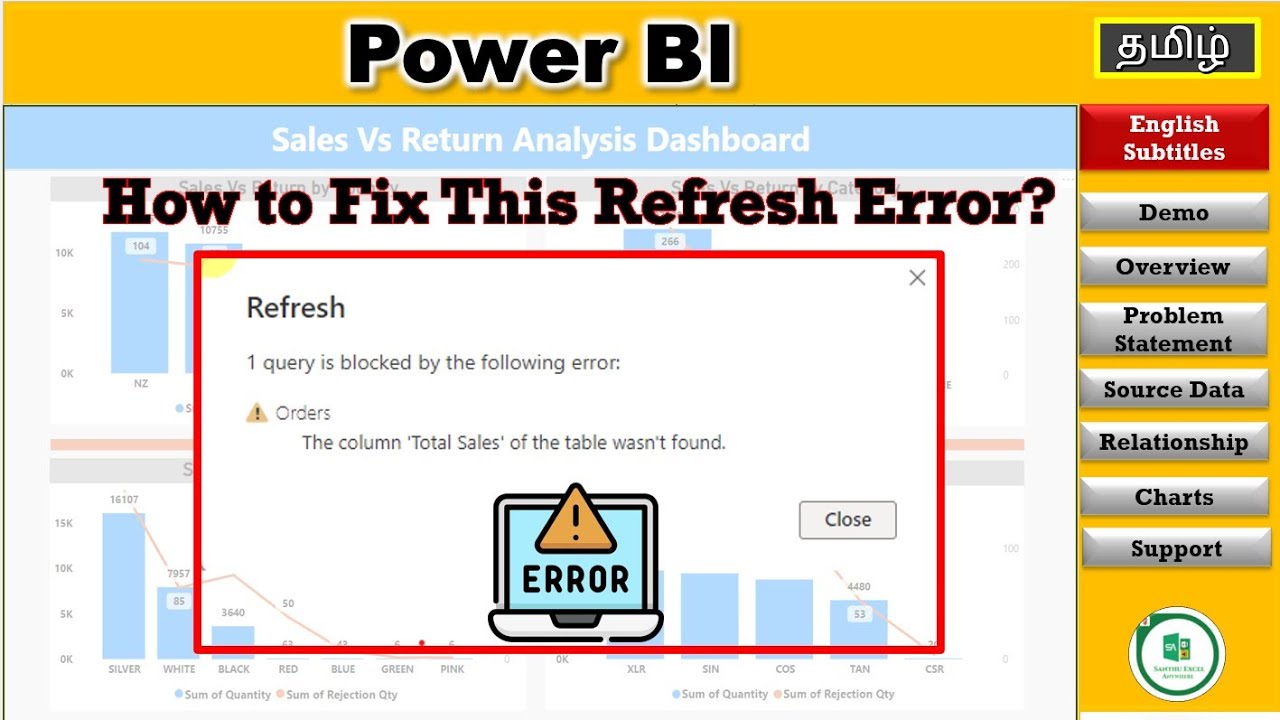
Показать описание
#PowerBI# #Refresh# #Error# #Fixing#
This video will help you to learn how to fix The column of the table was not found refresh error in power BI with hands on experience. This is power bi dashboard project for beginners and intermediate. this clear explained step by step in tamil.
Power BI Report
How to create sales vs return dashboard in power BI?
How to fix the refresh power BI error?
The column of the table was not found?
1 Query is blocked by the following the error?
Project Statement:
**Project Statement: Analysis of Superstore Sales and Return Data by Country**
Objective: The goal of this project is to analyze the superstore’s sales and return data to gain insights that can inform strategic decision-making. The analysis will focus on the following key areas:
1. Total Sales by Country: Identify and compare the total sales generated across different countries.
2. Total Returns by Country: Assess the total value of returns across various countries to understand return patterns.
3. Sales vs. Returns by Country: Visualize and compare the relationship between sales and returns for each country to highlight areas of concern or opportunity.
4. Comprehensive Visual Analysis of Sales vs. Returns: Explore all possible visual representations to effectively communicate the comparison between sales and returns, ensuring clarity and actionable insights.
The findings from this analysis will be used to optimize sales strategies, reduce returns, and improve overall profitability.
The best YouTube channel for learning power bi in tamil
Points to be covered:
Introduction to the Project
Data Overview
Live Demonstration
DAX Formulas Creation
Graphical Representation
Slicer Implementation
Summary Page Design
Refresh dashboard with new data
Error Handling
Publish Dashboard in Service
Access to Data
Weekend Support
list=PL5tWfOTy8mUlH6eclgLEf8fvoi16qURWX
Thank you for contacting Santhu Analytics.
We are happy to assist with your queries and file. Please book the next available 30-minute slot with Santhu Analytics for further support.
Ms Excel, Ms Word, VBA, Power Point, Power BI
Thank you all for your support and feedback. 👍👍🙏🙏
This video will help you to learn how to fix The column of the table was not found refresh error in power BI with hands on experience. This is power bi dashboard project for beginners and intermediate. this clear explained step by step in tamil.
Power BI Report
How to create sales vs return dashboard in power BI?
How to fix the refresh power BI error?
The column of the table was not found?
1 Query is blocked by the following the error?
Project Statement:
**Project Statement: Analysis of Superstore Sales and Return Data by Country**
Objective: The goal of this project is to analyze the superstore’s sales and return data to gain insights that can inform strategic decision-making. The analysis will focus on the following key areas:
1. Total Sales by Country: Identify and compare the total sales generated across different countries.
2. Total Returns by Country: Assess the total value of returns across various countries to understand return patterns.
3. Sales vs. Returns by Country: Visualize and compare the relationship between sales and returns for each country to highlight areas of concern or opportunity.
4. Comprehensive Visual Analysis of Sales vs. Returns: Explore all possible visual representations to effectively communicate the comparison between sales and returns, ensuring clarity and actionable insights.
The findings from this analysis will be used to optimize sales strategies, reduce returns, and improve overall profitability.
The best YouTube channel for learning power bi in tamil
Points to be covered:
Introduction to the Project
Data Overview
Live Demonstration
DAX Formulas Creation
Graphical Representation
Slicer Implementation
Summary Page Design
Refresh dashboard with new data
Error Handling
Publish Dashboard in Service
Access to Data
Weekend Support
list=PL5tWfOTy8mUlH6eclgLEf8fvoi16qURWX
Thank you for contacting Santhu Analytics.
We are happy to assist with your queries and file. Please book the next available 30-minute slot with Santhu Analytics for further support.
Ms Excel, Ms Word, VBA, Power Point, Power BI
Thank you all for your support and feedback. 👍👍🙏🙏
Комментарии
 0:04:43
0:04:43
 0:08:17
0:08:17
 0:05:36
0:05:36
 0:02:58
0:02:58
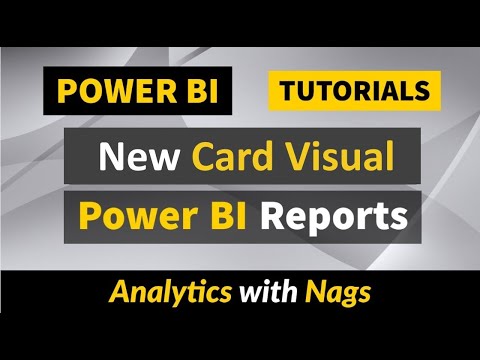 0:08:06
0:08:06
 0:44:47
0:44:47
 3:40:48
3:40:48
 0:00:59
0:00:59
 0:35:29
0:35:29
 0:02:21
0:02:21
 0:09:44
0:09:44
 0:20:29
0:20:29
 0:00:16
0:00:16
 0:04:41
0:04:41
 0:07:58
0:07:58
 0:23:08
0:23:08
 0:55:46
0:55:46
 0:01:01
0:01:01
 0:06:09
0:06:09
 0:04:07
0:04:07
 0:14:23
0:14:23
 0:04:14
0:04:14
 0:02:23
0:02:23
 0:00:31
0:00:31