filmov
tv
Flat() and FlatMap() function in JavaScript - #57 @Everyday-Be-Coding

Показать описание
#FlatFunction #FlatMapFunction #JavaScript #ArrayMethods #WebDevelopment #ProgrammingTips #CodingTutorial #softwaredevelopment
Here's a breakdown of the flat() and flatMap() functions in JavaScript, including their syntax, descriptions, differences, advantages, and disadvantages:
flat() Function:
The flat() function in JavaScript creates a new array with all sub-array elements concatenated into it recursively up to the specified depth.
Syntax:
JavaScript code:
depth (Optional): The depth level specifying how deep a nested array structure should be flattened. The default is 1.
Description:
The flat() function creates a new array by concatenating all sub-arrays within the main array up to the specified depth. It flattens nested arrays within the main array.
Advantage:
Convenient way to flatten arrays, especially when dealing with nested arrays.
Disadvantage:
May lead to unexpected results if the depth is not specified correctly, causing unintended flattening.
flatMap() Function:
The flatMap() function in JavaScript first maps each element using a mapping function, then flattens the result into a new array. It combines mapping and flattening into one function.
Syntax:
JavaScript code:
callback: A function that produces an element of the new array. It takes three arguments:
currentValue: The current element being processed in the array.
index (Optional): The index of the current element being processed.
array (Optional): The array flatMap() was called upon.
thisArg (Optional): An object to which the this keyword can refer in the callback function. If omitted, undefined is used.
Description:
The flatMap() function first maps each element using the provided callback function, then flattens the result into a new array. It combines the functionality of map() and flat() into one step.
Difference:
flat() only flattens the array, while flatMap() both maps and flattens the array in a single step.
Advantage:
Provides a concise way to both map and flatten arrays, reducing the need for separate steps.
Disadvantage:
May not be suitable for complex mapping and flattening requirements, as it combines both operations into one function.
Example:
JavaScript code
const array = [1, 2, [3, 4], 5];
In this example, flat() flattens the nested array, while flatMap() first doubles each element and then flattens the result into a new array.
Chapter :
00:00 Introduction
00:17 Syntax
00:45 Example
01:41 Summery
Thank you for watching this video
EVERYDAY BE CODING
Here's a breakdown of the flat() and flatMap() functions in JavaScript, including their syntax, descriptions, differences, advantages, and disadvantages:
flat() Function:
The flat() function in JavaScript creates a new array with all sub-array elements concatenated into it recursively up to the specified depth.
Syntax:
JavaScript code:
depth (Optional): The depth level specifying how deep a nested array structure should be flattened. The default is 1.
Description:
The flat() function creates a new array by concatenating all sub-arrays within the main array up to the specified depth. It flattens nested arrays within the main array.
Advantage:
Convenient way to flatten arrays, especially when dealing with nested arrays.
Disadvantage:
May lead to unexpected results if the depth is not specified correctly, causing unintended flattening.
flatMap() Function:
The flatMap() function in JavaScript first maps each element using a mapping function, then flattens the result into a new array. It combines mapping and flattening into one function.
Syntax:
JavaScript code:
callback: A function that produces an element of the new array. It takes three arguments:
currentValue: The current element being processed in the array.
index (Optional): The index of the current element being processed.
array (Optional): The array flatMap() was called upon.
thisArg (Optional): An object to which the this keyword can refer in the callback function. If omitted, undefined is used.
Description:
The flatMap() function first maps each element using the provided callback function, then flattens the result into a new array. It combines the functionality of map() and flat() into one step.
Difference:
flat() only flattens the array, while flatMap() both maps and flattens the array in a single step.
Advantage:
Provides a concise way to both map and flatten arrays, reducing the need for separate steps.
Disadvantage:
May not be suitable for complex mapping and flattening requirements, as it combines both operations into one function.
Example:
JavaScript code
const array = [1, 2, [3, 4], 5];
In this example, flat() flattens the nested array, while flatMap() first doubles each element and then flattens the result into a new array.
Chapter :
00:00 Introduction
00:17 Syntax
00:45 Example
01:41 Summery
Thank you for watching this video
EVERYDAY BE CODING
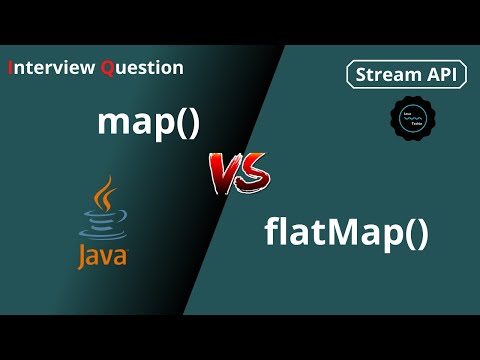 0:15:37
0:15:37
 0:02:19
0:02:19
 0:02:44
0:02:44
 0:12:14
0:12:14
 0:14:43
0:14:43
 0:02:03
0:02:03
 0:03:59
0:03:59
 0:16:20
0:16:20
 0:03:37
0:03:37
 0:06:13
0:06:13
 0:11:24
0:11:24
 0:07:48
0:07:48
 0:02:21
0:02:21
 0:04:47
0:04:47
 0:02:46
0:02:46
 0:01:28
0:01:28
 0:20:49
0:20:49
 0:05:06
0:05:06
 0:13:30
0:13:30
 0:08:26
0:08:26
 0:01:25
0:01:25
 0:14:37
0:14:37
 0:02:46
0:02:46
 0:05:27
0:05:27