filmov
tv
Visual Basic .Net Programming - How To Make a VB.Net Application [With Source Code]

Показать описание
VB.Net Application Tutorial With Source Code
----- MORE VB.NET PROJECTS IN ONE VIDEO ----
"VB.Net Project Tutorial for Beginners - Full VB.Net Programming Project Course [ WITH SOURCE CODE ]":
"VB.Net Step By Step Project For Beginners With Source Code - VB.Net Project Tutorial":
----- Check out my VB.Net Projects! -------
--- VB.NET PRODUCTS ----
-----
Programming Projects:
TOOLS:
- visual basic .net programming language.
- visual studio express 2013.
- mysql database
----- PROJECT DESCRIPTION -----
The Login And Register Form:
- the register form allow the users to create a new account
- the login form allow the users to login into the application main form
if the user enter wrong username or password a message will show up
when you enter correct username and password and you click the login button login button the main form will show up and the login form will close it self.
The Main Form:
- the main form display at the top the username and profile image of the logged user.
- the main form contain 2 sections, one for the contacts, the second for the contact's group.
The Group Section:
- here you can add a new group, you can't add a group name that already exists ( for the logged user )
- and to edit a group name all you have to do is select the group you want from the combobox and enter the new name and click edit.
- and to remove a group it's the same as the edit just select the group from combobox and click remove.
The Contact Section:
1 - Add a New Contact
if the user want to add a new contact, he can do that by clicking on the add button and a new form will show up.
2 - Edit The Selected Contact
to edit a contact click the edit button a new form will show up.
now to select the contact you want to edit click on the "Select Contact" button, and a form with datagridview populated with all ( logged user ) contacts.
double click on the contact you want to edit, and the form will be closed and data will be displayed on the edit form.
- all you have to do now is to enter the new data and click the edit button.
3 - Remove The Selected Contact
to remove a contact it's easy just select the contact you want to delete by clicking "Select Contact" and again we will use the same form as the edit to select a contact and the last step is clicking the remove button.
4 - Show Full Contacts List
if you want to see your full contacts list click on the "Show Full List" button, a new form will show up, in this form you can see a datagridview with all contacts.
when you select a contact you can see the full address in a textbox.
if you want to display contacts by group, just select the group you want from the listbox in the left.
if you want to show all contacts again click on the show all label at the top.
The User Section:
the logged in user can edit his data by clicking on the label "edit my info".
and when you do that a new form will be displayed with the user data.
and to see the new information click on the "Refresh" label.
----- Application Timestamp -----
- 00:00:00 , Project Overview
- 00:07:30 , Create The Project
- 00:08:15 , Create The Login And Register Form
- 00:57:00 , Create MY_DB Class To Connect The VB.Net Application With The MySQL Database
- 00:58:00 , Add MySQL Connector To The VB.Net Application
- 01:24:20 , Create The User Class
- 02:01:50 , Create The Main Application Form
- 02:23:00 , Create GlobalID Class To Get The User Id And Make It Global
- 02:26:45 , Create The Edit_User_Data_Form Form To Edit The Logged In User Data
- 03:32:45 , Create The Group Class
- 04:21:45 , Create The Contact Class
- 04:45:25 , Create Add_Contact_Form
- 05:15:10 , Create Edit_Contact_Form
- 05:24:15 , Create Select_Contact_Form
- 05:57:30 , Create Contact_Full_List_Form To Show All User's Contacts
---------------
Share This Video:
----- MORE VB.NET PROJECTS IN ONE VIDEO ----
"VB.Net Project Tutorial for Beginners - Full VB.Net Programming Project Course [ WITH SOURCE CODE ]":
"VB.Net Step By Step Project For Beginners With Source Code - VB.Net Project Tutorial":
----- Check out my VB.Net Projects! -------
--- VB.NET PRODUCTS ----
-----
Programming Projects:
TOOLS:
- visual basic .net programming language.
- visual studio express 2013.
- mysql database
----- PROJECT DESCRIPTION -----
The Login And Register Form:
- the register form allow the users to create a new account
- the login form allow the users to login into the application main form
if the user enter wrong username or password a message will show up
when you enter correct username and password and you click the login button login button the main form will show up and the login form will close it self.
The Main Form:
- the main form display at the top the username and profile image of the logged user.
- the main form contain 2 sections, one for the contacts, the second for the contact's group.
The Group Section:
- here you can add a new group, you can't add a group name that already exists ( for the logged user )
- and to edit a group name all you have to do is select the group you want from the combobox and enter the new name and click edit.
- and to remove a group it's the same as the edit just select the group from combobox and click remove.
The Contact Section:
1 - Add a New Contact
if the user want to add a new contact, he can do that by clicking on the add button and a new form will show up.
2 - Edit The Selected Contact
to edit a contact click the edit button a new form will show up.
now to select the contact you want to edit click on the "Select Contact" button, and a form with datagridview populated with all ( logged user ) contacts.
double click on the contact you want to edit, and the form will be closed and data will be displayed on the edit form.
- all you have to do now is to enter the new data and click the edit button.
3 - Remove The Selected Contact
to remove a contact it's easy just select the contact you want to delete by clicking "Select Contact" and again we will use the same form as the edit to select a contact and the last step is clicking the remove button.
4 - Show Full Contacts List
if you want to see your full contacts list click on the "Show Full List" button, a new form will show up, in this form you can see a datagridview with all contacts.
when you select a contact you can see the full address in a textbox.
if you want to display contacts by group, just select the group you want from the listbox in the left.
if you want to show all contacts again click on the show all label at the top.
The User Section:
the logged in user can edit his data by clicking on the label "edit my info".
and when you do that a new form will be displayed with the user data.
and to see the new information click on the "Refresh" label.
----- Application Timestamp -----
- 00:00:00 , Project Overview
- 00:07:30 , Create The Project
- 00:08:15 , Create The Login And Register Form
- 00:57:00 , Create MY_DB Class To Connect The VB.Net Application With The MySQL Database
- 00:58:00 , Add MySQL Connector To The VB.Net Application
- 01:24:20 , Create The User Class
- 02:01:50 , Create The Main Application Form
- 02:23:00 , Create GlobalID Class To Get The User Id And Make It Global
- 02:26:45 , Create The Edit_User_Data_Form Form To Edit The Logged In User Data
- 03:32:45 , Create The Group Class
- 04:21:45 , Create The Contact Class
- 04:45:25 , Create Add_Contact_Form
- 05:15:10 , Create Edit_Contact_Form
- 05:24:15 , Create Select_Contact_Form
- 05:57:30 , Create Contact_Full_List_Form To Show All User's Contacts
---------------
Share This Video:
Комментарии
 3:17:20
3:17:20
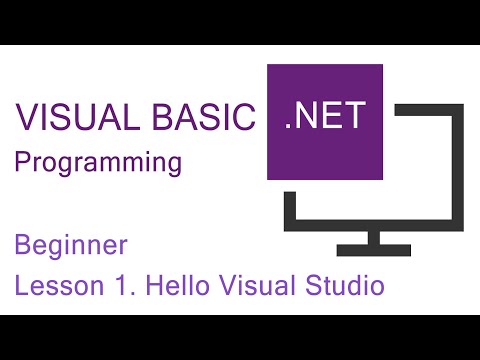 0:13:04
0:13:04
 0:09:09
0:09:09
 0:43:24
0:43:24
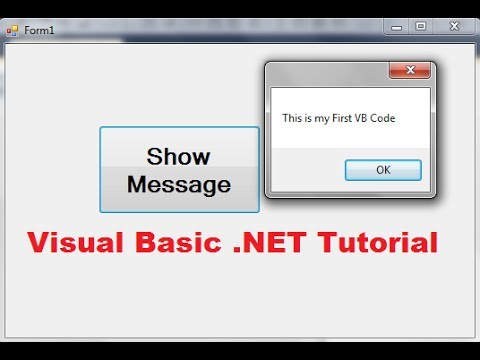 0:06:25
0:06:25
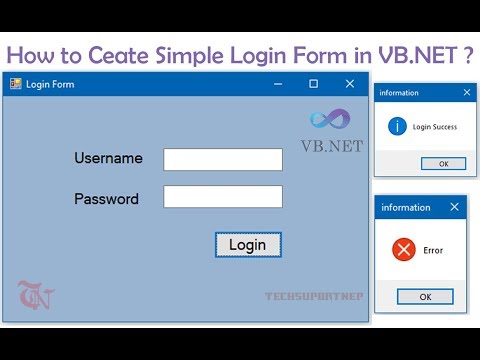 0:06:59
0:06:59
 0:06:50
0:06:50
 0:07:31
0:07:31
 0:15:08
0:15:08
 0:15:08
0:15:08
 0:07:46
0:07:46
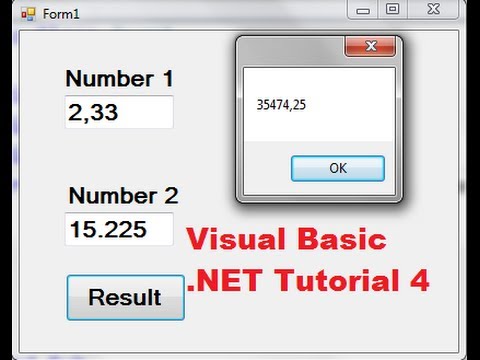 0:08:25
0:08:25
 0:16:06
0:16:06
 0:31:18
0:31:18
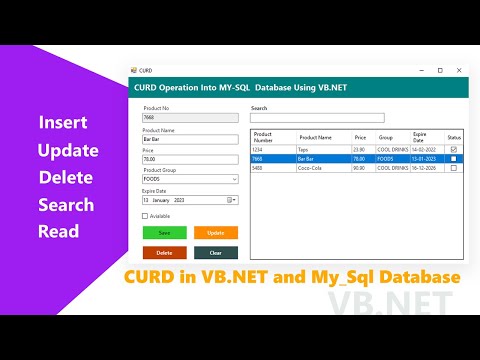 0:24:16
0:24:16
 0:21:17
0:21:17
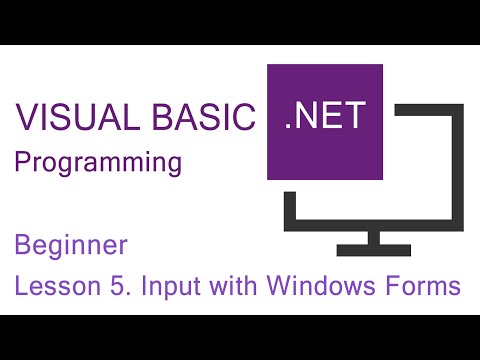 0:12:23
0:12:23
 0:05:30
0:05:30
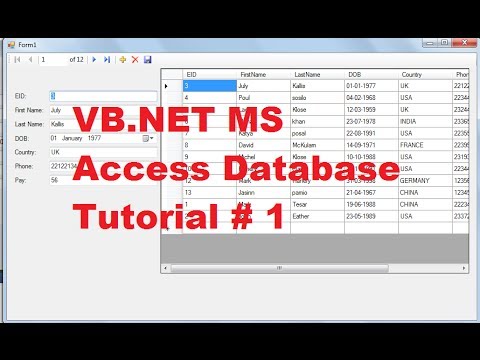 0:18:45
0:18:45
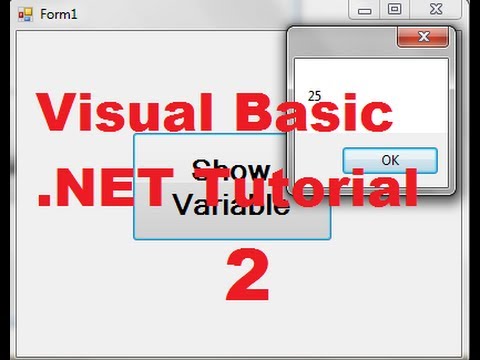 0:04:16
0:04:16
 0:45:15
0:45:15
 0:10:09
0:10:09
 0:15:14
0:15:14
 0:05:20
0:05:20