filmov
tv
08 matlab double Y axes plot
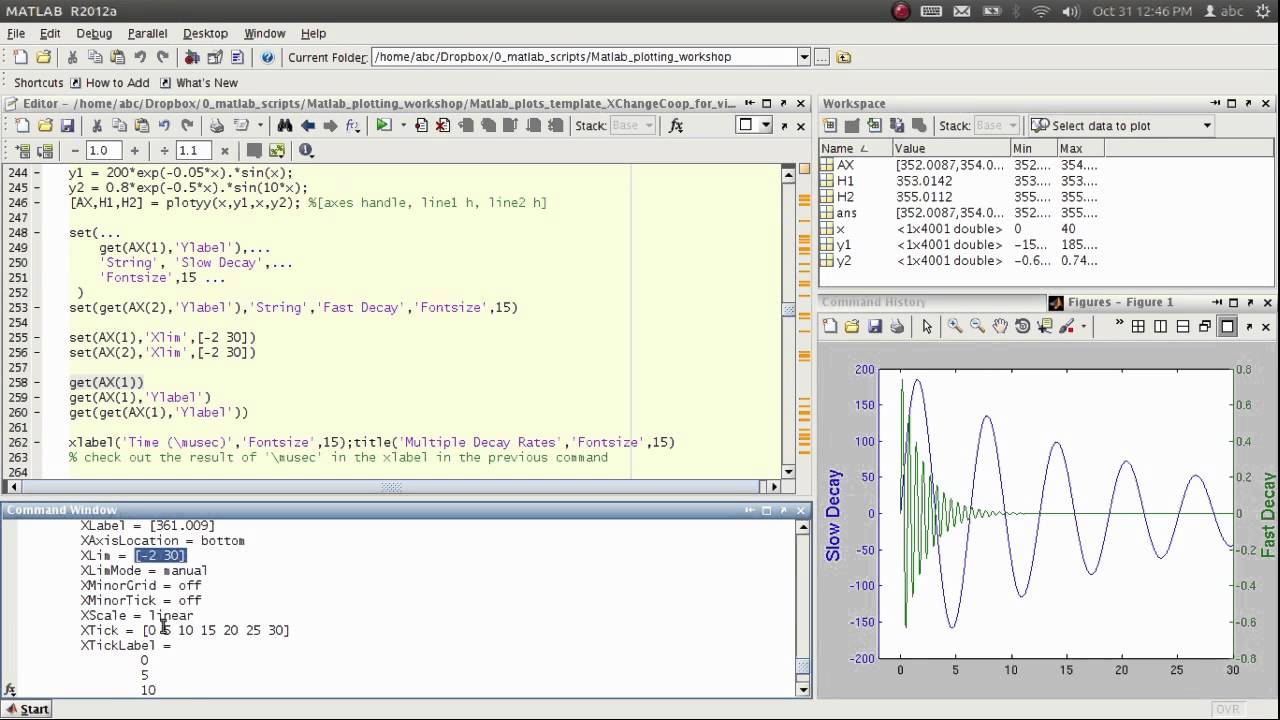
Показать описание
a systematical matlab plotting tutorial - 08/12 double Y axes plot
----- template -----
%% Double Y axis plot
figure(1);clf; clear
x = 0:0.01:40;
y1 = 200*exp(-0.05*x).*sin(x);
y2 = 0.8*exp(-0.5*x).*sin(10*x);
[AX,H1,H2] = plotyy(x,y1,x,y2); %[axes handle, line1 h, line2 h]
set(...
get(AX(1),'Ylabel'),...
'String', 'Slow Decay',...
'Fontsize',15 ...
)
set(get(AX(2),'Ylabel'),'String','Fast Decay','Fontsize',15)
set(AX(1),'Xlim',[-2 30])
set(AX(2),'Xlim',[-2 30])
get(AX(1))
get(AX(1),'Ylabel')
get(get(AX(1),'Ylabel'))
xlabel('Time (\musec)','Fontsize',15);title('Multiple Decay Rates','Fontsize',15)
% check out the result of '\musec' in the xlabel in the previous command
set(H1,'LineStyle','-','lineWidth', 2, 'color', 'b') % here H1 is plot landle
set(H2,'LineStyle','-' ,'lineWidth', 2, 'color', 'r')
set(AX(1),'ycolor','b','lineWidth', 2) % y1 axis color
set(AX(2),'ycolor','r','lineWidth', 2) % y2 axis color
% Get exactly what you see on your screen
figure_size = get(gcf, 'position')
set(gcf,'PaperPosition',figure_size/100);
% interesting to try out
% [AX,H1,H2] = plotyy(x,y1,x,y2,'bar','plot'); %[axes handle, line1 h, line2 h]
----- template -----
%% Double Y axis plot
figure(1);clf; clear
x = 0:0.01:40;
y1 = 200*exp(-0.05*x).*sin(x);
y2 = 0.8*exp(-0.5*x).*sin(10*x);
[AX,H1,H2] = plotyy(x,y1,x,y2); %[axes handle, line1 h, line2 h]
set(...
get(AX(1),'Ylabel'),...
'String', 'Slow Decay',...
'Fontsize',15 ...
)
set(get(AX(2),'Ylabel'),'String','Fast Decay','Fontsize',15)
set(AX(1),'Xlim',[-2 30])
set(AX(2),'Xlim',[-2 30])
get(AX(1))
get(AX(1),'Ylabel')
get(get(AX(1),'Ylabel'))
xlabel('Time (\musec)','Fontsize',15);title('Multiple Decay Rates','Fontsize',15)
% check out the result of '\musec' in the xlabel in the previous command
set(H1,'LineStyle','-','lineWidth', 2, 'color', 'b') % here H1 is plot landle
set(H2,'LineStyle','-' ,'lineWidth', 2, 'color', 'r')
set(AX(1),'ycolor','b','lineWidth', 2) % y1 axis color
set(AX(2),'ycolor','r','lineWidth', 2) % y2 axis color
% Get exactly what you see on your screen
figure_size = get(gcf, 'position')
set(gcf,'PaperPosition',figure_size/100);
% interesting to try out
% [AX,H1,H2] = plotyy(x,y1,x,y2,'bar','plot'); %[axes handle, line1 h, line2 h]
08 matlab double Y axes plot
How to Generate a Figure with Two Y-axes in MATLAB
how to plot graphs on different axes in matlab | multiple plots multiple axes
Plot Multiple Line Graphs with Two y-axis in MATLAB | Data Visualization | Stem Plot|for Beginner
2022 How to Change X and Y Axis Limits in MATLAB | MATLAB Plotting Series
How to plot multiple graph in MATLAB | Subplot in MATLAB | Hold on in MATLAB | MATLAB TUTORIALS
Lecture - 08( Two Dimensional Plots in MATLAB)
07 matlab multiple axes multiple plots
28. | Graphics in Matlab - Basics Plotting | Specifying Lines Styles | Markers and Axis in Matlab |
Can You spot the Fake Rubik’s Cube? 🤔
Matlab: logarithmic plots, yyaxis, bar graphs, pie charts, and histograms
How to scale figure axis logarithmically in Matlab
How to Plot a Complex Number Array in MATLAB
How to change the values of X or Y axis in Matlab? Matlab Tutorial
How to write a MATLAB Code for plotting different kinds of Stacked & Grouped Bar Graph II #Tutor...
MATLAB: plot MY NAME with lines, circles, etc. (Dr. Kelsey Joy)
Spider-Man Almost Reveals His Identity - Spider-Man (Tobey Maguire, Kirsten Dunst) | With Captions
MATLAB plot data
Creating a Line of Best Fit for Your Scatter Plot in MATLAB
How to solve a linear and nonlinear equation in Matlab- How to change appearances of plots.
Formating of Matlab Plot Using Commands
MATLAB Intro - Arrays, Figures, Plots, etc.
Week 8-9 XY Pendulum in MATLAB - Part 1 - MATH/MTHE 272
Topic 21: MATLAB Graphics|Matlab Programming|bar chart|contours|3-D plots
Комментарии
 0:07:11
0:07:11
 0:06:26
0:06:26
 0:04:57
0:04:57
 0:21:08
0:21:08
 0:02:01
0:02:01
 0:16:57
0:16:57
 0:27:37
0:27:37
 0:04:08
0:04:08
 0:11:51
0:11:51
 0:00:20
0:00:20
 0:13:06
0:13:06
 0:01:26
0:01:26
 0:02:50
0:02:50
 0:03:32
0:03:32
 0:01:41
0:01:41
 0:09:23
0:09:23
 0:00:16
0:00:16
 0:20:36
0:20:36
 0:01:21
0:01:21
 0:14:38
0:14:38
 0:21:04
0:21:04
 0:13:51
0:13:51
 0:12:02
0:12:02
 0:08:33
0:08:33