filmov
tv
Fixed Sidebar on Scroll with CSS - Create a Sticky Sidebar Tutorial

Показать описание
Welcome to the CSS How-Tos series! In this tutorial, you'll learn how to create a fixed sidebar that stays glued to the screen as you scroll down using just CSS—no JavaScript needed! A sticky sidebar is a fantastic addition to your web design toolkit, enhancing user experience and providing easy access to essential content.
Key Topics Covered:
Building the HTML structure for a sticky sidebar
Implementing position: sticky CSS technique
Styling your sticky sidebar and main content
Creating a seamless user experience
Ready to transform your web design? Follow along with our step-by-step tutorial and let's create a stylish and functional fixed sidebar!
🔔 Subscribe for more CSS How-Tos:
Never miss a tutorial! Subscribe and hit the notification bell to stay updated on our latest web development guides.
#CSSHowTos #WebDesignTutorial #StickySidebarCSS
Key Topics Covered:
Building the HTML structure for a sticky sidebar
Implementing position: sticky CSS technique
Styling your sticky sidebar and main content
Creating a seamless user experience
Ready to transform your web design? Follow along with our step-by-step tutorial and let's create a stylish and functional fixed sidebar!
🔔 Subscribe for more CSS How-Tos:
Never miss a tutorial! Subscribe and hit the notification bell to stay updated on our latest web development guides.
#CSSHowTos #WebDesignTutorial #StickySidebarCSS
When position sticky doesn't stick
How to Make Scrollable Sticky Sidebar in 5 Minutes
Sticky Sidebar with Scrollable Main Body Content via CSS Grid
Fixed Side Bar Blog Website Design Layout Using HTML CSS | Fixed Sidebar While Scrolling #fixed
Creating Sticky Sidebars in CSS | Tips and Troubleshooting
Create A Sticky Sidebar On Scroll: Figma 2023 Tutorial
Create Sticky Sidebar on Scroll
Fixed Sidebar on Scroll with CSS - Create a Sticky Sidebar Tutorial
Create STICKY SIDEBAR On Scroll in Figma | Figma Tutorial
How to Make Sticky Sidebar on Scroll in WordPress | WordPress Tips and Tricks
How to Make a DIV & Sidebar Sticky On Scrolling Using HTML & CSS | Sticky Sidebar
Sidebar - fixed and sticky sidebar on scroll
How to Make a Div AND Sidebar Sticky On Scrolling | Sticky Sidebar
Fixed Sidebar with Menu - Elementor Wordpress Tutorial
Create a Sticky Sidebar with GenerateBlocks (Quick & Easy Tutorial w/ provided code)
Sticky And Fixed Left Sidebar On Scroll Jquery
1 Minute Figma Tutorial - (Advanced) Sticky Scrolling
Framer Sites: Fixed Sidebars
How to Include a Full Height Fixed Sidebar in Your Blog Post Template
Prevent Fixed Navbar from Overlapping Content (Content Shifting Upwards)
Fixed sidebar menu html css | Fixed sidebar with scrolling content | coder Anshu
Sticky Widgets & Sidebars in WordPress (EASY)
How to Add a Sticky Fixed Sidebar Widget Easily!
Sticky Sidebar in Bricks Builder - NO CODING or JavaScript - STICK elements in the Sidebar on Scroll
Комментарии
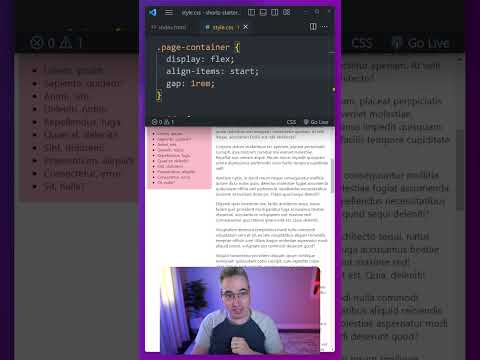 0:00:52
0:00:52
 0:05:12
0:05:12
 0:00:16
0:00:16
 0:13:00
0:13:00
 0:04:51
0:04:51
 0:04:42
0:04:42
 0:18:29
0:18:29
 0:05:58
0:05:58
 0:05:21
0:05:21
 0:02:59
0:02:59
 0:05:19
0:05:19
 0:08:02
0:08:02
 0:07:15
0:07:15
 0:06:11
0:06:11
 0:07:30
0:07:30
 0:21:02
0:21:02
 0:00:42
0:00:42
 0:02:05
0:02:05
 0:10:03
0:10:03
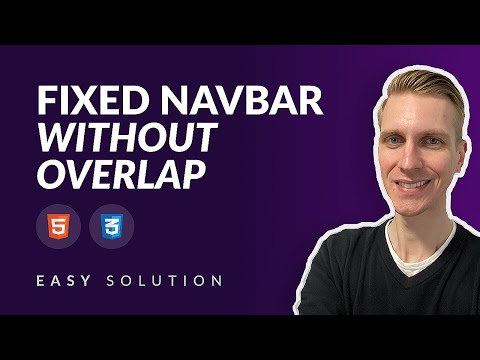 0:03:25
0:03:25
 0:06:57
0:06:57
 0:03:11
0:03:11
 0:02:29
0:02:29
 0:06:54
0:06:54