filmov
tv
Integrating Microsoft Cognitive Services Computer Vision API into PowerApps

Показать описание
PowerApp a Day Episode #19 (Caption App) - Learn how to use PowerApps and Microsoft Cognitive Services Computer Vision to automatically create captions on your images you upload.
OnChange of the Photo:
ClearCollect(colImageDesc, ComputerVisionAPI.DescribeImageContent(UploadedImage1.Image).description)
Caption code:
First(First(colImageDesc).captions).text & " " & Text(First(First(colImageDesc).captions).confidence*100,"[$-en-US]##.#%")
Gallery Items: First(colImageDesc).tags
- - - - - - - - - - - - - - - - - - - - - - - - - - - - - - - - - - - - - - - - - - - - - -- - - - - - - - - - - - - - - - - - - - - - - - - - - - - - - - - - - - -
Let's connect:
Pragmatic Works
Phone: (904) 413-1911
OnChange of the Photo:
ClearCollect(colImageDesc, ComputerVisionAPI.DescribeImageContent(UploadedImage1.Image).description)
Caption code:
First(First(colImageDesc).captions).text & " " & Text(First(First(colImageDesc).captions).confidence*100,"[$-en-US]##.#%")
Gallery Items: First(colImageDesc).tags
- - - - - - - - - - - - - - - - - - - - - - - - - - - - - - - - - - - - - - - - - - - - - -- - - - - - - - - - - - - - - - - - - - - - - - - - - - - - - - - - - - -
Let's connect:
Pragmatic Works
Phone: (904) 413-1911
Integrating Microsoft Cognitive Services Computer Vision API into PowerApps
Microsoft Cognitive Services - Computer Vision API
Computer Vision using Microsoft Cognitive Services for Images
What are Azure Cognitive Services? | One Dev Question
Microsoft Cognitive Services (CNTK) | Computer Vision| Quick overview
Microsoft Cognitive Services: Building cool Computer Vision applications by Anup Reghunathan
Introduction to Azure Cognitive Services
How to use Azure Cognitive Services .NET Speech SDK to recognize speech from a microphone
Build integrate and monetize AI-ready apps with Microsoft Fabric | BRK200
DataSessions APAC 2020 | Integrate Power Automate with Azure Cognitive Services
Power BI - Azure Cognitive Services API | Azure Face API Reports
Azure Cognitive Services for Vision - Spatial Analysis
15) Microsoft Call Center Intelligence w AI, Azure Cognitive Services, Dynamics 365 USD & Flow
Computer Vision + Angular | Microsoft Azure Cognitive Services
Azure Functions and Microsoft Cognitive Services Computer Vision API - Todd Fine
Microsoft Azure | Cognitive Services | Custom Vision | Quick Demo
Azure Cognitive Service + Power BI Desktop
2) Microsoft Azure AI Cognitive Services with Power Platform & Dynamics 365 (Smart Bot Demo)
APAC #DataSessions 2020 | Integrate Power Automate with Azure Cognitive Service
Using Microsoft's Cognitive Services (Text Analytics) With PowerApps
Azure AI Cognitive Service #1 | microsoft cognitive services | artificial intelligence
Coginitive Services - Remote Image Analysis using Azure Computer Vision REST API and JavaScript
Microsoft Azure - Cognitive Services
Azure Cognitive Services for OCR | GE Aviation's Practical Use Case
Комментарии
 0:17:16
0:17:16
 0:06:17
0:06:17
 0:13:38
0:13:38
 0:01:35
0:01:35
 0:09:24
0:09:24
 0:26:34
0:26:34
 0:12:13
0:12:13
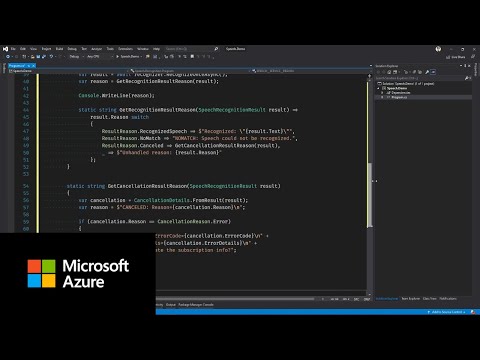 0:02:24
0:02:24
 0:44:41
0:44:41
 0:44:04
0:44:04
 0:04:59
0:04:59
 0:01:19
0:01:19
 0:24:29
0:24:29
 0:54:18
0:54:18
 1:00:29
1:00:29
 0:06:34
0:06:34
 0:43:51
0:43:51
 0:10:53
0:10:53
 0:37:14
0:37:14
 0:11:59
0:11:59
 0:14:23
0:14:23
 0:28:42
0:28:42
 0:01:58
0:01:58
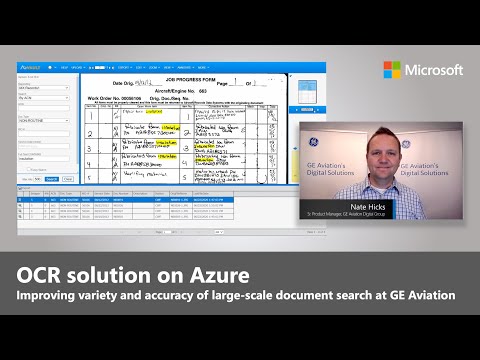 0:11:50
0:11:50