filmov
tv
How to Add Text in Premiere Pro | Premiere Pro Tutorial

Показать описание
Learn how to easily add text in Premiere Pro in this Premiere Pro tutorial. Tom Graham teaches you how to create text titles, add animations to text, import and customise MOGRT files in the essential graphics tab, and create subtitles and captions from automatically generated transcripts.
0:00 Introduction
0:59 How to add text in Premiere Pro
1:08 Using the Text Tool
1:25 Customising your text with Effects Controls
4:54 The Captions and Graphics workspace
5:02 Customising text in the Essential Graphics tab
5:54 Working with MOGRT motion graphics template files
6:19 Customising MOGRT files
08:10 Importing MOGRT files into Premiere Pro 22
09:55 Automatically transcribe your footage
11:17 Create captions and subtitles in Premiere Pro
12:54 Exporting your video with captions and subtitles
13:15 Exporting your video with sidecar caption files or SRT files
- - - - - - - - - - - - - - - - - - - - - - - - - - - - - - - - - - - - - - -
Envato Tuts+
Envato Elements
All the creative assets you need under one subscription. Customize your project by adding unique photos, fonts, graphics, and themes.
- - - - - - - - - - - - - - - - - - - - - - - - - - - - - - - - - - - - - - -
Комментарии
 0:00:52
0:00:52
 0:03:20
0:03:20
 0:01:56
0:01:56
 0:02:46
0:02:46
 0:02:25
0:02:25
 0:01:39
0:01:39
 0:02:00
0:02:00
 0:01:54
0:01:54
 0:03:34
0:03:34
 0:00:27
0:00:27
 0:06:36
0:06:36
 0:13:04
0:13:04
 0:00:32
0:00:32
 0:00:39
0:00:39
 0:00:31
0:00:31
 0:01:05
0:01:05
 0:02:27
0:02:27
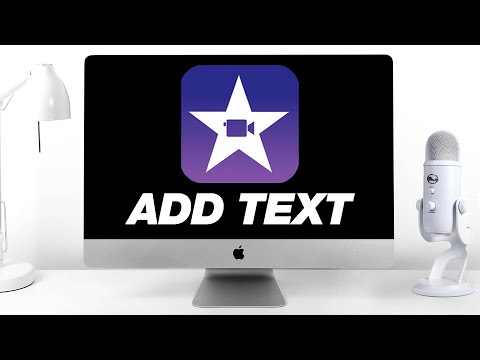 0:06:15
0:06:15
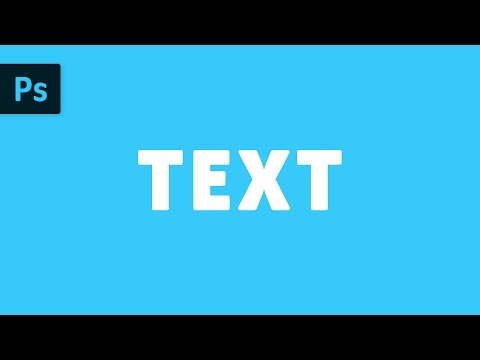 0:03:24
0:03:24
 0:00:58
0:00:58
 0:01:55
0:01:55
 0:01:00
0:01:00
 0:01:34
0:01:34
 0:00:58
0:00:58