filmov
tv
Cut your own Stencils with the ScanNCut | AD

Показать описание
In this ScanNCut tutorial, our star demonstrator Corinne Bradd will show you how to get more from your Brother machine than ever before by using it for stencil cutting! Did you know that in addition to paper and card, the ScanNCut SDX1200 can also cut mylar? This thin, opaque plastic film may look delicate but is strong and durable, the perfect material for making your own stencils. Cutting with a craft blade can be tricky, but the ScanNCut guarantees perfect results every time – smooth lines with no nicks, in any size you want.
The Brother ScanNCut software includes an extensive library of stencil images and Corinne shows how to find and select the one you want and resize it to suit before die-cutting it from your mylar. She then goes on to demonstrate how you can draw your own stencil designs onto paper and scan them into your ScanNCut image library, ready to be cut out. If that wasn’t enough, Corinne has also designed some striking tropical leaf, feather and mandala stencils which you can download for free at our link below!
Once you’ve got your stencil, Corinne then shows how to use it, sharing her top stencilling tips and tricks on turning children’s craft brushes into stencil brushes, which paints to use and how to apply them and achieve the perfect finish. Other techniques include repeating, overlapping and masking the stencil image, plus combining multiple paint colours. You can use your stencils on home dec, stationery, greeting cards and even your walls, so fire up your Brother ScanNCut and get stencilling!
To download the templates please click here
for free access to these and many more brilliant ideas.
The Brother ScanNCut software includes an extensive library of stencil images and Corinne shows how to find and select the one you want and resize it to suit before die-cutting it from your mylar. She then goes on to demonstrate how you can draw your own stencil designs onto paper and scan them into your ScanNCut image library, ready to be cut out. If that wasn’t enough, Corinne has also designed some striking tropical leaf, feather and mandala stencils which you can download for free at our link below!
Once you’ve got your stencil, Corinne then shows how to use it, sharing her top stencilling tips and tricks on turning children’s craft brushes into stencil brushes, which paints to use and how to apply them and achieve the perfect finish. Other techniques include repeating, overlapping and masking the stencil image, plus combining multiple paint colours. You can use your stencils on home dec, stationery, greeting cards and even your walls, so fire up your Brother ScanNCut and get stencilling!
To download the templates please click here
for free access to these and many more brilliant ideas.
Комментарии
 0:03:48
0:03:48
 0:20:08
0:20:08
 0:16:24
0:16:24
 0:04:56
0:04:56
 0:30:39
0:30:39
 0:10:09
0:10:09
 0:03:30
0:03:30
 0:40:52
0:40:52
 0:27:45
0:27:45
 0:09:49
0:09:49
 0:01:00
0:01:00
 0:19:19
0:19:19
 0:03:23
0:03:23
 0:08:29
0:08:29
 0:08:38
0:08:38
 0:14:26
0:14:26
 0:10:41
0:10:41
 0:03:40
0:03:40
 0:15:53
0:15:53
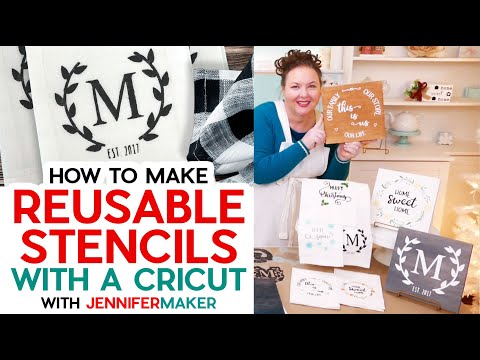 0:21:00
0:21:00
 0:21:00
0:21:00
 0:06:50
0:06:50
 0:10:21
0:10:21
 0:23:27
0:23:27