filmov
tv
Kotlin with Ktor 01 - Building Gradle Project and Adding in Ktor Server with Netty Engine

Показать описание
In this video I am going over setting up a default Gradle project using the CLI tool and going over the options to choose for a Kotlin project. After we setup the project, I will demonstrate how to run the project, update the output message and rerun it in the terminal.
Next, we will install the Ktor Server dependency and the Netty engine to create a simple web server with a single route, outputting Hello, World to the browser.
Note: If you haven't installed Gradle yet or the JDK, please follow the link below to see how I do that.
Links:
Next, we will install the Ktor Server dependency and the Netty engine to create a simple web server with a single route, outputting Hello, World to the browser.
Note: If you haven't installed Gradle yet or the JDK, please follow the link below to see how I do that.
Links:
Web Server with Ktor #01 | Getting Started + Creating the First GET-Routes (Kotlin)
Kotlin with Ktor 01 - Building Gradle Project and Adding in Ktor Server with Netty Engine
1-hello world | Kotlin & Ktor
Anton and Viktor Hacking Everything - #kotlin, #ktor #cloudevents - Part 1
Build APIs with Ktor and Kotlin
Ktor From the Ground Up
HTTP Requests in Kotlin Multiplatform With Ktor - KMP for Beginners
0-Intro | Kotlin & Ktor
Learning Ktor In 7 Days (server side Kotlin)
HTTP Requests in Kotlin with a Ktor Client and Kotlinx Serialization
Ktor ToDo-List Backend #01 - Getting Started
Building web applications with Ktor and Exposed
Create Kotlin Ktor Project - Fullstack Kotlin App Tutorial
Building asynchronous API with Ktor & Kotlin with Manuel Ernesto
Put your Ktor Microservices on Kubernetes without a JVM! by Bjorn van der Laan
How to Build a Simple REST API With Ktor + Android App
How to Make HTTP Requests With Ktor-Client (Cooler Than Retrofit!) - Android Studio Tutorial
Ktor from Ground Up | Brighton Kotlin
Learn Ktor | What is Ktor? | Setting Up | Getting Started
How to create Kotlin Ktor RestAPI with MongoDB?
Ktor Server : Write your First HTTP API in Kotlin
How to Make a Chat App With Ktor - Building the Server - Part 1
Supercharge your GraphQL with Ktor and GraalVM by Derek Kuc
Kotlin Multiplatform Mobile & Ktor: Build a Social Media App - Part 1 Project setup
Комментарии
 0:06:49
0:06:49
 0:06:14
0:06:14
 0:05:54
0:05:54
 2:03:06
2:03:06
 0:09:30
0:09:30
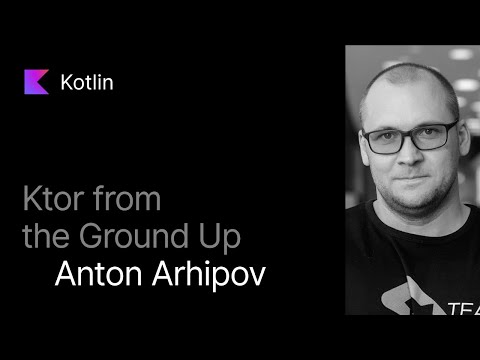 0:53:21
0:53:21
 0:31:53
0:31:53
 0:00:31
0:00:31
 0:14:18
0:14:18
 0:06:22
0:06:22
 0:11:01
0:11:01
 0:55:28
0:55:28
 0:19:15
0:19:15
 0:20:56
0:20:56
 0:18:58
0:18:58
 0:41:56
0:41:56
 0:26:50
0:26:50
 1:16:22
1:16:22
 0:11:48
0:11:48
 0:30:24
0:30:24
 0:17:43
0:17:43
 0:52:05
0:52:05
 0:44:18
0:44:18
 0:08:59
0:08:59