filmov
tv
How to setup TP-Link Deco M4 Mesh WiFi for TM Unifi

Показать описание
Learn how to setup the Deco M4 to make the Wi-Fi coverage and speed faster for your TM Unifi Internet.
Join our Facebook Group for more help:
Tips:
1) Main unit of Deco M4 must connect to the router and not the modem!
2) HyppTV must connect to router provided by TM Unifi and not the Deco M4.
3) During initial setup process, please place second Deco M4 unit near to the main unit.
4) Once setup is completed, we recommend the distance between Deco M4 to be around 1-2 walls for the best performance.
6) Our Deco uses an intelligent algorithm so there's only one Wi-Fi name for the entire network. Our system will automatically steer your devices to the best band.
Wiring Guide:
Make sure the wiring is from LAN2 of TM router to any ports of Deco M4.
Do not use LAN4 on TM router as this port cannot work.
For technical help on TP-Link products
Hotline: 1800-22-8887
Monday - Sunday (10AM - 7PM)
* Not available on public holidays
TP-Link Service Center
Lot 3.01 - Lot 3.02, 3rd Floor, Podium Block, Plaza Berjaya, 12, Jalan Imbi, 55100, Kuala Lumpur
Join our Facebook Group for more help:
Tips:
1) Main unit of Deco M4 must connect to the router and not the modem!
2) HyppTV must connect to router provided by TM Unifi and not the Deco M4.
3) During initial setup process, please place second Deco M4 unit near to the main unit.
4) Once setup is completed, we recommend the distance between Deco M4 to be around 1-2 walls for the best performance.
6) Our Deco uses an intelligent algorithm so there's only one Wi-Fi name for the entire network. Our system will automatically steer your devices to the best band.
Wiring Guide:
Make sure the wiring is from LAN2 of TM router to any ports of Deco M4.
Do not use LAN4 on TM router as this port cannot work.
For technical help on TP-Link products
Hotline: 1800-22-8887
Monday - Sunday (10AM - 7PM)
* Not available on public holidays
TP-Link Service Center
Lot 3.01 - Lot 3.02, 3rd Floor, Podium Block, Plaza Berjaya, 12, Jalan Imbi, 55100, Kuala Lumpur
Комментарии
 0:05:43
0:05:43
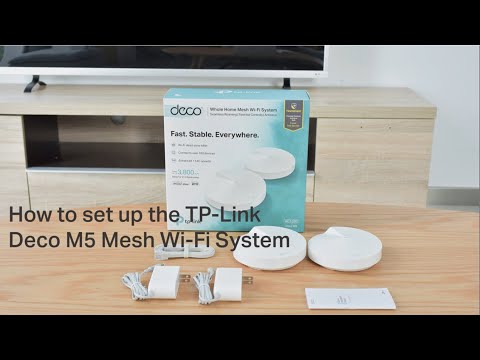 0:03:53
0:03:53
 0:05:42
0:05:42
 0:04:00
0:04:00
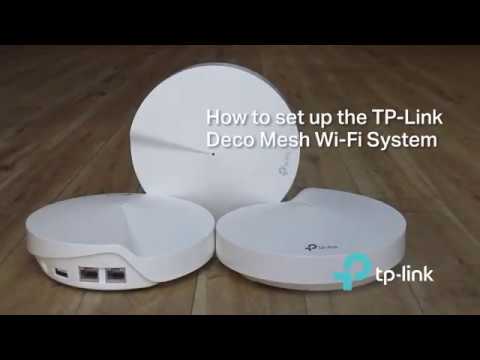 0:05:21
0:05:21
 0:03:20
0:03:20
 0:03:14
0:03:14
 0:02:57
0:02:57
 0:04:08
0:04:08
 0:03:10
0:03:10
 0:05:24
0:05:24
 0:21:27
0:21:27
 0:05:49
0:05:49
 0:17:42
0:17:42
 0:01:57
0:01:57
 0:12:23
0:12:23
 0:03:20
0:03:20
 0:05:50
0:05:50
 0:04:21
0:04:21
 0:12:32
0:12:32
 0:02:55
0:02:55
 0:04:29
0:04:29
 0:13:04
0:13:04
 0:10:29
0:10:29