filmov
tv
How to Deploy NodeJS App on AWS EC2 instance | Run App as Background Service Using PM2 | Full Demo

Показать описание
In this video, I will guide you on how to deploy a NodeJS app on an AWS EC2 instance and running it as a background service using PM2. In this comprehensive demonstration, we will guide you step-by-step through the entire deployment process. #NodeJS #PM2 #aws
Install nodeJS:
Install PM2:
sudo npm install -g pm2
sudo pm2 install pm2-logrotate
Start App as Background Service:
Build First NodeJS App Using Express:
How to Create EC2 Instance on AWS:
Deploying a NodeJS app on AWS EC2 allows you to leverage the scalability and reliability of the cloud for your application. We will show you how to set up and configure an EC2 instance, including security groups and key pairs, to ensure a secure and seamless deployment.
To enhance the stability and manageability of your application, we will utilize PM2, a powerful process manager for NodeJS. PM2 allows you to run your app as a background service, ensuring that it remains active even if the server restarts or encounters any issues.
Throughout the video, we will provide clear instructions on how to install and configure NodeJS, PM2, and other necessary dependencies. We will guide you through the process of uploading your NodeJS app to the EC2 instance, setting up environment variables, and launching it using PM2.
By the end of this tutorial, you will have a solid understanding of how to deploy a NodeJS app on an AWS EC2 instance, run it as a background service using PM2, and ensure its seamless operation in a cloud environment.
Don't miss out on this full demonstration that equips you with the skills to deploy and manage your NodeJS applications effectively on AWS EC2. Hit that play button and let's get started!
#NodeJS #AWS #EC2 #Deployment #PM2 #CloudComputing #WebDevelopment #ServerManagement #DevOps #Tutorial #Programming #Code #AppDevelopment #SoftwareEngineering #CloudDeployment #TechTips #PM2
Install nodeJS:
Install PM2:
sudo npm install -g pm2
sudo pm2 install pm2-logrotate
Start App as Background Service:
Build First NodeJS App Using Express:
How to Create EC2 Instance on AWS:
Deploying a NodeJS app on AWS EC2 allows you to leverage the scalability and reliability of the cloud for your application. We will show you how to set up and configure an EC2 instance, including security groups and key pairs, to ensure a secure and seamless deployment.
To enhance the stability and manageability of your application, we will utilize PM2, a powerful process manager for NodeJS. PM2 allows you to run your app as a background service, ensuring that it remains active even if the server restarts or encounters any issues.
Throughout the video, we will provide clear instructions on how to install and configure NodeJS, PM2, and other necessary dependencies. We will guide you through the process of uploading your NodeJS app to the EC2 instance, setting up environment variables, and launching it using PM2.
By the end of this tutorial, you will have a solid understanding of how to deploy a NodeJS app on an AWS EC2 instance, run it as a background service using PM2, and ensure its seamless operation in a cloud environment.
Don't miss out on this full demonstration that equips you with the skills to deploy and manage your NodeJS applications effectively on AWS EC2. Hit that play button and let's get started!
#NodeJS #AWS #EC2 #Deployment #PM2 #CloudComputing #WebDevelopment #ServerManagement #DevOps #Tutorial #Programming #Code #AppDevelopment #SoftwareEngineering #CloudDeployment #TechTips #PM2
Комментарии
 0:04:52
0:04:52
 0:04:49
0:04:49
 0:06:33
0:06:33
 0:07:11
0:07:11
 0:20:03
0:20:03
 0:01:00
0:01:00
 0:29:00
0:29:00
 0:10:12
0:10:12
 0:02:17
0:02:17
 0:03:59
0:03:59
 0:06:01
0:06:01
 0:19:51
0:19:51
 0:03:56
0:03:56
 0:02:25
0:02:25
 0:09:56
0:09:56
 0:16:32
0:16:32
 0:05:52
0:05:52
 0:06:06
0:06:06
 0:25:30
0:25:30
 0:07:55
0:07:55
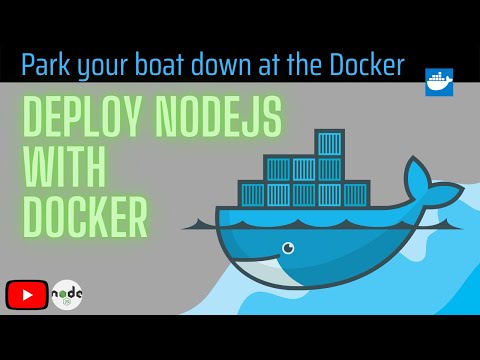 0:10:30
0:10:30
 0:05:35
0:05:35
 0:31:25
0:31:25
 0:20:49
0:20:49