filmov
tv
Create Dynamic PDFs with Tabular Data using Power Automate

Показать описание
In this step-by-step tutorial, learn how to Create Dynamic PDFs with Tabular Data using Power Automate. This powerful automation can be leveraged in various scenarios for document generation like Invoices, Expense Reports, Proposals, etc. The video showcases how to populate a template word document to create a file with dynamic data including Tables and then convert it to PDF.
Follow along as I guide you through the process of creating the template, incorporating content controls, add repeating section for tabular data, use Power Automate to dynamically fill the template with data sourced from a SharePoint list or Dataverse Table, save the PDF document or email the PDF file as an attachment.
⬇️ Download Template and Power Automate flows ➡️ link in Community Tab for Channel Members (Silver Club 🥈 or higher)
#powerautomate #microsoft #PDF #sharepoint #Dataverse
0:00 Introduction to Create Dynamic PDFs with Tabular Data using Power Automate
00:40 Generate PDF Document from SharePoint List
00:57 Create Word Template file with Repeating Section
04:52 Build Power Automate flow to populate template file & convert to PDF
09:07 How to populate Repeating Section content control from Power Automate
11:49 Convert Word to PDF with Power Automate flow action
14:03 Run flow to generate PDF document from SharePoint list data
15:07 Create PDF document from Dataverse Table data (demo)
Follow along as I guide you through the process of creating the template, incorporating content controls, add repeating section for tabular data, use Power Automate to dynamically fill the template with data sourced from a SharePoint list or Dataverse Table, save the PDF document or email the PDF file as an attachment.
⬇️ Download Template and Power Automate flows ➡️ link in Community Tab for Channel Members (Silver Club 🥈 or higher)
#powerautomate #microsoft #PDF #sharepoint #Dataverse
0:00 Introduction to Create Dynamic PDFs with Tabular Data using Power Automate
00:40 Generate PDF Document from SharePoint List
00:57 Create Word Template file with Repeating Section
04:52 Build Power Automate flow to populate template file & convert to PDF
09:07 How to populate Repeating Section content control from Power Automate
11:49 Convert Word to PDF with Power Automate flow action
14:03 Run flow to generate PDF document from SharePoint list data
15:07 Create PDF document from Dataverse Table data (demo)
Комментарии
 0:16:41
0:16:41
 0:06:23
0:06:23
 0:05:17
0:05:17
 0:04:18
0:04:18
 0:18:45
0:18:45
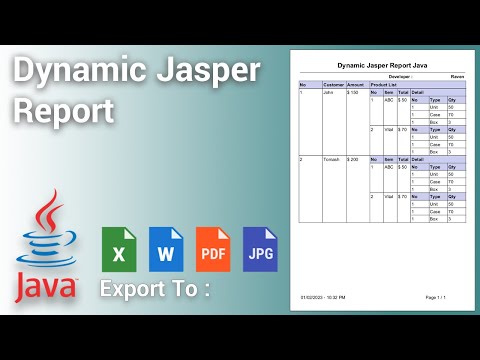 0:08:23
0:08:23
 0:01:19
0:01:19
 0:06:27
0:06:27
 0:13:54
0:13:54
 0:16:09
0:16:09
 0:12:00
0:12:00
 0:09:40
0:09:40
 0:06:12
0:06:12
 0:04:43
0:04:43
 0:04:02
0:04:02
 0:31:32
0:31:32
 0:00:43
0:00:43
 0:01:12
0:01:12
 0:11:28
0:11:28
 0:06:46
0:06:46
 0:00:46
0:00:46
 0:45:06
0:45:06
 0:09:16
0:09:16
 0:23:04
0:23:04