filmov
tv
Backup files-User Data Using Powershell script One click backup 100% working

Показать описание
Download Text File of script code.
link is
and Powershel script file sample link is
Let Start
Run Windows Powershell ISE as administrator
Open text file with content code for our script.
write in windows powershell script window same as this code all lines
script file is reddy to Use.
when you want to backup Your user data (discribed in script)to another drive D
run this windows powershell script file . when backup create complite
press Alt+F4 for exit window and check in D drive your Backup files.
created with Username folder .
Notes:
you can change your choice of backup destination by edit this line in the script
$destination = "D:\$Backuper\$Username"
i am using D:\ for example i want to backup create in E Drive in Backup folder
type code
$destination = "E:\Backup\$Backuper\$Username"(Only Path Change as D:FolderName)
and save file then run script file with powershell application
your backup in now in E Drive Backup Folder Created.
ok
enjoy..............
Have a Nice Day to All of My Video Viewers. thanks for watchin my videos
link is
and Powershel script file sample link is
Let Start
Run Windows Powershell ISE as administrator
Open text file with content code for our script.
write in windows powershell script window same as this code all lines
script file is reddy to Use.
when you want to backup Your user data (discribed in script)to another drive D
run this windows powershell script file . when backup create complite
press Alt+F4 for exit window and check in D drive your Backup files.
created with Username folder .
Notes:
you can change your choice of backup destination by edit this line in the script
$destination = "D:\$Backuper\$Username"
i am using D:\ for example i want to backup create in E Drive in Backup folder
type code
$destination = "E:\Backup\$Backuper\$Username"(Only Path Change as D:FolderName)
and save file then run script file with powershell application
your backup in now in E Drive Backup Folder Created.
ok
enjoy..............
Have a Nice Day to All of My Video Viewers. thanks for watchin my videos
 0:09:51
0:09:51
 0:04:01
0:04:01
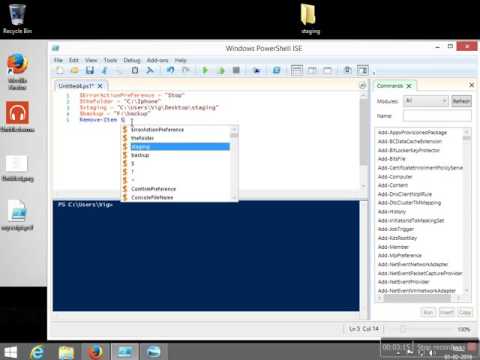 0:08:45
0:08:45
 0:05:00
0:05:00
 0:00:38
0:00:38
 0:00:59
0:00:59
 0:11:36
0:11:36
 0:01:25
0:01:25
 0:19:27
0:19:27
 0:00:46
0:00:46
 0:05:07
0:05:07
 0:06:02
0:06:02
 0:13:35
0:13:35
 0:03:04
0:03:04
 0:06:13
0:06:13
 0:11:25
0:11:25
 0:02:23
0:02:23
 0:06:22
0:06:22
 0:07:03
0:07:03
 0:12:25
0:12:25
 0:00:15
0:00:15
 0:05:25
0:05:25
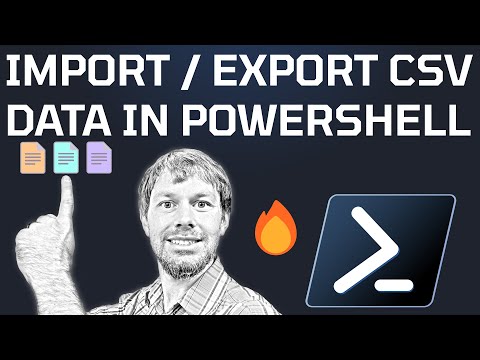 0:14:30
0:14:30
 0:11:26
0:11:26