filmov
tv
Apple Mobile Device (Recovery Mode) No Driver Found? 3 Way to Fix! - 2024 Aug

Показать описание
Are you seeing the "Apple Mobile Device (Recovery Mode) No Driver Found" error and your iPhone is stuck in recovery mode?Wondering how to download the driver or fix it? In this video, we’ll guide you through the process, including where to get the correct drivers and how to restore your iPhone. Let’s dive in!*
*⏱TIMESTAMP:*
00:00 Introduction
00:25 Part 1: Can We Download the Driver Directly from Apple?
00:55 Part 2: How to Download/Update the Apple Mobile Device USB Driver
01:00 Method 1: Update Drivers via Device Manager
01:50 Method 2: Reinstall Drivers Using the .inf File
02:40 Part 3: Repair and Restore iPhone with ReiBoot
*💡Text guide here: *
How to Fix Apple Mobile Device Recovery Mode Driver
*Part 1: Can We Download the Driver Directly from Apple?*
- Apple does not provide the driver for direct download. Third-party downloads can be risky.
*Part 2: How to Download/Update the Apple Mobile Device USB Driver*
🟩*Method 1: Update Drivers via Device Manager*
1. Open Device Manager and find "Apple iPhone" under Portable Devices.
2. Right-click, select "Update driver," and search automatically.
🟩*Method 2: Reinstall Drivers Using the .inf File*
1.Use Run (Windows + R) and enter:
%ProgramFiles%\Common Files\Apple\Mobile Device Support\Drivers
🍎*Part 3: Repair and Restore iPhone with ReiBoot*
1. Use ReiBoot to exit recovery mode in one click.
2. For a deeper repair, choose "Standard Repair" in ReiBoot to fix issues without data loss.
*🤨Understanding Key Terms*
*Apple Mobile Device USB Driver*: Enables communication between your iPhone and PC for updates, syncing, and more.
*ReiBoot*: A tool that can fix over 150 iOS issues, including recovery mode, with minimal effort.
*👇You might also want to know*
*📑Apple Official Article Links*
#iphone #recoverymode #driver #tenorshare#reiboot
----------Social Media-------------
 0:00:21
0:00:21
 0:04:14
0:04:14
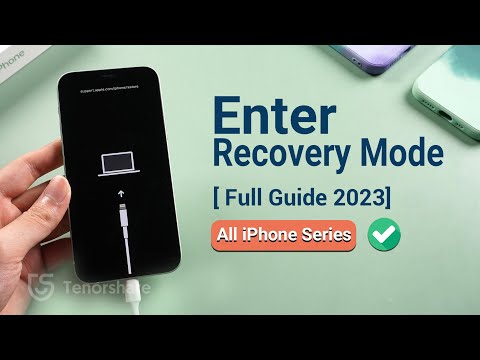 0:05:51
0:05:51
 0:08:31
0:08:31
 0:00:33
0:00:33
 0:03:06
0:03:06
 0:04:21
0:04:21
 0:05:03
0:05:03
 0:00:36
0:00:36
 0:06:56
0:06:56
 0:07:22
0:07:22
 0:03:33
0:03:33
 0:02:02
0:02:02
 0:01:00
0:01:00
 0:01:01
0:01:01
 0:00:16
0:00:16
 0:00:27
0:00:27
 0:00:33
0:00:33
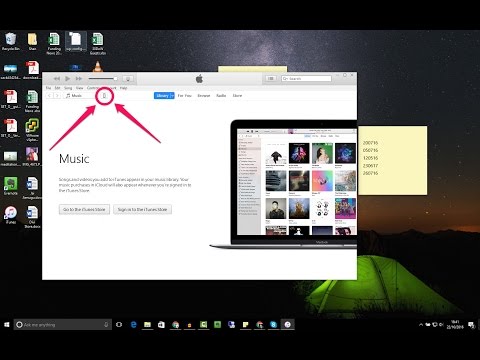 0:02:02
0:02:02
 0:00:24
0:00:24
 0:02:18
0:02:18
 0:00:46
0:00:46
 0:06:39
0:06:39
 0:02:26
0:02:26