filmov
tv
Subnetting IPv6 Addresses Part 2

Показать описание
This video will look at how to subnet IPv6 addresses without the use of online subnetting tools. By using the Windows calculator, this video will show you how to quickly and easily perform subnetting with IPv6 addresses. This will allow you to implement IPv6 subnetting in your organization.
IPv6 Subnetting Example
0:21 In this example, the ISP has allocated an address of 2001:db8:cad to the end user. This leaves 16 bits of the subnet ID that can be allocated by the customer. In some cases, an ISP may not allocate the full 16 bits to the customer. They may choose to allocate a smaller amount if the IP Address has been divided up between different ISP customers. The last part of the address is the 64-bit interface ID. This is irrelevant for subnetting so the video will only focus on the subnet ID.
1:18 The subnet ID is made up of 16 bits. When the administrator is given an IPv6 address to break into different subnets, some of the subnet ID may have already been used. This may be in use by the ISP or the company has already allocated some of the subnet ID. Part of the maths that is used in this video is the formula f + S + r = 16. The different letters stand for the following: F = This is the number of bits of the subnet ID that have already been allocated. Some may have been allocated by the ISP or have been allocated to other networks.
S = This is the number of bits that the administrator wants to allocate to the next level of subnetting. For example, if the administrator wanted to add 8 networks, then 3 bits would need to be allocated from the subnet ID.
R = This is the remaining bits that have not been allocated. The administrator is free to allocate these remaining bits later on if they require them. For example, creating another level of networks in the hierarchy.
• f + s + r = 16 (Always adds up to 16. If the result is something else, check to see if a mistake has been made)
Subnet for Different Countries
3:06 In this example, the subnet ID will be broken down into 3 different networks; America, Canada and England. This means 3 different networks are required. To determine how many bits of the subnet ID are required, the powers of 2 table is used. Looking at this, 2 bits are required which will give 4 networks. When looking at the powers of 2 table, you need to have the same number of networks or greater in order to determine how many bits are required. For example, 1 bit would not be enough because 1 bit would only give 2 networks whereas 3 are required. 2 bits gives 4 networks meaning that one network will not get used. However, this does give the administrator the ability to add another country later on if required.
Breakdown for First Subnet Level
4:04 IPv6 supports a hierarchy of networks. The first subnets are referred to as the first level subnets. In order to calculate each subnet, an increment value needs to be determined. This value is what needs to be added to the last network in order to determine the next network. To do this the formula 2 to the power of (16-f-s) is used. In this example f = 0 and s = 2. This results in 2 to the power of 14. The Windows calculator can be used to work out this value. The Windows calculator has different functions depending on which mode it is in. To access x to the power y, the Windows calculator needs to be in scientific mode. Scientific mode shows that 2 to the power of 14 is 16,384. IPv6 address are in hexadecimal so it is best to change to this to hexadecimal. To do this, change the mode to programmer, enter the number and then press the hex button. In this example, the hexadecimal value is 0x4000. The next step is to work out the subnets. The first subnet will be the same as the original subnet, however the network prefix will change. In this example, /48 will change to /50. For the next subnet you add the increment value giving a value of 4000. The next subnet will be 8000 and the last subnet will be c0000. The process is very simple to do once you know the increment value.
References
“Installing and Configuring Windows Server 2012 R2 Exam Ref 70-410” pages 210-211
Credits
IPv6 Subnetting Example
0:21 In this example, the ISP has allocated an address of 2001:db8:cad to the end user. This leaves 16 bits of the subnet ID that can be allocated by the customer. In some cases, an ISP may not allocate the full 16 bits to the customer. They may choose to allocate a smaller amount if the IP Address has been divided up between different ISP customers. The last part of the address is the 64-bit interface ID. This is irrelevant for subnetting so the video will only focus on the subnet ID.
1:18 The subnet ID is made up of 16 bits. When the administrator is given an IPv6 address to break into different subnets, some of the subnet ID may have already been used. This may be in use by the ISP or the company has already allocated some of the subnet ID. Part of the maths that is used in this video is the formula f + S + r = 16. The different letters stand for the following: F = This is the number of bits of the subnet ID that have already been allocated. Some may have been allocated by the ISP or have been allocated to other networks.
S = This is the number of bits that the administrator wants to allocate to the next level of subnetting. For example, if the administrator wanted to add 8 networks, then 3 bits would need to be allocated from the subnet ID.
R = This is the remaining bits that have not been allocated. The administrator is free to allocate these remaining bits later on if they require them. For example, creating another level of networks in the hierarchy.
• f + s + r = 16 (Always adds up to 16. If the result is something else, check to see if a mistake has been made)
Subnet for Different Countries
3:06 In this example, the subnet ID will be broken down into 3 different networks; America, Canada and England. This means 3 different networks are required. To determine how many bits of the subnet ID are required, the powers of 2 table is used. Looking at this, 2 bits are required which will give 4 networks. When looking at the powers of 2 table, you need to have the same number of networks or greater in order to determine how many bits are required. For example, 1 bit would not be enough because 1 bit would only give 2 networks whereas 3 are required. 2 bits gives 4 networks meaning that one network will not get used. However, this does give the administrator the ability to add another country later on if required.
Breakdown for First Subnet Level
4:04 IPv6 supports a hierarchy of networks. The first subnets are referred to as the first level subnets. In order to calculate each subnet, an increment value needs to be determined. This value is what needs to be added to the last network in order to determine the next network. To do this the formula 2 to the power of (16-f-s) is used. In this example f = 0 and s = 2. This results in 2 to the power of 14. The Windows calculator can be used to work out this value. The Windows calculator has different functions depending on which mode it is in. To access x to the power y, the Windows calculator needs to be in scientific mode. Scientific mode shows that 2 to the power of 14 is 16,384. IPv6 address are in hexadecimal so it is best to change to this to hexadecimal. To do this, change the mode to programmer, enter the number and then press the hex button. In this example, the hexadecimal value is 0x4000. The next step is to work out the subnets. The first subnet will be the same as the original subnet, however the network prefix will change. In this example, /48 will change to /50. For the next subnet you add the increment value giving a value of 4000. The next subnet will be 8000 and the last subnet will be c0000. The process is very simple to do once you know the increment value.
References
“Installing and Configuring Windows Server 2012 R2 Exam Ref 70-410” pages 210-211
Credits
Комментарии
 0:14:23
0:14:23
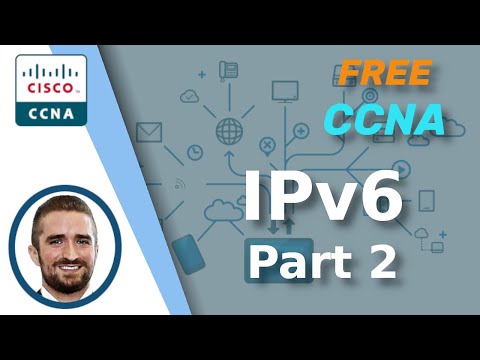 0:39:33
0:39:33
 0:30:07
0:30:07
 0:29:05
0:29:05
 1:13:38
1:13:38
 0:18:37
0:18:37
 0:12:20
0:12:20
 0:07:47
0:07:47
 0:06:29
0:06:29
 0:23:23
0:23:23
 0:00:30
0:00:30
 0:12:46
0:12:46
 0:14:34
0:14:34
 0:16:45
0:16:45
 0:01:57
0:01:57
 0:03:47
0:03:47
 0:28:17
0:28:17
 0:13:37
0:13:37
 0:05:52
0:05:52
 0:16:24
0:16:24
 0:29:53
0:29:53
 0:06:23
0:06:23
 0:09:53
0:09:53
 0:04:20
0:04:20