filmov
tv
Top EdTech Tools 2023: Ideal for Language Teachers
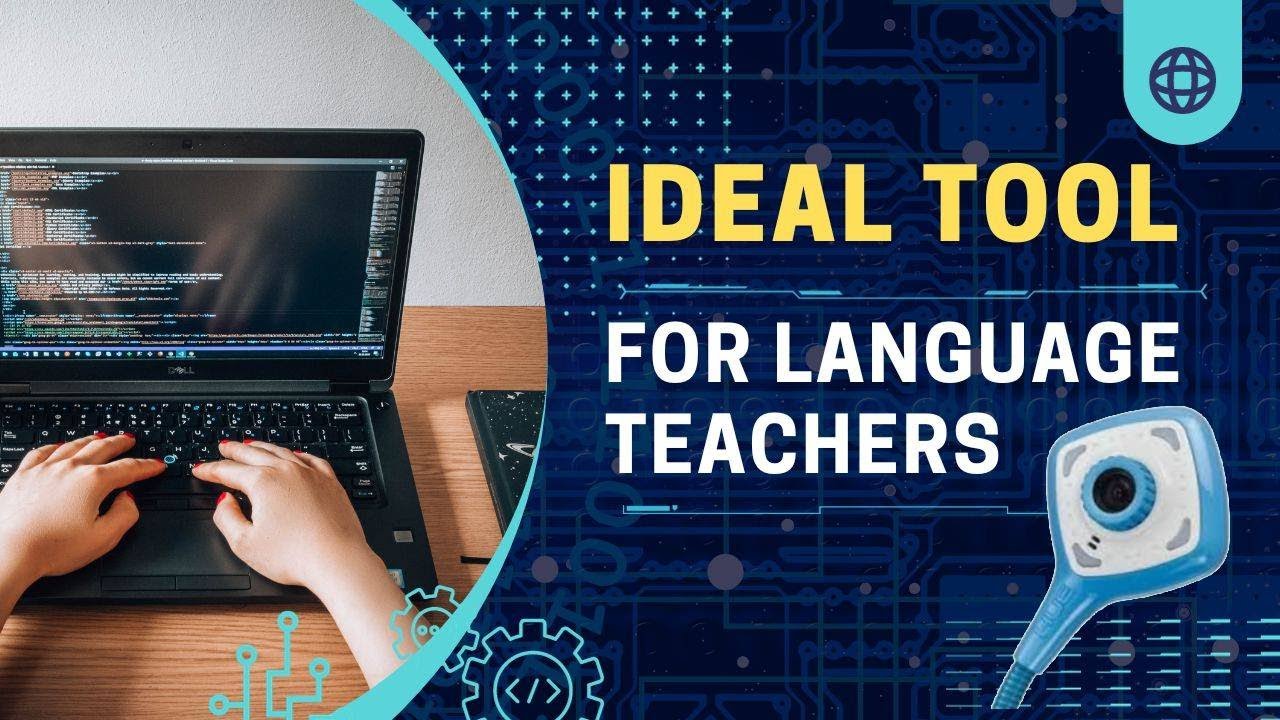
Показать описание
Discover the top EdTech tools of 2023, perfect for language teachers looking to enhance learning and engagement in their classrooms!
Sign up to my newsletter and get updated with all the latest videos
Find out more information about the product ( this is NOT an affiliate link)
Links:
The HUE HD Pro is a multipurpose Plug & Play camera (Full HD 1080p) for teachers and students It includes a solid base, flexible neck, built-in LED lights and high-quality microphone, it works with any application that recognizes a USB camera such as Zoom, Microsoft Teams and Google You can....
Record video and sound
Annotate images and save them to your computer
Flip and mirror the live camera feed
Take snapshots
Capture multiple images over time
Demonstrate or share workings during video conferences
00:00 EdTech Tools- Teach language with a great tool- Demo
02:55 EdTech Tools- Going over pronunciation problems after a speaking exercise
03:39 EdTech Tools- Teaching Grammar
04:27 EdTech Tools- Correcting Exercises
05:28 EdTech Tools- Focusing on lists, the course book, pictures
08:10 EdTech Tools- Demonstrating the use of apps
08:55 EdTech Tools- Language games
11:15 Thanks for watching
This is one of the most useful Tech Tools I have ever used.The company sent me one to try out and when I started to work with it, I couldn't believe just how useful I found it. It's a top tech tool that you will find yourself using again and again. I would put it in my top tech tools and I have began introducing it into my talks, my videos and and all my lessons.
#techtools #edtech #edtechtools
Sign up to my newsletter and get updated with all the latest videos
Find out more information about the product ( this is NOT an affiliate link)
Links:
The HUE HD Pro is a multipurpose Plug & Play camera (Full HD 1080p) for teachers and students It includes a solid base, flexible neck, built-in LED lights and high-quality microphone, it works with any application that recognizes a USB camera such as Zoom, Microsoft Teams and Google You can....
Record video and sound
Annotate images and save them to your computer
Flip and mirror the live camera feed
Take snapshots
Capture multiple images over time
Demonstrate or share workings during video conferences
00:00 EdTech Tools- Teach language with a great tool- Demo
02:55 EdTech Tools- Going over pronunciation problems after a speaking exercise
03:39 EdTech Tools- Teaching Grammar
04:27 EdTech Tools- Correcting Exercises
05:28 EdTech Tools- Focusing on lists, the course book, pictures
08:10 EdTech Tools- Demonstrating the use of apps
08:55 EdTech Tools- Language games
11:15 Thanks for watching
This is one of the most useful Tech Tools I have ever used.The company sent me one to try out and when I started to work with it, I couldn't believe just how useful I found it. It's a top tech tool that you will find yourself using again and again. I would put it in my top tech tools and I have began introducing it into my talks, my videos and and all my lessons.
#techtools #edtech #edtechtools
Комментарии
 0:12:19
0:12:19
 0:11:25
0:11:25
 0:06:26
0:06:26
 0:04:45
0:04:45
 0:10:31
0:10:31
 0:09:27
0:09:27
 0:00:12
0:00:12
 0:14:16
0:14:16
 0:05:44
0:05:44
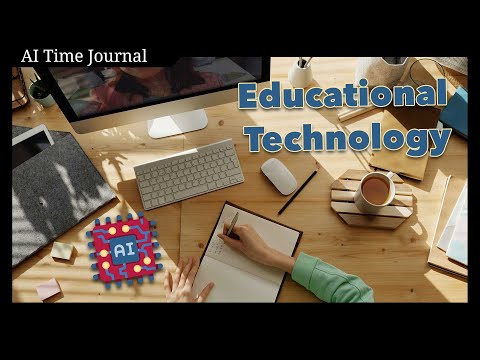 0:03:46
0:03:46
 0:00:11
0:00:11
 0:09:07
0:09:07
 0:00:42
0:00:42
 0:05:31
0:05:31
 0:00:07
0:00:07
 0:00:23
0:00:23
 0:09:17
0:09:17
 0:06:18
0:06:18
 0:00:43
0:00:43
 0:00:57
0:00:57
 0:00:10
0:00:10
 0:14:03
0:14:03
 0:00:11
0:00:11
 0:00:37
0:00:37