filmov
tv
NetSuite Imports MasterClass

Показать описание
In this video, I do a full walkthrough on how to use the Data Import tool in NetSuite, including how to avoid 8 of the most common error types people run into with Imports. At the end of the video, I show you in detail how to use VLOOKUP to complete ace imports with zero errors, even in larger files.
The SuperTraining channel has a bunch of other videos for all aspects of NetSuite:
Video Chapters:
Intro - 00:00
Data Import Tool - 00:52
Attaching a File - 03:15
Field Mapping - 05:35
Formatting Errors - 08:53
Leave Comments! - 13:15
Re-importing - 13:45
Import Errors - 15:10
Non Exact Matches - 19:04
VLOOKUP trick - 20:04
Re-importing - 27:34
Successful Import - 30:19
Outro - 30:29
The SuperTraining channel has a bunch of other videos for all aspects of NetSuite:
Video Chapters:
Intro - 00:00
Data Import Tool - 00:52
Attaching a File - 03:15
Field Mapping - 05:35
Formatting Errors - 08:53
Leave Comments! - 13:15
Re-importing - 13:45
Import Errors - 15:10
Non Exact Matches - 19:04
VLOOKUP trick - 20:04
Re-importing - 27:34
Successful Import - 30:19
Outro - 30:29
NetSuite Imports MasterClass
NetSuite Masterclass: CSV Imports & The Vendor Payment / Approval Workflow
NetSuite Data Import Tips & Tricks
Exploring NetSuite: CSV Imports and the Vendor Payment/Approval Workflow
Scheduled CSV Importer Demo | Scheduling an Import in NetSuite
Scheduled CSV Importer Demo | Creating an Import Template Record
Scheduled CSV Import Tool | Schedule a NetSuite Import in 5 Easy Steps
How to Import Data from Excel into NetSuite with the CSV Import Tool
AUTOMATE FILE IMPORT INTO NETSUITE 1
File Import Tool for NetSuite
NetSuite Tutorial | CSV Upload
NetSuite Tutorial: How to import CSV (Excel) files
Efficient NetSuite Journal Entry Upload: How to Import Multiple Entries from a CSV File | How to
How To Create NetSuite Inventory Adjustments with Excel
Exploring NetSuite: Updating Existing Records via CSV Import (A NetSuite Tutorial)
NetSuite Adding Employee with CSV Import | NetSuite Bulk Employee Load Using CSV file | SuitePeople
NetSuite Data Management Tools
Netsuite Setup: Setting up data import in NetSuite for the full year- ISSL0038 2
NetSuite Tutorial: Short & 'Suite: CSV Import Customer Payment
NetSuite Masterclass: Workflows
Netsuite CSV Upload | Netsuite Bulk Records | BISP NetSuite | NetSuite Consulting |Netsuite Training
NetSuite Tutorial: NetSuite Training Video | CSV import NetSuite | Imported employee expenses
Oracle NetSuite - Vendor Prepayments Webinar with Liberate I.T.
How to csv import custom lists on netsuite
Комментарии
 0:31:09
0:31:09
 0:47:15
0:47:15
 0:20:54
0:20:54
 0:48:50
0:48:50
 0:04:52
0:04:52
 0:02:41
0:02:41
 0:00:37
0:00:37
 0:08:58
0:08:58
 0:00:28
0:00:28
 0:00:51
0:00:51
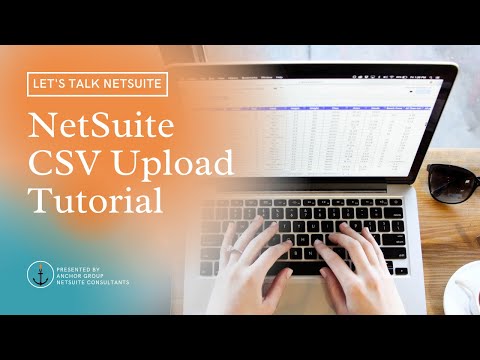 0:09:42
0:09:42
 0:04:10
0:04:10
 0:08:58
0:08:58
 0:03:44
0:03:44
 0:06:17
0:06:17
 0:06:11
0:06:11
 0:04:19
0:04:19
 0:02:55
0:02:55
 0:06:10
0:06:10
 1:08:36
1:08:36
 0:05:31
0:05:31
 0:01:39
0:01:39
 0:42:06
0:42:06
 0:03:33
0:03:33