filmov
tv
Logarithms And Non-Linear Data On A Casio fx-CG50 Graphic Calculator

Показать описание
⍟⍟⍟⍟⍟⍟⍟
⨸ Aʙᴏᴜᴛ Tʜɪs Vɪᴅᴇᴏ ⨸ - This video looks at using the Casio graphic to quickly take the logarithm of a set of values using the List feature.We then graph both the original and logarithmic relationship and look at drawing a line of best fit. We then look at two ways of finding constants in an exponential relationship using the Casio fx-CG50.
⍟⍟⍟⍟⍟⍟⍟
📲 Cᴏɴɴᴇᴄᴛ ᴡɪᴛʜ Tʜᴇ Cᴀʟᴄᴜʟᴀᴛᴏʀ Gᴜɪᴅᴇ
⍟⍟⍟⍟⍟⍟⍟
🎓 Tᴀᴋᴇ ᴀɴ Oɴʟɪɴᴇ Cᴏᴜʀsᴇ. 📊
𝐓𝐡𝐞 𝐂𝐚𝐥𝐜𝐮𝐥𝐚𝐭𝐨𝐫 𝐆𝐮𝐢𝐝𝐞 𝐨𝐧 𝐔𝐝𝐞𝐦𝐲
What do you get with The Calculator Guide courses?
◔ Use your Casio calculator with confidence in the classroom.
◔ Access all the unique and powerful functions of a modern scientific calculator to help you in your exams and get the grade you want.
◔ Make things easier and explore mathematics in new ways with the helpful features of the Casio calculator.
◔ Apply your knowledge of these calculator functions to questions you might encounter in your mathematics related course.
◔ Exclusive content not available on YouTube
◔ Lifetime access to any updates or extras.
◔ Opportunity to raise discussions and participate.
◔ Growing Teacher Resources.
◔ 1080p HD videos, free of adverts.
◔ Risk-free, with 30 day money back guarantee.
So if you want to know how to use your calculator, then what are you waiting for, get started now!
⍟⍟⍟⍟⍟⍟⍟
💎Aғғɪʟɪᴀᴛᴇ & Rᴇᴄᴏᴍᴍᴇɴᴅᴇᴅ Pʀᴏᴅᴜᴄᴛs
𝐁𝐮𝐲 𝐀 𝐂𝐚𝐬𝐢𝐨 𝐂𝐥𝐚𝐬𝐬𝐰𝐢𝐳 𝐟𝐱-𝟗𝟗𝟏𝐄𝐗
𝐂𝐚𝐬𝐢𝐨 𝐟𝐱-𝐂𝐆𝟓𝟎 𝐆𝐫𝐚𝐩𝐡𝐢𝐧𝐠 𝐂𝐚𝐥𝐜𝐮𝐥𝐚𝐭𝐨𝐫
𝐎𝐭𝐡𝐞𝐫 𝐌𝐨𝐝𝐞𝐥𝐬
𝐁𝐥𝐮𝐞 𝐘𝐞𝐭𝐢 𝐌𝐢𝐜𝐫𝐨𝐩𝐡𝐨𝐧𝐞
𝐓𝐮𝐛𝐞 𝐁𝐮𝐝𝐝𝐲 - 𝐀𝐥𝐥 𝐎𝐧 𝐎𝐧𝐞 𝐘𝐨𝐮𝐓𝐮𝐛𝐞 𝐌𝐚𝐧𝐚𝐠𝐞𝐫
𝐁𝐥𝐮𝐞𝐇𝐨𝐬𝐭 𝐖𝐞𝐛𝐬𝐢𝐭𝐞 𝐇𝐨𝐬𝐭𝐢𝐧𝐠
⍟⍟⍟⍟⍟⍟⍟
🚥 Sᴜᴘᴘᴏʀᴛ Tʜᴇ Cᴀʟᴄᴜʟᴀᴛᴏʀ Gᴜɪᴅᴇ
⍟⍟⍟⍟⍟⍟⍟
Calculator Symbols, Modes, Images & Product Names. are Copyright© Casio Computer Co. Ltd
TheCalculatorGuide.Com earns money from display ads & affiliate links. Links To Products & Third Party Websites such as Amazon and other retailers are affiliate links. If you click on these & buy a product then TheCalculatorGuide.Com receives a small commission at no extra cost to you.
Комментарии
 0:16:24
0:16:24
 0:10:46
0:10:46
 0:07:02
0:07:02
 0:03:34
0:03:34
 0:08:29
0:08:29
 0:20:00
0:20:00
 0:02:55
0:02:55
 0:14:17
0:14:17
 0:21:22
0:21:22
 0:23:09
0:23:09
 0:07:28
0:07:28
 0:10:24
0:10:24
 0:08:44
0:08:44
 0:02:28
0:02:28
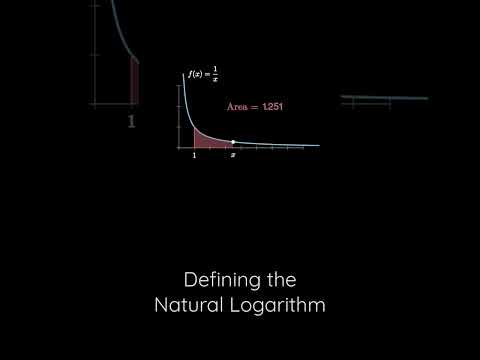 0:00:56
0:00:56
 0:04:37
0:04:37
 0:24:35
0:24:35
 0:09:01
0:09:01
 0:10:34
0:10:34
 0:04:52
0:04:52
 0:12:30
0:12:30
 0:07:21
0:07:21
 0:08:33
0:08:33
 0:18:24
0:18:24