filmov
tv
Acer Aspire C24-896 - 2.5' SATA, M.2 2280 NVMe SSD, RAM Upgrade and Heatsink Cleaning Guide

Показать описание
A guide to upgrading or replacing the 2.5" SATA HDD, M.2 2280 NVMe SSD and RAM in the Acer Aspire C24-896, along with cleaning the heatsink to aid cooling. Part links below.
Removal of the stand requires a standard Philips head screwdriver, removal of the back needs a strong plastic pry tool, internal screens can be removed with a small Philips head screwdriver.
Related parts, via Amazon Associate links:
0:00 Stand Removal
2:00 Rear Panel Removal
3:43 2.5" SATA Drive Removal
4:05 Mainboard Shield Removal
6:13 RAM, M.2 2280 and WiFi Upgrade
7:41 Fan Removal and Heatsink Cleaning
8:29 Mainboard Shield Refitting
11:47 2.5" SATA Drive Replacement
13:49 Rear Panel and Stand Refitting
Removal of the stand requires a standard Philips head screwdriver, removal of the back needs a strong plastic pry tool, internal screens can be removed with a small Philips head screwdriver.
Related parts, via Amazon Associate links:
0:00 Stand Removal
2:00 Rear Panel Removal
3:43 2.5" SATA Drive Removal
4:05 Mainboard Shield Removal
6:13 RAM, M.2 2280 and WiFi Upgrade
7:41 Fan Removal and Heatsink Cleaning
8:29 Mainboard Shield Refitting
11:47 2.5" SATA Drive Replacement
13:49 Rear Panel and Stand Refitting
Комментарии
 0:15:41
0:15:41
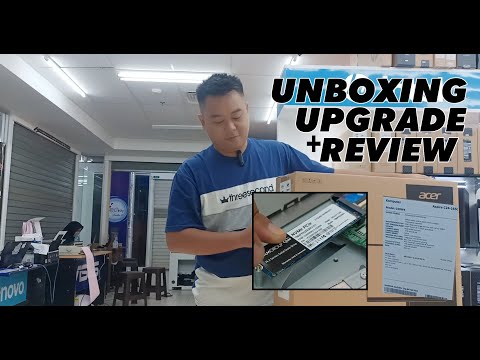 0:12:16
0:12:16
 0:12:58
0:12:58
 0:11:00
0:11:00
 0:00:33
0:00:33
 0:18:07
0:18:07
 0:05:24
0:05:24
 0:06:41
0:06:41
 0:10:43
0:10:43
 0:12:37
0:12:37
 0:20:53
0:20:53
 0:14:26
0:14:26