filmov
tv
Bluebeam Revu: How To Create Custom Symbols (2019)

Показать описание
Learn how to create your own custom symbols in Bluebeam Revu by using the mark up tools. It's very easy and useful, and you can store the symbols in the toolchest for later use on the projects. If you like the content please give my video a thumbs up.
---000----
My name is Stefan and I am a freelance electrical engineer from Denmark. This channel is Rives Consult tutorials and it has weekly video tutorial uploads.
If you are new on my channel make sure to hit the subscribe button and turn on the notification bell..! :-)
---000----
My name is Stefan and I am a freelance electrical engineer from Denmark. This channel is Rives Consult tutorials and it has weekly video tutorial uploads.
If you are new on my channel make sure to hit the subscribe button and turn on the notification bell..! :-)
Bluebeam Revu 20 Basics - Tutorial For Beginners
Bluebeam Revu: Tool Chest
Bluebeam Revu Getting Started: Drawing Management
Bluebeam Revu: How To Create Custom Symbols (2019)
Bluebeam Revu: PDF Editing
Estimation With Bluebeam Revu
Bluebeam Revu: PDF Forms
Introduction to Bluebeam Revu Basics
Bluebeam Revu Getting Started: Takeoffs - Concrete
Bluebeam Revu Getting Started: Takeoffs - MEP
Bluebeam Revu - Submittals
Unlocking Efficiency: Create Your Own Custom Digital Signature in Bluebeam Revu | Quick Tip Tutorial
Bluebeam Revu: Quantity Takeoffs in Revu
Bluebeam Revu Getting Started: RFI
Bluebeam Revu: Digital Signatures
How to Create and Export Tool Sets in Bluebeam Revu 21 | Create & Share Tool Sets in Revu Tool C...
Bluebeam Revu 2019: Transform the Way You Build
Bluebeam Revu: Measurement Tools
Bluebeam Revu: Studio Sessions
Bluebeam Revu: Studio Projects
Bluebeam Revu: Create New PDF + PDF from Template
Bluebeam Revu Training Markups and Editing Content
Bluebeam Revu Markup Tips & Tricks
🚧 Bluebeam Revu: How to Hyperlink Construction Drawings!
Комментарии
 0:14:31
0:14:31
 0:04:07
0:04:07
 0:06:07
0:06:07
 0:05:57
0:05:57
 0:01:44
0:01:44
 0:06:22
0:06:22
 0:02:53
0:02:53
 0:34:27
0:34:27
 0:03:21
0:03:21
 0:04:02
0:04:02
 0:03:57
0:03:57
 0:04:07
0:04:07
 0:06:04
0:06:04
 0:04:24
0:04:24
 0:04:14
0:04:14
 0:03:57
0:03:57
 0:01:08
0:01:08
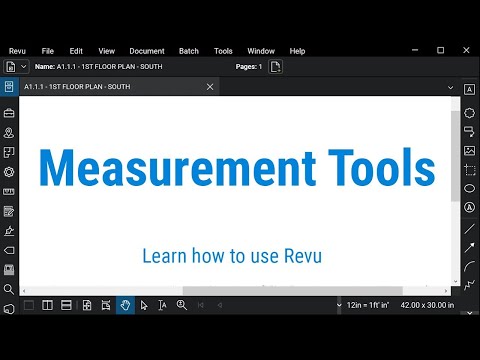 0:05:26
0:05:26
 0:05:18
0:05:18
 0:06:41
0:06:41
 0:02:43
0:02:43
 0:24:47
0:24:47
 0:34:19
0:34:19
 0:08:43
0:08:43