filmov
tv
How to move YouTube Playlists to another channel

Показать описание
Learn how to move a YouTube Playlist from one channel to another. Read more about this tutorial below.
🔻
If you decide to niche down your YouTube channel, you might feel the need to transfer some of your playlists with videos from other channels to a new channel. Unfortunately, you can’t transfer the ownership of a playlist, so sharing it is not a viable option. If you really want to delete a Playlist from the channel where it was originally created and save the videos somewhere else, you have two options:
(1) Open each video one by one and save it to a new playlist on your other channel (this might become a daunting task depending on the number of videos on your playlist).
(2) Follow the steps on this tutorial instead and transfer all the videos at once.
IMPORTANT NOTE: This method just helps you transfer a playlist. This method doesn't transfer the videos to the new channel. If you delete the old channel or if you delete the videos from the old channel, the videos will also disappear from the new channel.
All the best,
Joana from up2dateskills
❤️ SUPPORT THE CHANNEL
Don't worry because all coffees are managed via PayPal secure payments!
🎬 OTHER TUTORIALS YOU MIGHT LIKE
📌 SOME COOL TIPS
Please note that up2dateskills participates in affiliate programs. When you buy something we recommend, we may get an affiliate commission, at no extra cost to you.
LET'S CONNECT 🌐
#up2dateSKILLS #YouTube
🔻
If you decide to niche down your YouTube channel, you might feel the need to transfer some of your playlists with videos from other channels to a new channel. Unfortunately, you can’t transfer the ownership of a playlist, so sharing it is not a viable option. If you really want to delete a Playlist from the channel where it was originally created and save the videos somewhere else, you have two options:
(1) Open each video one by one and save it to a new playlist on your other channel (this might become a daunting task depending on the number of videos on your playlist).
(2) Follow the steps on this tutorial instead and transfer all the videos at once.
IMPORTANT NOTE: This method just helps you transfer a playlist. This method doesn't transfer the videos to the new channel. If you delete the old channel or if you delete the videos from the old channel, the videos will also disappear from the new channel.
All the best,
Joana from up2dateskills
❤️ SUPPORT THE CHANNEL
Don't worry because all coffees are managed via PayPal secure payments!
🎬 OTHER TUTORIALS YOU MIGHT LIKE
📌 SOME COOL TIPS
Please note that up2dateskills participates in affiliate programs. When you buy something we recommend, we may get an affiliate commission, at no extra cost to you.
LET'S CONNECT 🌐
#up2dateSKILLS #YouTube
Комментарии
 0:06:39
0:06:39
 0:04:05
0:04:05
 0:00:35
0:00:35
 0:03:23
0:03:23
 0:01:00
0:01:00
 0:00:36
0:00:36
 0:03:59
0:03:59
 0:01:30
0:01:30
 0:03:28
0:03:28
 0:03:05
0:03:05
 0:01:32
0:01:32
 0:02:00
0:02:00
 0:00:59
0:00:59
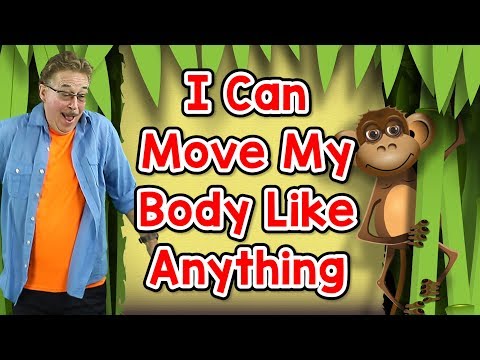 0:02:44
0:02:44
 0:03:42
0:03:42
 0:06:52
0:06:52
 0:07:12
0:07:12
 0:03:18
0:03:18
 0:03:18
0:03:18
 0:43:34
0:43:34
 0:02:54
0:02:54
 0:03:42
0:03:42
 0:04:49
0:04:49
 0:11:26
0:11:26