filmov
tv
How to Update HSN Codes for Stock Items in TallyPrime | TallyHelp

Показать описание
Applicable to Release 1.0 and later
This mandate is applicable from 1st April 2021. And to comply with this mandate, you can easily set or update HSN Code and GST Rates for Stock Items in TallyPrime.
This video covers:
0:14 – A quick summary of HSN Code
1:30 – How to update HSN code for Stock items in TallyPrime
1:53 – How to navigate to GST rate setup in TallyPrime
4:29 – How to HSN code in ledger level in TallyPrime
5:00 – How to define HSN code in TallyPrime stock item level
2:00 – How to create API user
#MakeEveryDaySimple #TallyPrime
Have a question?
Refer to:
Write/Chat/Call us:
Click here for free trial:
Connect with us on:
This mandate is applicable from 1st April 2021. And to comply with this mandate, you can easily set or update HSN Code and GST Rates for Stock Items in TallyPrime.
This video covers:
0:14 – A quick summary of HSN Code
1:30 – How to update HSN code for Stock items in TallyPrime
1:53 – How to navigate to GST rate setup in TallyPrime
4:29 – How to HSN code in ledger level in TallyPrime
5:00 – How to define HSN code in TallyPrime stock item level
2:00 – How to create API user
#MakeEveryDaySimple #TallyPrime
Have a question?
Refer to:
Write/Chat/Call us:
Click here for free trial:
Connect with us on:
How to Update HSN Codes for Stock Items in TallyPrime | TallyHelp
How to Update HSN Code for Stock Items in Tally Prime | How to Add HSN Code in Tally Prime.
How to add hsn code in gst portal//change or add hsn code after gst registration#hsn#code#gst
How to update HSN\SAC Codes for Multiple Stock Items using GST Rate Setup at Shot in TallyPrime.
How To Change HSN Codes From A Single Screen | Change Multiple HSN Codes | HSN Code Details in Tally
HOW TO UPDATE 8 DIGIT HSN IN TALLY PRIME | NEW RULES IN GST FOR HSN CODE FROM 1ST APRIL
Process to update HSN Code of All Items [Hindi]
HSN | Electronic Connection 09.06.2024 - 10 AM
What is HSN Code | How To Know HSN Code | HSN Code Kya Hota hai | HSN Code
How to Change HSN/SAC Code In Tally Prime | HSN Code kaha hota hai | #sales #gst #tallyprime #tally
GST HSN code Finder, HSN code for GST invoice, From Jan 2023 HSN code mandatory on GST invoice #hsn
HSN / SAC code in tally erp 9 | tally bill me HSN SAC code kaise dale | tally GST bill with HSN code
HS Code in Logistics. Export & Import shipping process with HS Code List/Chapter/Heading/Sub Hea...
How To Change HSN Code & GST Tax Rate in Stock-Items In Tally Prime 3.0| Tally Prime 3.0 new Fea...
Updated GST Rates & HSN code Search 2024 | HSN code mandatory for whom | How to search HSN | GST...
Maintain HSN and SAC Codes in SAP
How to Add HSN Code in GST After GST Registration By The Accounts
How to change HSN code in gst after registration | GST me HSN code change kaise kare |
TALLY PRIME HSN CODE | HOW TO VIEW & ALTER HSN CODE FROM SINGLE SCREEN IN TALLY PRIME
HSN Code 6 Digit Update in TallyPrime & Tally.ERP9 | In Tamil | AXN Infotech
How To Update HSN Code bulk In Amazon Seller Central India?
How to add HSN attribute in your existing listing | Seller University | Amazon India
how to change HSN code of stock item in Tally Prime l change HSN code of stock item in Tally Prime
HSN code mandatory on GST 01-04-21|How to file HSN Code GSTR-1|What is the HSN code|HSN code Finder
Комментарии
 0:06:45
0:06:45
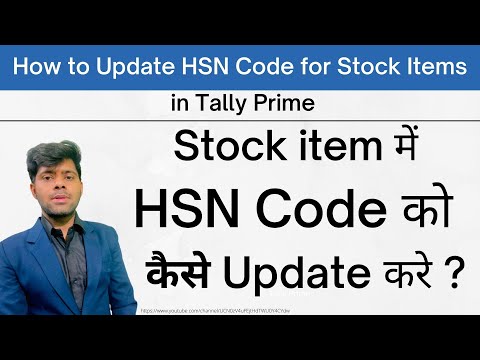 0:02:13
0:02:13
 0:06:08
0:06:08
 0:05:04
0:05:04
 0:06:31
0:06:31
 0:03:05
0:03:05
 0:03:20
0:03:20
 1:00:01
1:00:01
 0:02:15
0:02:15
 0:03:04
0:03:04
 0:03:19
0:03:19
 0:04:05
0:04:05
 0:08:37
0:08:37
 0:09:32
0:09:32
 0:15:17
0:15:17
 0:12:05
0:12:05
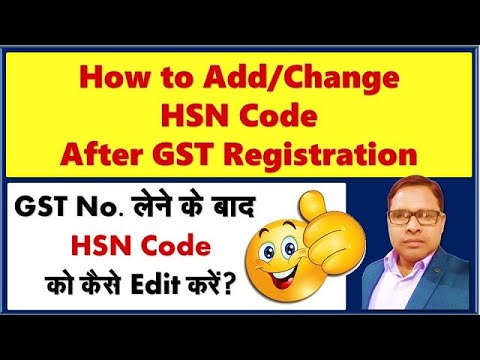 0:05:05
0:05:05
 0:06:54
0:06:54
 0:01:09
0:01:09
 0:06:42
0:06:42
 0:04:26
0:04:26
 0:02:44
0:02:44
 0:04:54
0:04:54
 0:12:30
0:12:30