filmov
tv
How to insert a macro button on Quick access toolbar and assign macro

Показать описание
Learn in less than 3 minutes how to create, format, rename a button to the Quick Access Toolbar and quickly assign your macro, so that you can elegantly run every macro in one click :) HD quality
A tutorial with step by step instructions - follow along with the video (don't hesitate to connect with me to send you the file).
Learn by doing (get the excel file): how to add the button to the Toolbar, select where to store it, choose where to add exactly in the buttons' order.
Format the button on the Quick access toolbar.
Run a macro in only one click.
Please see the next video in the playlist to learn how to create a macro button on the worksheet.
Feel free to get in touch with me to obtain the file.
Excel Macros course - coming up soon.
A tutorial with step by step instructions - follow along with the video (don't hesitate to connect with me to send you the file).
Learn by doing (get the excel file): how to add the button to the Toolbar, select where to store it, choose where to add exactly in the buttons' order.
Format the button on the Quick access toolbar.
Run a macro in only one click.
Please see the next video in the playlist to learn how to create a macro button on the worksheet.
Feel free to get in touch with me to obtain the file.
Excel Macros course - coming up soon.
 0:09:17
0:09:17
 0:10:09
0:10:09
 0:13:43
0:13:43
 0:11:57
0:11:57
 0:05:13
0:05:13
 0:00:33
0:00:33
 0:00:47
0:00:47
 0:03:25
0:03:25
 0:01:20
0:01:20
 0:08:29
0:08:29
 0:00:52
0:00:52
 0:14:35
0:14:35
 0:01:01
0:01:01
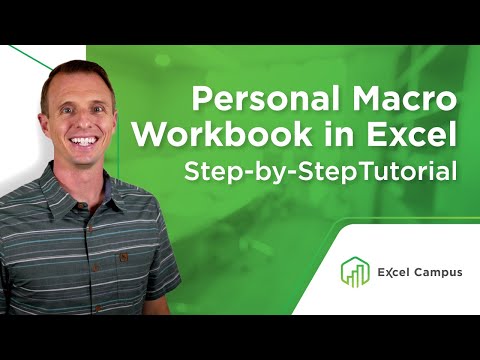 0:06:58
0:06:58
 0:00:35
0:00:35
 0:00:54
0:00:54
 0:09:15
0:09:15
 0:01:54
0:01:54
 0:00:59
0:00:59
 0:02:43
0:02:43
 0:00:18
0:00:18
 0:01:01
0:01:01
 0:01:46
0:01:46
 0:05:00
0:05:00