filmov
tv
Learn how to use Oracle ADDM and ASH Report to Diagnose and Fix Performance issues in Database.

Показать описание
ADDM (Automatic Database Diagnostic Monitoring) Report:
Automatic Database Diagnostic Monitoring Report analyzes the AWR data on a regular basis, to give you overview of the root cause of the problem which is affecting your database’s performance. It also provides suggestions or recommendations for rectifying any problem identified and lists the areas which are having no issues.
ASH (Active Session History) Report:
Active Session History Reports shows you Transient performance problems (usually not captured in ADDM reports) and Time / session / action /module / SQL_ID based target performance analysis stats regarding your Oracle Database.
Sample AWR & ASH Report Link:
For more Information Visit:
#oracledatabase #oracledatabasetutorial #performancetuning #databasetuning #performanceoptimization #asrblogger #asrbloggerdba
Automatic Database Diagnostic Monitoring Report analyzes the AWR data on a regular basis, to give you overview of the root cause of the problem which is affecting your database’s performance. It also provides suggestions or recommendations for rectifying any problem identified and lists the areas which are having no issues.
ASH (Active Session History) Report:
Active Session History Reports shows you Transient performance problems (usually not captured in ADDM reports) and Time / session / action /module / SQL_ID based target performance analysis stats regarding your Oracle Database.
Sample AWR & ASH Report Link:
For more Information Visit:
#oracledatabase #oracledatabasetutorial #performancetuning #databasetuning #performanceoptimization #asrblogger #asrbloggerdba
Oracle SQL Tutorial 1 - Intro to Oracle Database
Oracle SQL Tutorial | Oracle DBA | Oracle SQL for Beginners | Great Learning
Oracle SQL Developer Tutorial (Feature Demonstration)
Oracle Learning overview
How to use Oracle Live SQL? Easy way to practice SQL online
Oracle SQL All-in-One Quick Start Tutorial Series (4 HOURS!)
What is Oracle Cloud?
How to use oracle cards! Learn To Do Readings-Spreads-Shuffling & Trusting Intuition! Beginner T...
Oracle HCM Fast Formula Case Medical Contribution | Fast Formula Provider Funds | BISP Oracle HCM
Learn Basic SQL in 15 Minutes | Business Intelligence For Beginners | SQL Tutorial For Beginners 1/3
How to use Oracle Cards
Oracle Cards 101: All about oracle cards
Confused DBA | How to Start Oracle DBA Career | What to learn first as DBA ?
Oracle SQL Developer Tool Tutorial
Introduction to Oracle Database | What is Oracle? full Explanation
Learn Oracle | What is Oracle | Why do we need Oracle
Why and How You Should Use Oracle For Investing
How to Read Oracle Cards | Sonia Choquette
How to start an Oracle Database? #shorts
Learn Oracle Primavera P6 EPPM R8 in 10 Mins
Oracle APEX All-in-One Tutorial Series (2.5 HOURS!)
Oracle Fusion Cloud Enterprise Resource Planning
Why I Started My Sales Career At Oracle
Oracle In-database Machine Learning in 7 minutes (ATP and ADWC)
Комментарии
 0:10:18
0:10:18
 3:28:29
3:28:29
 0:09:39
0:09:39
 0:01:54
0:01:54
 0:04:54
0:04:54
 4:08:10
4:08:10
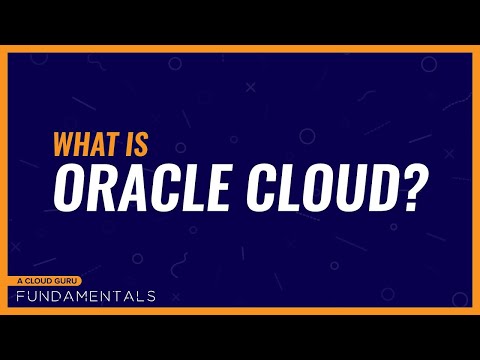 0:07:30
0:07:30
 0:29:13
0:29:13
 0:21:23
0:21:23
 0:17:40
0:17:40
 0:01:54
0:01:54
 0:20:56
0:20:56
 0:07:26
0:07:26
 0:10:52
0:10:52
 0:14:33
0:14:33
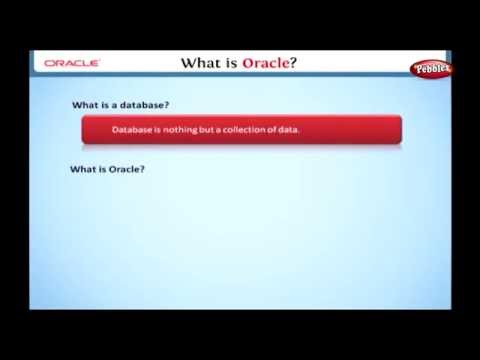 0:03:15
0:03:15
 0:06:07
0:06:07
 0:11:27
0:11:27
 0:00:16
0:00:16
 0:10:00
0:10:00
 2:21:47
2:21:47
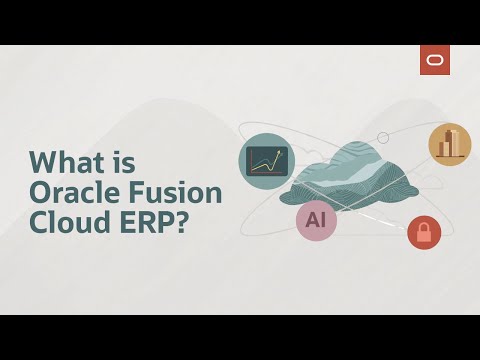 0:02:06
0:02:06
 0:00:40
0:00:40
 0:07:59
0:07:59