filmov
tv
WANT AMAZING PEN EFFECTS? Surprising ways to easily up your game | Scratch Tutorial

Показать описание
Learn to use Pen Extension & Stamping to create an awesome outline and shadow effect in Scratch to quickly transform any sprite or platforming level with this fun 3d like scene popping effect.
In the next episode of the classic platformer tutorial we will use this to further enhance and transform the games visuals.
My tutorials are for all budding game & software developers using Code Blocks. Scratch On guys!
🚀 *Boost Your Creativity with Griffpatch*
The Griffpatch Academy will take you from "Gamer to Game Creator"
--------------Video Chapters--------------
0:00 Intro
0:58 The Brightness Effect Block
3:07 The Pen Extension & Costume Stamping
4:22 Stamping a Shadow
6:13 Funky striped backdrop
7:22 Shadows on Levels
8:31 Outlines around sprites
9:32 Outlining a sprite using the Pen
13:46 Success
15:32 Outro
In the next episode of the classic platformer tutorial we will use this to further enhance and transform the games visuals.
My tutorials are for all budding game & software developers using Code Blocks. Scratch On guys!
🚀 *Boost Your Creativity with Griffpatch*
The Griffpatch Academy will take you from "Gamer to Game Creator"
--------------Video Chapters--------------
0:00 Intro
0:58 The Brightness Effect Block
3:07 The Pen Extension & Costume Stamping
4:22 Stamping a Shadow
6:13 Funky striped backdrop
7:22 Shadows on Levels
8:31 Outlines around sprites
9:32 Outlining a sprite using the Pen
13:46 Success
15:32 Outro
WANT AMAZING PEN EFFECTS? Surprising ways to easily up your game | Scratch Tutorial
Fake Eyeball Prank #shorts
Insane Pen Hack | Wait for end 🔥🔥 #shorts #viral #ytshorts
ASMR Unboxing Amanda The Adventurer Cookie OREO 🍪 #shorts
MY REAL EYEBALL 😳 #shorts
#freeproduct (gifted) Ada Twist Scientist Light & Reveal Pen with “Invisible” Ink! #adatwist
I Ripped My Art and Gave It A Glow Up… #shorts
Do not buy these toys for your kids
Never Paint With Posca Markers This Way! 😡 Drawing #art #shorts
Kinder joy Funko 2022
😯😲😮Oh My god Amazing Wish, in no plane crash, wish, in no disaster #special effect technology...
This cat toy is amazing
Pedro Pascal crying while thinking about the memories he missed out on...
3D pen fail 🖊️ #artprocess #3dpenart #3dpen
Never Draw Your Line Art This Way! 😡 Pt.2 #art #drawing #shorts
This Magic Trick Explained 😯 #shorts
Sudden ghost comes on screen use headphones to hear better 🏃♂️#monster #ghost #reels #tiktok...
Funny SCARY GHOST PRANK FOR LAUGHING! | SAGOR BHUYAN
New iPhone Shocks Them with Electrical Arc! ⚡️ ⚡️😱 #shorts #funny
Mom and Dad throw sons tablet in the water & surprise him with a new one #shorts
ArTiST pRoBLeMs... #shorts
Baby gets electric shock
What do you think is up there? #shorts #creepy #scary
Extra Hand On Shoulder Prank 🖐🏻😜 #viral #shorts #funny #prank #trending
Комментарии
 0:16:13
0:16:13
 0:00:59
0:00:59
 0:00:37
0:00:37
 0:00:20
0:00:20
 0:00:21
0:00:21
 0:00:13
0:00:13
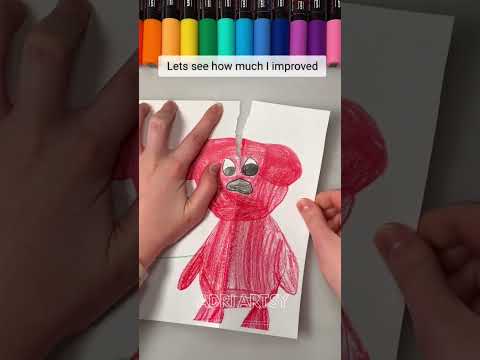 0:00:55
0:00:55
 0:00:49
0:00:49
 0:00:36
0:00:36
 0:00:24
0:00:24
 0:00:12
0:00:12
 0:00:25
0:00:25
 0:00:13
0:00:13
 0:00:15
0:00:15
 0:00:24
0:00:24
 0:00:26
0:00:26
 0:00:05
0:00:05
 0:00:27
0:00:27
 0:00:58
0:00:58
 0:00:37
0:00:37
 0:00:12
0:00:12
 0:00:14
0:00:14
 0:00:15
0:00:15
 0:00:14
0:00:14