filmov
tv
How To Fix Volume Keeps Automatically Resetting in Windows 11/10 [Solution]
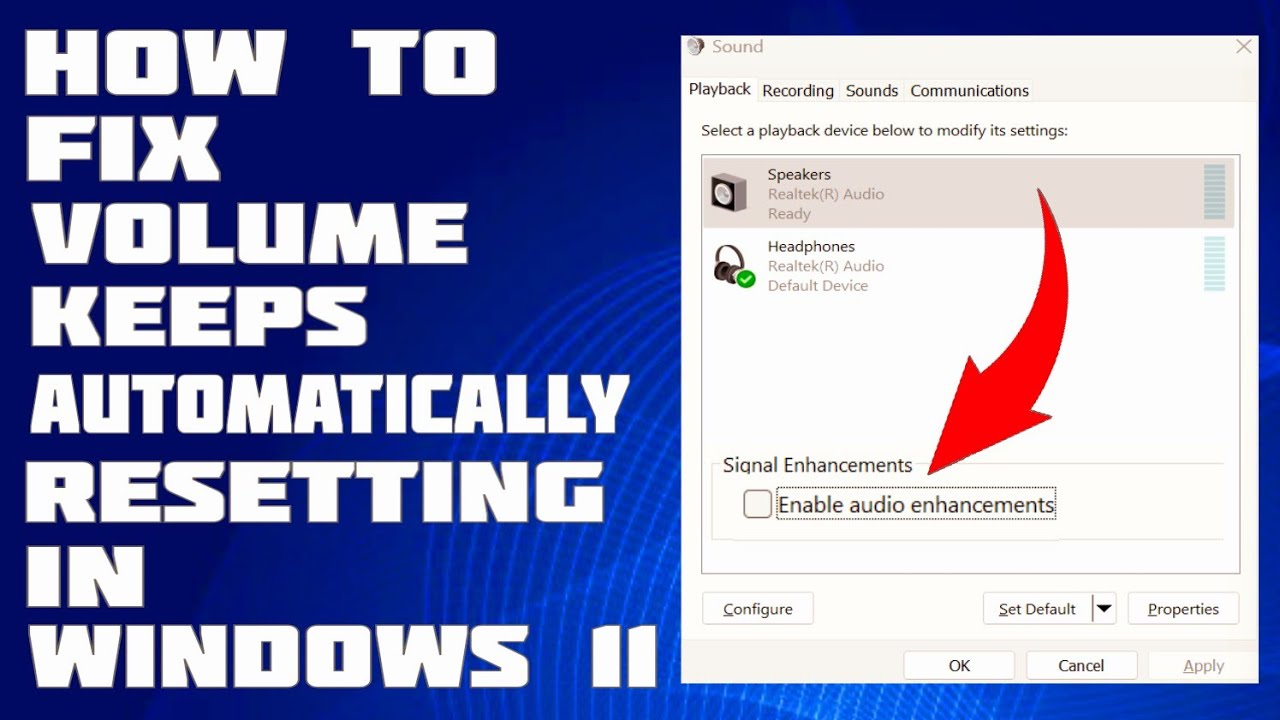
Показать описание
How To Fix Volume Keeps Automatically Resetting in Windows 11/10 [Solution]
Windows Volume keeps automatically resetting itself issue is typically caused due to incorrect sound settings within the system, and outdated or faulty audio drivers that are causing the volume function to act up.
Change Sound Settings:
1. Right-click on the sound icon on the taskbar and choose Sound settings.
2. In the following window, navigate to the Advanced section and click on the More sound settings option.
3. Now, head over to the Playback tab in the Sound dialog.
4. Right-click on your sound device and choose Properties from the context menu.
5. Navigate to the Enhancements tab and checkmark the box with Disable all enhancements.
Disable the Automatic Volume Adjustment Feature:
2. Navigate to the Communications tab inside the Sound control panel window. Then select the Do nothing option under When Windows detects communication activity.
3. Click on Apply to execute this change. After that, restart your computer and see if Windows 11 automatically lowers volume.
Issues Addressed In This Tutorial:
windows 11 volume keeps going to 100
my volume keeps going up by itself windows 10
windows 10 keeps restarting automatic repair
automatic volume control windows 10
volume changes by itself windows 10
volume turns down by itself windows 10
c drive keeps filling up windows 11
volume keeps automatically resetting on windows 11
volume keeps changing windows 10
volume keeps going down windows 11
volume keeps increasing windows 10
volume keeps turning down windows 10
windows 11 volume mixer keeps resetting
Why volume keeps going down? The improper sound settings are the main cause behind the error. In addition, other factors like sound effects, Realtek audio driver, a physical trigger, and Discord Attenuation are responsible for Windows 11/10 lowers volume automatically.
Thank you for watching this tutorial! I hope you found the information valuable and that it helps you on your journey. If you have any questions or suggestions, please leave them in the comments below. Don't forget to like and subscribe for more content like this. Stay curious, keep learning, and we'll see you in the next video!
Disclaimer: This channel doesn't promote any illegal contents, all content are provided by this channel is meant for educational purposes only and share my knowledge with everyone that is totally Legal, informational. And followed all the YouTube community guideline rules. The videos are completely for Legal.
#windows11 #windowstutorials #how #fix
Windows Volume keeps automatically resetting itself issue is typically caused due to incorrect sound settings within the system, and outdated or faulty audio drivers that are causing the volume function to act up.
Change Sound Settings:
1. Right-click on the sound icon on the taskbar and choose Sound settings.
2. In the following window, navigate to the Advanced section and click on the More sound settings option.
3. Now, head over to the Playback tab in the Sound dialog.
4. Right-click on your sound device and choose Properties from the context menu.
5. Navigate to the Enhancements tab and checkmark the box with Disable all enhancements.
Disable the Automatic Volume Adjustment Feature:
2. Navigate to the Communications tab inside the Sound control panel window. Then select the Do nothing option under When Windows detects communication activity.
3. Click on Apply to execute this change. After that, restart your computer and see if Windows 11 automatically lowers volume.
Issues Addressed In This Tutorial:
windows 11 volume keeps going to 100
my volume keeps going up by itself windows 10
windows 10 keeps restarting automatic repair
automatic volume control windows 10
volume changes by itself windows 10
volume turns down by itself windows 10
c drive keeps filling up windows 11
volume keeps automatically resetting on windows 11
volume keeps changing windows 10
volume keeps going down windows 11
volume keeps increasing windows 10
volume keeps turning down windows 10
windows 11 volume mixer keeps resetting
Why volume keeps going down? The improper sound settings are the main cause behind the error. In addition, other factors like sound effects, Realtek audio driver, a physical trigger, and Discord Attenuation are responsible for Windows 11/10 lowers volume automatically.
Thank you for watching this tutorial! I hope you found the information valuable and that it helps you on your journey. If you have any questions or suggestions, please leave them in the comments below. Don't forget to like and subscribe for more content like this. Stay curious, keep learning, and we'll see you in the next video!
Disclaimer: This channel doesn't promote any illegal contents, all content are provided by this channel is meant for educational purposes only and share my knowledge with everyone that is totally Legal, informational. And followed all the YouTube community guideline rules. The videos are completely for Legal.
#windows11 #windowstutorials #how #fix
Комментарии
 0:02:37
0:02:37
 0:05:24
0:05:24
 0:02:45
0:02:45
 0:00:41
0:00:41
 0:00:38
0:00:38
 0:02:13
0:02:13
 0:09:02
0:09:02
 0:01:41
0:01:41
 0:01:27
0:01:27
 0:05:13
0:05:13
 0:05:46
0:05:46
 0:03:05
0:03:05
 0:02:23
0:02:23
 0:04:22
0:04:22
 0:05:03
0:05:03
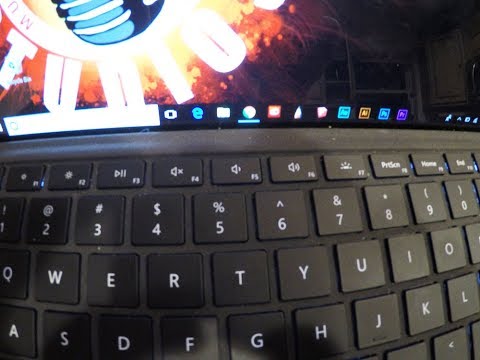 0:00:42
0:00:42
 0:01:21
0:01:21
 0:05:33
0:05:33
 0:01:26
0:01:26
 0:05:39
0:05:39
 0:02:21
0:02:21
 0:02:22
0:02:22
 0:05:11
0:05:11
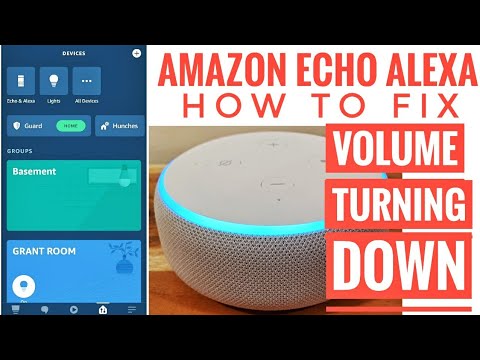 0:01:38
0:01:38