filmov
tv
Using async/await in SwiftUI

Показать описание
Learn how to use Swift's upcoming async/await feature in SwiftUI apps.
00:00 Intro
00:50 Sample App in SwiftUI
01:20 Asynchronous code
02:00 The Pyramid of Doom
03:22 Installing theCompiler Toolchain
04:44 The callback-based protocol
04:55 Implementing the asynchronous protocol
05:57 Implementing the analyser process
08:12 Asynchronous implementation of the service
11:17 Connecting to the UI
13:30 Re-run the application
13:53 The asynchronous protocol and implementation
14:20 Closure
00:00 Intro
00:50 Sample App in SwiftUI
01:20 Asynchronous code
02:00 The Pyramid of Doom
03:22 Installing theCompiler Toolchain
04:44 The callback-based protocol
04:55 Implementing the asynchronous protocol
05:57 Implementing the analyser process
08:12 Asynchronous implementation of the service
11:17 Connecting to the UI
13:30 Re-run the application
13:53 The asynchronous protocol and implementation
14:20 Closure
Swift Concurrency | How To Use async/await Like The PROS
SwiftUI API / JSON Tutorial with Async Await Example
How to use MVVM with Async Await | Swift Concurrency #14
3 MISTAKES to avoid when using Async / Await in Swift 😌
Swift API Calls for Beginners (Networking) - Async Await & JSON
Discover async / await in less than 90 seconds 🚀
Using async/await in SwiftUI
How to use async/await + SwiftUI + MVVM + API Call (URLSession) + Swift in Xcode-15 (iOS Dev) #ios
Async Await Swift API Call - 2024 SwiftUI
Swift 5.5: Async Await Operations (Xcode 13, iOS 15, 2022) - iOS for Beginners
The Basics of Async Await in Swift
A crash course of async await (Swift Concurrency) - Shai Mishali - Swift Heroes 2022
Making a network call using async/await 🔥
SwiftUI: Make network request without any library using async await - Tutorial for beginners
Async/Await in Swift | Comparison vs Closures and Combine Framework
This Swift Async Await Trick is INSANE | SwiftUI Swift Concurrency
SwiftUI Networking With Async Await
Async Await Swift Tutorial For Beginners
How to run asynchronous code concurrently in Swift using async let
WWDC21: Meet async/await in Swift | Apple
How to Network Like A Pro | Async/Await | Pagination | Error Handling | From A Meta Engineer
Async/Await in Swift
How to make a Publisher work with async / await 🚀
How to manage strong & weak references with Async Await | Swift Concurrency #13
Комментарии
 0:14:12
0:14:12
 0:09:52
0:09:52
 0:11:42
0:11:42
 0:04:41
0:04:41
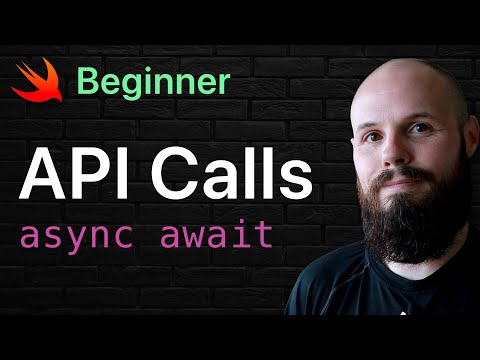 0:25:35
0:25:35
 0:01:51
0:01:51
 0:15:14
0:15:14
 0:31:40
0:31:40
 0:06:51
0:06:51
 0:12:57
0:12:57
 0:00:59
0:00:59
 0:41:20
0:41:20
 0:06:31
0:06:31
 0:04:37
0:04:37
 0:19:59
0:19:59
 0:21:25
0:21:25
 0:16:45
0:16:45
 0:26:37
0:26:37
 0:01:18
0:01:18
 0:33:39
0:33:39
 0:33:30
0:33:30
 0:07:13
0:07:13
 0:06:30
0:06:30
 0:16:27
0:16:27