filmov
tv
Kivy Tutorial 9 - Avatar and Icon Lists | KivyMD

Показать описание
In this video, we will be adding images and icons inside our lists. We will also learn how to create lists using the builder method of multi-line strings.
Next video - Creating DataTables
#python #kivy #pythongui
Next video - Creating DataTables
#python #kivy #pythongui
Kivy Tutorial 9 - Avatar and Icon Lists | KivyMD
Setting Default Widget Properties - Python Kivy GUI Tutorial #9
Best Programming Languages #programming #coding #javascript
Kivy Tutorial 8 - Creating Lists | KivyMD
Kivy Tree View | Kivy Tutorial For Beginner | Kivy 2.0.0
iOS App in Python with Kivy - Part 7: Change Avatar Screen
Learn to Make Beautiful Mobile Apps in Python | KivyMD Tutorial - Selection Controls
Best free tutorials for Kivy with Python
Python KivyMD Make Custom Bottom Sheets
Iran( kivy & kivymd & python)
Awesome KivyMD Samples
ScrollView KIVY|Tutorial KIVY |PYTHON
Kivy Screen Manager | How to manage multiple Screens or Windows
iOS App in Python with Kivy - Part 9: Firebase Authentication Persistent Sign In
Kivy Tutorial How to do CRUD Method with Kivy and Json File (Upcoming)
#68 Widgets kivy in Python
How To Use Stack Layout In Kivy App-What Are Possible Orientations-python kivy gui tutorial
Kivy CheckBox | Kivy Tutorial For Beginner | Kivy 2.0.0
Python, Kivy KivyMD and AKivyMD Setting Screen UI speed-code
iOS App in Python with Kivy - Part 2: Architecture and Screens
Python Basics Tutorial Set Kivy Screen to BoxLayout
My First Published (iOS) App Using Python and Kivy
How To Change Theme Style In KivyMD | Kivy And KivyMD Basics
Re-Uploaded: It's ALIVE!!! Our KivyMD GUI Base Converter App is running on Android like a boss!
Комментарии
 0:15:15
0:15:15
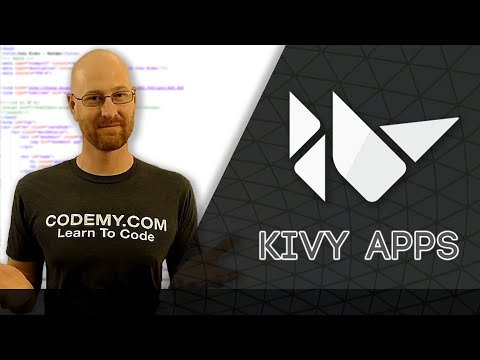 0:09:02
0:09:02
 0:00:16
0:00:16
 0:09:10
0:09:10
 0:06:55
0:06:55
 0:18:49
0:18:49
 0:07:20
0:07:20
 0:05:19
0:05:19
 0:00:19
0:00:19
 0:01:04
0:01:04
 0:00:50
0:00:50
 0:09:45
0:09:45
 0:11:38
0:11:38
 0:28:02
0:28:02
 0:03:19
0:03:19
 0:15:25
0:15:25
 0:03:49
0:03:49
 0:04:21
0:04:21
 0:12:34
0:12:34
 0:12:18
0:12:18
 0:02:27
0:02:27
 0:00:44
0:00:44
 0:00:54
0:00:54
 0:00:30
0:00:30