filmov
tv
How To Make New Directories or Folders In Ubuntu Linux Using Command Line (Terminal)

Показать описание
How To Make New Directories or Folders In Ubuntu Linux Using Command Line (Terminal)
In this video I will show you how to create new directories/folders in Ubuntu Linux using the command line or terminal.
Command To Make New Directories: mkdir newdirectorynamehere
Steps To Make New Directories or Folders In Ubuntu Linux Using Terminal:
1. Log in to your Ubuntu Linux computer or remote server
2. List all the files and folders in your current directory to make ensure you don't duplicate the name of an already existing directory by typing the following command:
ls
3. Create a new directory by typing the following command:
mkdir newdirectorynamehere
4. List all files and folders again to see your newly created directory in the command line by typing the following command:
ls
5. (Optional) If you would like to open or change your directory that you're currently in, into your newly created directory type the following command:
cd nameofnewdirectoryhere
6. (Optional) Your newly created directory will be empty. To check, type the following command:
ls
7. (Optional) To create another directory within your newly created directory, type the following command:
mkdir newdirectorynamehere
8. (Optional) List all files and folders one final time to see your newly created directory within the first directory that you made in the command lin. Type the following command:
ls
Congratulations, you have successfully made a new directory in your Ubuntu Linux machine using the command line.
Timestamps:
0:00 Intro & Context
0:18 Make Directory (mkdir)
2:24 Closing & Outro
Need A Cheap Server To Practice Linux Commands On?
What is Vultr?
Vultr is a Cloud Hosting company. Vultr allows customers to deploy a cloud server in 15 Cities around the globe in less than 60 Seconds.
Social Media
#mkdir #MakeDirectory #UbuntuLinux
DONT FORGET TO LIKE COMMENT AND SUBSCRIBE!
In this video I will show you how to create new directories/folders in Ubuntu Linux using the command line or terminal.
Command To Make New Directories: mkdir newdirectorynamehere
Steps To Make New Directories or Folders In Ubuntu Linux Using Terminal:
1. Log in to your Ubuntu Linux computer or remote server
2. List all the files and folders in your current directory to make ensure you don't duplicate the name of an already existing directory by typing the following command:
ls
3. Create a new directory by typing the following command:
mkdir newdirectorynamehere
4. List all files and folders again to see your newly created directory in the command line by typing the following command:
ls
5. (Optional) If you would like to open or change your directory that you're currently in, into your newly created directory type the following command:
cd nameofnewdirectoryhere
6. (Optional) Your newly created directory will be empty. To check, type the following command:
ls
7. (Optional) To create another directory within your newly created directory, type the following command:
mkdir newdirectorynamehere
8. (Optional) List all files and folders one final time to see your newly created directory within the first directory that you made in the command lin. Type the following command:
ls
Congratulations, you have successfully made a new directory in your Ubuntu Linux machine using the command line.
Timestamps:
0:00 Intro & Context
0:18 Make Directory (mkdir)
2:24 Closing & Outro
Need A Cheap Server To Practice Linux Commands On?
What is Vultr?
Vultr is a Cloud Hosting company. Vultr allows customers to deploy a cloud server in 15 Cities around the globe in less than 60 Seconds.
Social Media
#mkdir #MakeDirectory #UbuntuLinux
DONT FORGET TO LIKE COMMENT AND SUBSCRIBE!
Комментарии
 0:02:06
0:02:06
 0:03:19
0:03:19
 0:03:06
0:03:06
 0:00:24
0:00:24
 0:02:43
0:02:43
 0:03:52
0:03:52
 0:06:08
0:06:08
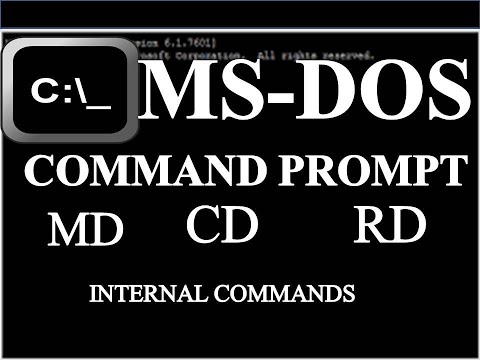 0:08:25
0:08:25
 0:25:45
0:25:45
 0:02:54
0:02:54
 0:03:35
0:03:35
 0:02:13
0:02:13
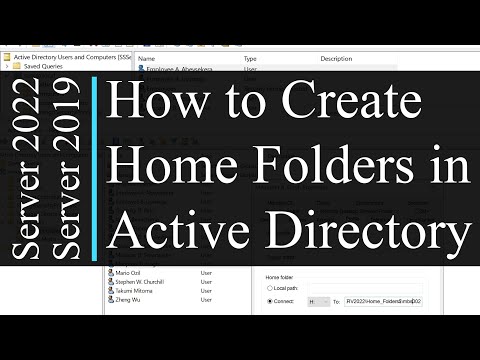 0:17:12
0:17:12
 0:03:51
0:03:51
 0:18:16
0:18:16
 0:10:35
0:10:35
 0:19:24
0:19:24
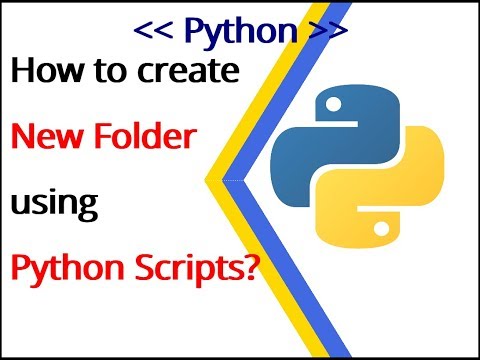 0:12:32
0:12:32
 0:07:28
0:07:28
 0:04:13
0:04:13
 0:07:22
0:07:22
 0:14:04
0:14:04
 0:02:44
0:02:44
 0:42:18
0:42:18