filmov
tv
SharedPreferences for Dark and Light Theme - Flutter Explained

Показать описание
#DarkTheme and #LightTheme is one of the most popular trends in 2020. This is for me reason enough to explain on the example the provider package in #Flutter. Today in #FlutterExplained we solve the mystery of how to implement and use the provider package to create a dark and light theme depending on the user's selection.
⭐️⭐️ Helpful Ressources ⭐️⭐️
⭐️⭐️ Timeline ⭐️⭐️
⭐️⭐️ Follow me ⭐️⭐️
⭐️⭐️ Support ⭐️⭐️
If you read this so far, thank you once more. If you like to support me, here are some links that could help me a lot.
Buy me a coffee - You are free to donate me a coffee so I can keep up my work.
Amazon Affiliate Link - You buy for the same price and I get a small amount of it.
This leads to an amazing Flutter book that I can recommend to every beginner of flutter
For every developer, a must-have and better said a must-read is the Clean Code book from Uncle Bob.
⭐️⭐️ Special Thanks ⭐️⭐️
Photo by Sebastian Voortman from Pexels
⭐️⭐️ Helpful Ressources ⭐️⭐️
⭐️⭐️ Timeline ⭐️⭐️
⭐️⭐️ Follow me ⭐️⭐️
⭐️⭐️ Support ⭐️⭐️
If you read this so far, thank you once more. If you like to support me, here are some links that could help me a lot.
Buy me a coffee - You are free to donate me a coffee so I can keep up my work.
Amazon Affiliate Link - You buy for the same price and I get a small amount of it.
This leads to an amazing Flutter book that I can recommend to every beginner of flutter
For every developer, a must-have and better said a must-read is the Clean Code book from Uncle Bob.
⭐️⭐️ Special Thanks ⭐️⭐️
Photo by Sebastian Voortman from Pexels
SharedPreferences for Dark and Light Theme - Flutter Explained
Flutter Plugin: Shared Preferences - Toggle Between Light and Dark Mode
2- Dark & Light Switcher Mode Provider | Shared Preferences Flutter
How to add Dark mode in Flutter with Provider | Shared Preferences | Adaptive Theming
Theme change using provider [Flutter].| dark and light mode | sharedpreference 🌓
shared_preferences (Package of the Week)
How To Save and Load Data In Flutter Using SharedPreferences
Change Dynamically Theme In Flutter |Dark And Light| shared_preferences 2.0.20 | provider: ^6.0.5
Flutter Dark Mode VS Light Mode - Best, Fast & Easy Way - System Preference - Flutter Dart by Go...
LIGHT ☀️🌘 DARK mode • Flutter Tutorial📱
Flutter Datenbank Shared Preferences - Tutorial (Deutsch)
Flutter, how to implement a dark/light theme using provider package and shared preferences
Flutter Local Data Persistence - Shared Preferences
Save Settings in Shared Preferences Android Studio Tutorial
Take 5 - Shared Preferences - Flutter
🥷🏽📱 DARK MODE • Flutter Theme Tutorial
59 - SharedPreferences ( flutter 2023 )
Preferences DataStore in 10min (SharedPreferences deprecated)
Persisting theme using SharedPreferences
Dark Mode | Flutter Dark Theme | [2024]
How to Implement Dark and Light Mode in Flutter Application? | GeeksforGeeks
Guide to Flutter SharedPreferences Local Storage
Persistent Theme Change in Flutter | Shared Preference | Provider
Android Sharedpreferences tutorial | how to use shared preferences android studio |sharedpreferences
Комментарии
 0:05:41
0:05:41
 0:19:50
0:19:50
 0:07:50
0:07:50
 0:12:34
0:12:34
 0:22:36
0:22:36
 0:02:07
0:02:07
 0:23:39
0:23:39
 0:19:41
0:19:41
 0:11:47
0:11:47
 0:08:09
0:08:09
 0:14:32
0:14:32
 0:13:58
0:13:58
 0:47:40
0:47:40
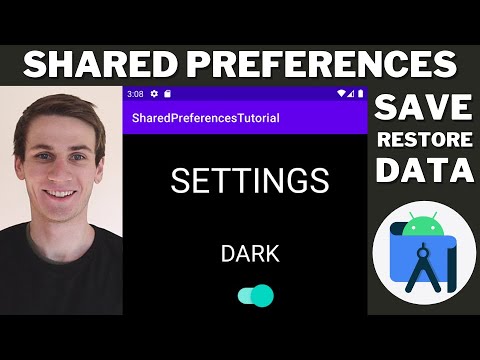 0:06:05
0:06:05
 0:14:39
0:14:39
 0:08:02
0:08:02
 0:11:27
0:11:27
 0:11:14
0:11:14
 0:15:28
0:15:28
 0:13:38
0:13:38
 0:24:23
0:24:23
 0:11:16
0:11:16
 0:10:56
0:10:56
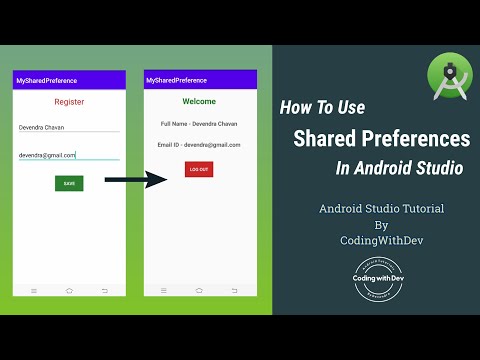 0:13:32
0:13:32