filmov
tv
How To Make A Dropdown Menu In Wix (Step By Step) !

Показать описание
Creating a drop-down menu on your Wix website allows you to organize your navigation and offer sub-menus that appear when visitors hover over or click on a main menu item. In this tutorial, we’ll guide you through the process of adding a drop-down menu to your Wix site.
A drop-down menu is a menu where additional options appear when a user interacts with a main menu item. For example, clicking or hovering over a "Home" button might reveal options like "Shop" or "About Me."
To add a drop-down menu, begin by opening the Wix editor and navigating to the “Pages and Menu” option. This is where you can manage the structure of your site’s navigation. Let’s say you want to create a drop-down menu under the "Home" section. Find the page you want to include as a sub-menu and drag it slightly to the right, beneath the main menu item. This action will nest the page under the main menu item, creating a sub-menu. You can do this with multiple pages to create a full drop-down list under a single menu item.
For instance, after dragging the "Shop" and "About Me" pages under "Home," these pages will only appear as options when users hover over or click on "Home" in the main navigation. You can easily adjust the order and positioning of pages by dragging them in and out of the main menu.
Once you've made the changes, click on the "Preview" button to see how the drop-down menu will function on your live site. Hovering over or clicking the main menu item will now display the additional pages in the drop-down.
If you ever want to remove a page from the drop-down and make it a main menu item again, simply drag it back to the left to restore it as an individual option. This allows for easy management and customization of your website’s navigation.
If you have any more questions about creating drop-down menus on Wix or need further assistance, feel free to leave a comment below. Thanks for watching, and we hope this tutorial has been helpful!
Timestamps:
0:00 - Introduction
0:06 - Accessing Pages and Menu in the Wix editor
0:21 - Creating a drop-down menu by dragging pages
0:40 - Previewing the drop-down menu
1:06 - Removing or restoring a main menu item
1:15 - Conclusion
Hashtags:
#WixDropdownMenu #CreateDropdownMenu #WixWebsite #WixTutorial #WebsiteNavigation #WebDesignTips #WixHelp #WebsiteMenus #DropdownMenu #WixGuide #laptop #macbook
We hope this video was beneficial to you. If it did help you either, then leave a like and subscribe to the channel. If you have any more questions, queries or doubts, leave them in the comments section. Thank you very much for watching and see you soon in our next video. #genieguide
A drop-down menu is a menu where additional options appear when a user interacts with a main menu item. For example, clicking or hovering over a "Home" button might reveal options like "Shop" or "About Me."
To add a drop-down menu, begin by opening the Wix editor and navigating to the “Pages and Menu” option. This is where you can manage the structure of your site’s navigation. Let’s say you want to create a drop-down menu under the "Home" section. Find the page you want to include as a sub-menu and drag it slightly to the right, beneath the main menu item. This action will nest the page under the main menu item, creating a sub-menu. You can do this with multiple pages to create a full drop-down list under a single menu item.
For instance, after dragging the "Shop" and "About Me" pages under "Home," these pages will only appear as options when users hover over or click on "Home" in the main navigation. You can easily adjust the order and positioning of pages by dragging them in and out of the main menu.
Once you've made the changes, click on the "Preview" button to see how the drop-down menu will function on your live site. Hovering over or clicking the main menu item will now display the additional pages in the drop-down.
If you ever want to remove a page from the drop-down and make it a main menu item again, simply drag it back to the left to restore it as an individual option. This allows for easy management and customization of your website’s navigation.
If you have any more questions about creating drop-down menus on Wix or need further assistance, feel free to leave a comment below. Thanks for watching, and we hope this tutorial has been helpful!
Timestamps:
0:00 - Introduction
0:06 - Accessing Pages and Menu in the Wix editor
0:21 - Creating a drop-down menu by dragging pages
0:40 - Previewing the drop-down menu
1:06 - Removing or restoring a main menu item
1:15 - Conclusion
Hashtags:
#WixDropdownMenu #CreateDropdownMenu #WixWebsite #WixTutorial #WebsiteNavigation #WebDesignTips #WixHelp #WebsiteMenus #DropdownMenu #WixGuide #laptop #macbook
We hope this video was beneficial to you. If it did help you either, then leave a like and subscribe to the channel. If you have any more questions, queries or doubts, leave them in the comments section. Thank you very much for watching and see you soon in our next video. #genieguide
 0:01:01
0:01:01
 0:03:22
0:03:22
 0:02:09
0:02:09
 0:03:50
0:03:50
 0:05:33
0:05:33
 0:14:01
0:14:01
 0:05:07
0:05:07
 0:06:36
0:06:36
 0:00:13
0:00:13
 0:08:37
0:08:37
 0:08:37
0:08:37
 0:01:47
0:01:47
 0:09:41
0:09:41
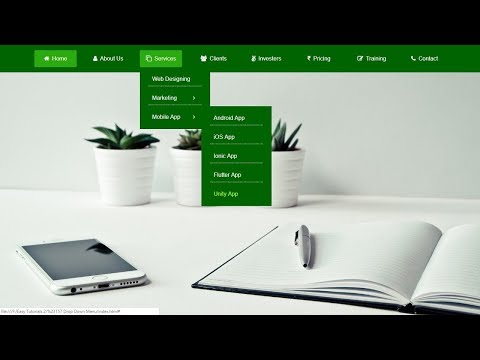 0:21:24
0:21:24
 0:03:17
0:03:17
 0:05:02
0:05:02
 0:16:09
0:16:09
 0:16:09
0:16:09
 0:02:57
0:02:57
 0:02:11
0:02:11
 0:05:16
0:05:16
 0:10:59
0:10:59
 0:01:26
0:01:26
 0:05:42
0:05:42